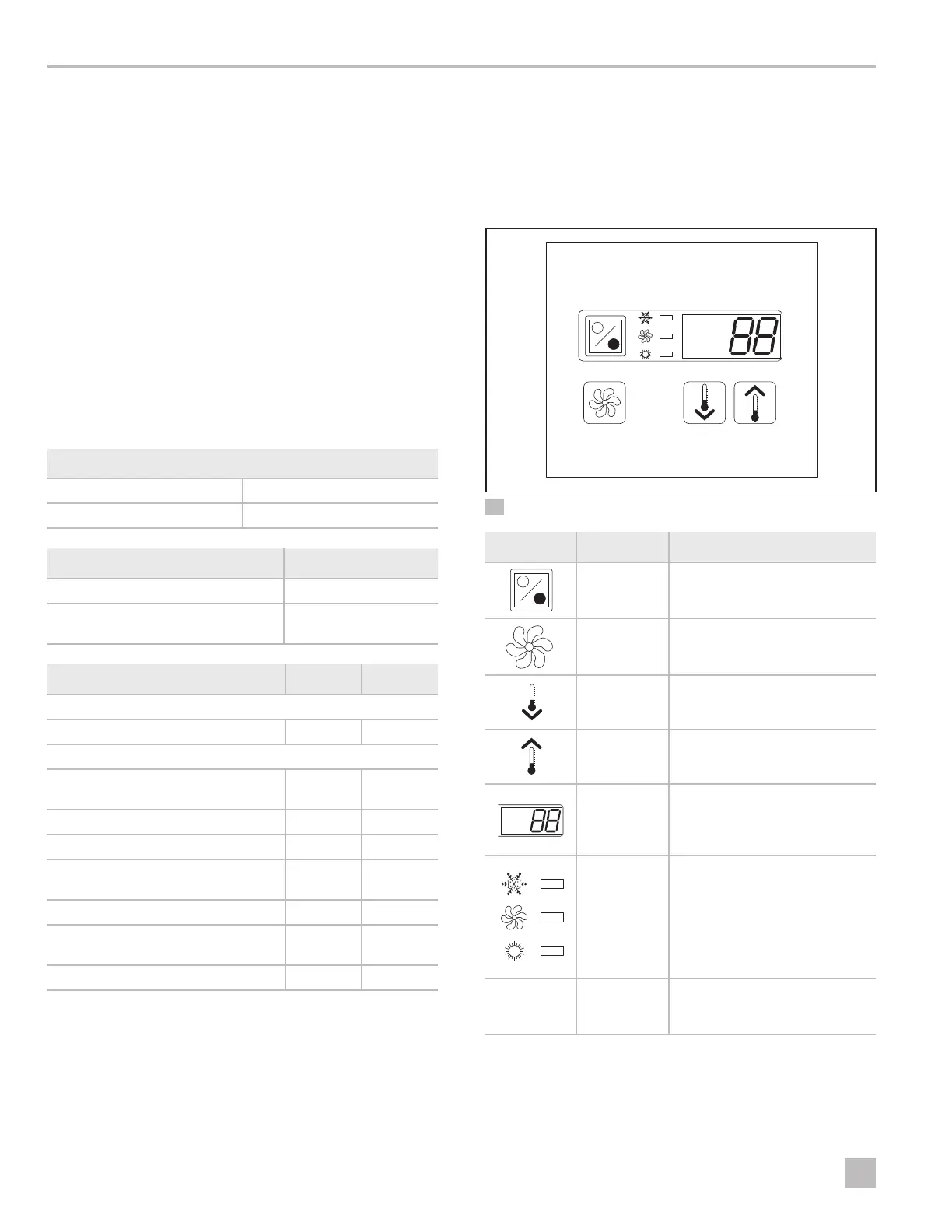4
EN
General Information Passport I/O Digital Controls
3 General Information
This section provides information on the tooling, parts,
and display features for the Passport controls.
I
The images used in this document are for reference
purposes only. Components and component
locations may vary according to specific product
models. Measurements may vary ±0.38 in. (10 mm).
All Passport control models have similar features,
installation procedures, and functionality.
3.1 Tools and Materials
Dometic recommends that the following tools and
materials be used while installing the Passport controls:
Recommended Tools
Phillips-head Screwdriver Saw
Safety Glasses
Included Parts Quantity
Adhesive Strips 2
Passport I/O Control or
AH-Passport I/O Control
1
Additional Parts
1
DX CW
Required for CW Installations (not included)
Water Inlet Temperature Sensor x
Optional Parts
Air Filter Cleaning or Replacement
Timer
2
x x
Alternate Air Temperature Sensor x x
Low-Voltage Monitor
2
x
Outside Air Temperature (OAT)
Sensor
x x
Plastic Bulkhead Adapter x x
Condenser Coil Temperature
Sensor (Service Sensor)
x
Pump Sentry Water Sensor x
1
Additional parts are not included with the standard Passport control package.
2
Available in soware version A21 or newer.
3.2 Display Features
This section explains the function of the buttons and
indicators on the Passport control displays.
3.2.1 Legacy Passport Control Display
1 Legacy Passport Control Display
Feature Name Function
Power
Toggles between the ON and
OFF modes
Fan
Cycles through the different
fan speeds
Down
Lowers the temperature set
point by 1°F (0.6°C)
Up
Raises the temperature set
point by 1°F (0.6°C)
Digital
Display
Displays the inside, set
point, outside, and water
temperatures, program
information, and fault codes
Mode
Indicator
Indicates the current mode
(back of
Passport
control)
Temperature
Sensor
Built-in temperature sensor.
No operational function
