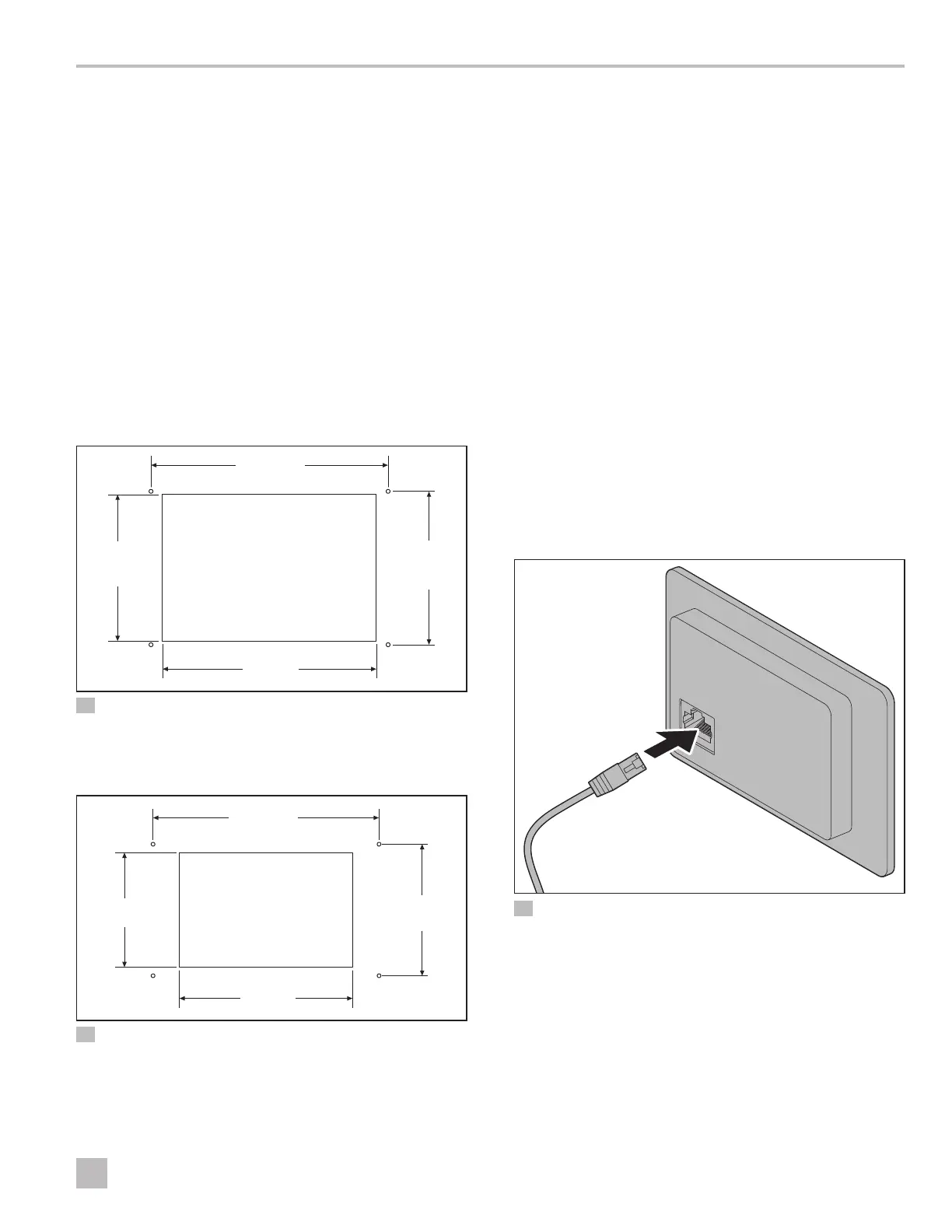9
EN
Passport I/O Digital Controls Installation
6.1 Choosing a Display Panel
Location
Place the display panel in an area that meets the
following location criteria:
• Mounted on an inside wall of the cabin, away from
direct sunlight
• Sets slightly higher than mid-height of the cabin
• Located in an area of freely circulating air
• Placed a maximum distance of 15 (4.6 m) from the
air conditioner unit
6.2 Preparing the Wall
Cut the cabin wall to fit, based on the model
dimensions.
q
r
e
w
5 Legacy Cutout Dimensions/ Passport Control Dimensions
q
2.9 in. (74 mm)
e
3.9 in. (99 mm)
w
3.4 in. (86 mm)
r
4.5 in. (114 mm)
q
r
e
w
6 Compact Cutout Dimensions/Passport Control Dimensions
q
1.9 in. (48 mm)
e
2.5 in. (64 mm)
w
2.5 in. (64 mm)
r
3.2 in. (81 mm)
6.3 Installing an Optional Sensor
1. Mount the optional sensor according to the
installation instructions included with the sensor.
2. Plug the sensor cable into the appropriate sensor jack
on the upper side of the control board. See “Wiring
Diagrams” on page7 for details on the sensor
jack locations.
6.4 Mounting the Display Panel
1. On a hidden area, test the reaction of the bulkhead
surface to isopropyl alcohol. If there is no reaction,
clean the mounting area for the Passport control
using the alcohol.
2. Apply the adhesive strips to the bulkhead.
I
If the adhesive strips cannot be used directly on the
bulkhead, an optional plastic bulkhead adapter is
available for purchase. Contact Dometic Customer
Service.
7 Plugging in the Display Cable
3. Plug one end of the display cable 8-pin connector
into the upper-right jack on the circuit board in the
electric box.
4. Insert the other end of the display cable into the
display jack on the back of the Passport control.
