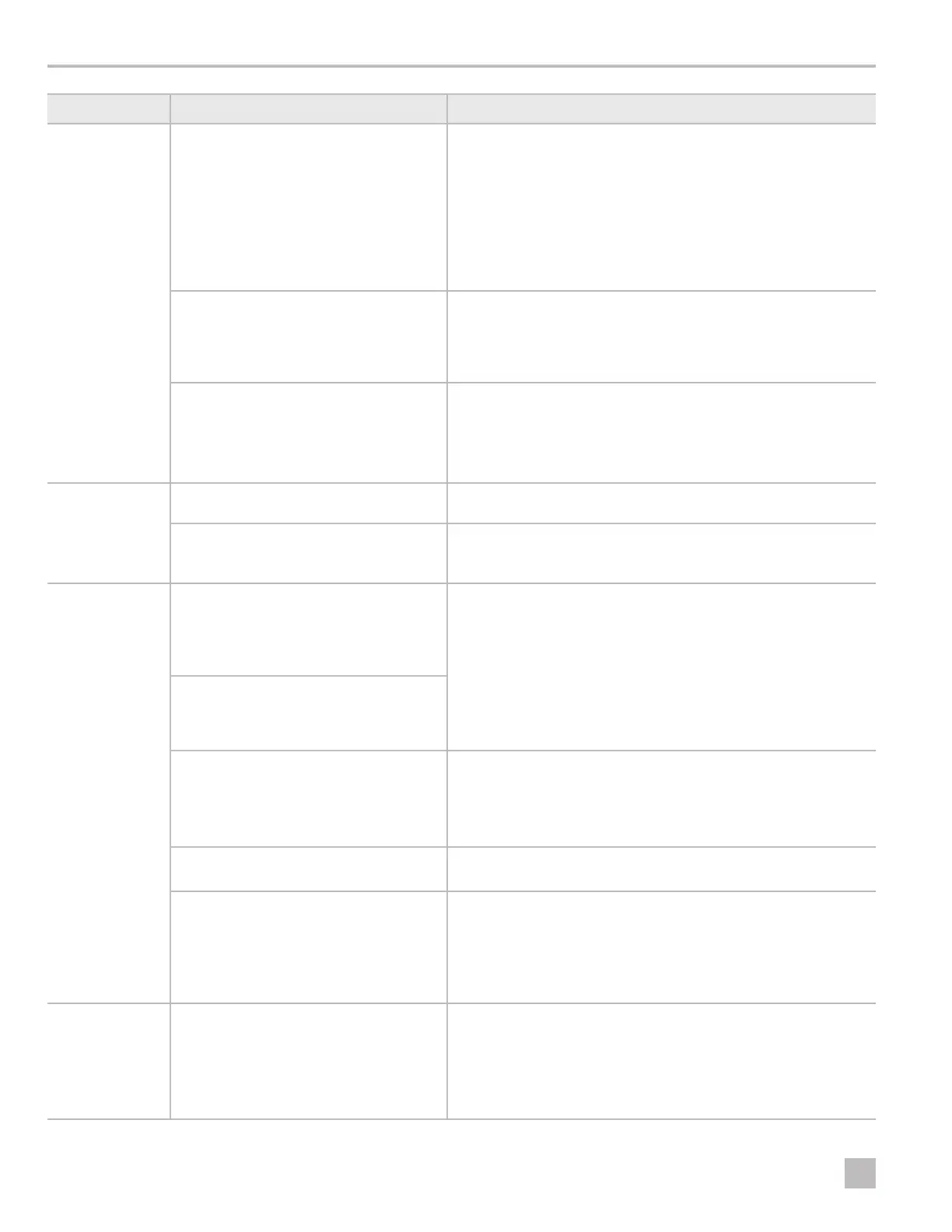28
EN
Troubleshooting Passport I/O Digital Controls
Problem Possible Causes Recommended Solution
A high-pressure
fault is present.
(continued)
The high-pressure switch is open (in
heating) due to improper airflow.
• Remove any obstructions in the return-air stream.
• Clean the air filter and grille.
• Check for crushed or restricted ducting. The ducting must be
as straight, smooth, and as taut as possible.
• If the problem persists, reprogram the low fan speed limit for
maximum value.
• Set the low fan limit to 75, and set the reverse fan speeds
during heat mode by changing the reverse fan speed in Heat
under general settings, or manually set the fan speed to high.
The seawater pump may be air-locked.
• Ensure that the seawater plumbing is installed according to
the guidelines in the installation manual included with the air
conditioning unit.
• Remove the hose from the pump discharge to purge air from
the line.
The seawater pump is not running.
• Water should be strongly flowing out of the overflow .
• Ensure the pump is not damaged from being run dry.
• Check if the pump is receiving voltage.
• Check the pump circuit breaker or the relay board, if
applicable.
A low-AC voltage
fault is present.
The supply voltage is too low.
Use a multimeter to verify that constant, steady power is available
to the unit.
The voltage is improperly calibrated, if
applicable.
• Use a multimeter to verify that the voltage reading to the unit
matches the voltage calibration in the parameters.
• Adjust the voltage calibration if necessary.
The air
conditioning
unit does not
respond to the
changes entered
on the display.
The display is experiencing a power
interruption, voltage frequency
fluctuation, electromagnetic interference
from other equipment, or similar power-
related issue.
Perform a factory reset of the display:
1. Turn the power off.
2. Disconnect the cable from the display.
3. Turn the power on, wait 20 seconds, and turn the power off.
4. Reconnect the cable to the display.
5. Turn the power on.
I
This will cause all the parameters to reset to the factory default
settings.
The circuit board is recognizing previously
connected displays.
The display-cable plugs are not making
contact (for example, the plugs are
unplugged, dirty, bent, or have broken
pins). The display may show ‘999’ or ‘- - -‘
if unable to communicate with the unit.
• With the power off at the circuit breaker, remove the connector
and inspect it.
• Clean the socket and the cable with electrical contact cleaner.
• Work the cable in and out of the socket. If damaged, replace
the connector or the display cable.
The display buttons do not function.
• The display is locked. Unlock the display.
• A display button is stuck. Replace the display.
The display and the circuit board are not
compatible.
• Ensure the compatibility between the circuit board and the
display. Some older boards will not work with newer displays
and some newer boards will not work with older displays.
• If the rebooted circuit board and display unit continue to act
oddly, replace the display cable.
• A display button is malfunctioning.
The display does
not show the
correct room
temperature.
The display is showing a code for a
faulty air sensor, typically because there
is a failed built-in inside air temperature
sensor, alternate air temperature sensor, or
display cable.
• Replace the air temperature sensor.
• If the air temperature sensor is built into the display, replace the
display or add an alternate air temperature sensor.
• Install a different display cable.
• Ensure that the damaged jack/socket in the display head or on
the circuit board is not damaged.
