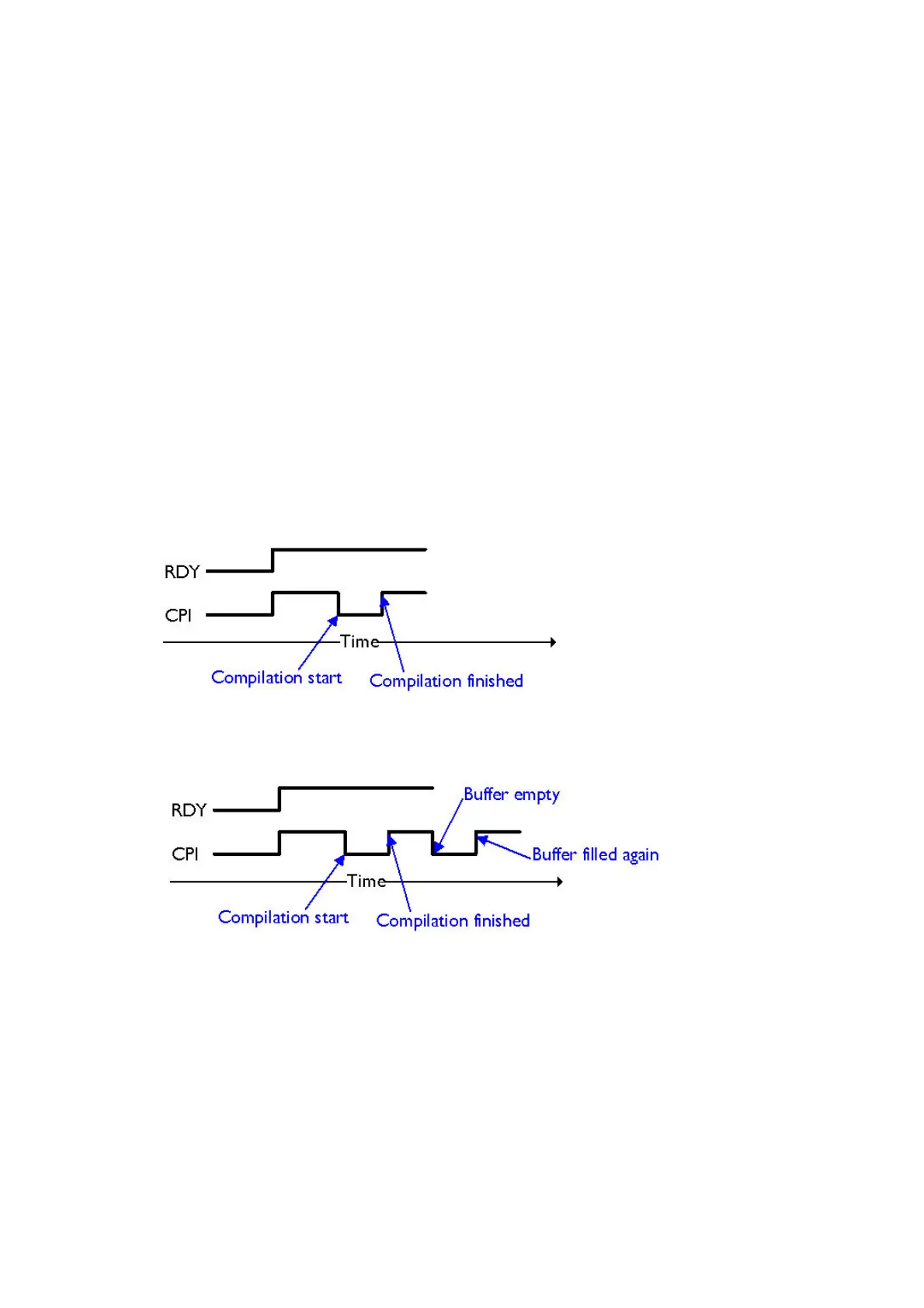INSTALLATION INSTRUCTIONS
2-24 L025317 Issue 5 July 2014
Changes that will not lower the CPI output:
• BUFFERDATA via QuickStep Interface
• conditional printing via user input
• counter increment via print start
• date/time text elements
Note: Changes via the QuickStep Interface have in common that they
trigger MSG 26 (“data change complete”, see SETMSG) and
that they can be used as part of a transaction in order to
process multiple changes as one (see BEGINTRANS,
EXECTRANS).
In order to activate this feature, it is necessary to set a flag in the
configuration.
By default, this flag is not set and the CPI output remains high even while
applying these changes.
The CPI signal will now be low as long as compilation on the DSP is forced
by external modifications.
When using both options (Buffermode and “bLockDSPDataOnChange”
Flag=1) both will influence the CPI signal.