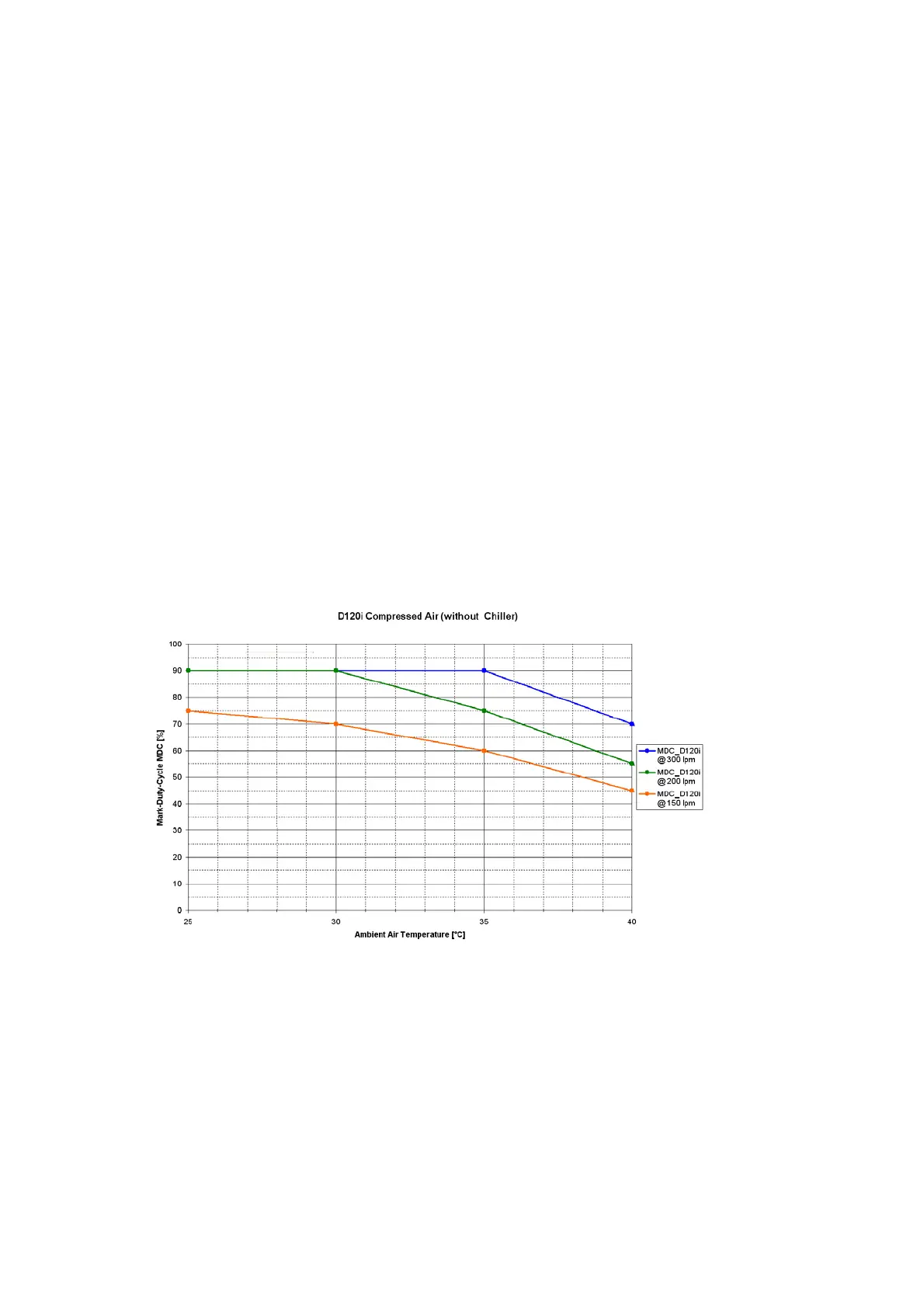INSTALLATION INSTRUCTIONS
2-44 L025317 Issue 5 July 2014
AIR FLOW SETTINGS
The air flow through the laser head and thereby the consumption of
compressed air is controlled by an internal switch valve.
In order to reach the specified cooling capacity the line pressure before the
laser head must be set to approximately 3.5 bar. This results in an air flow of
400 litres per minute if the switch valve is open.
In order to prevent the laser from damage the switch valve opens for 60
seconds each time the marking system is set to its “Ready” state. After this
sequence the switch valve opens every 10 seconds. Check and re-adjust
the line pressure during the first off cycles after the initial 60 seconds
cooling period. The flow control mechanism monitors the temperature of
the laser source and adjusts the length of the periods where the switch
valve is open. If the laser is running cold, the air flow is engaged for 1
second. Once the laser heats up this period gets longer until the open state
would last for more than 9 seconds. At this point the valve will stop
switching and remains open.
Air Flow without Air Chiller
D120i
These are examples of typical air flows for the D120i.
D120i Ambient temperature (in °C) vs. maximum mark duty cycle (in %)
depending on airflow (in LPM)
Without air chiller