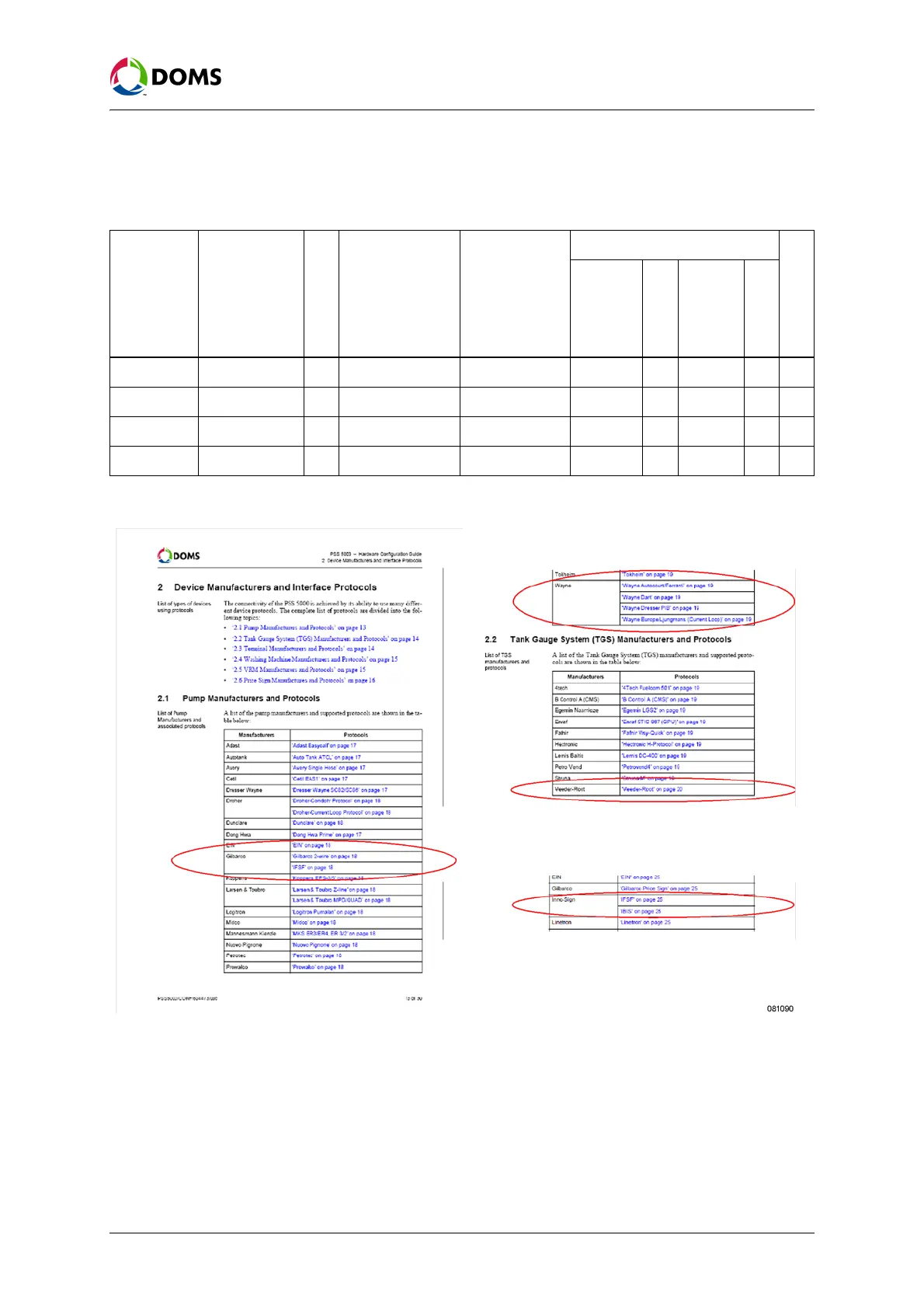6 of 54 PSS5000/CONF/804473/40
PSS 5000 – Hardware Configuration Guide
Selecting the CPU Board and Interface Modules
Worked example
procedure
In this procedure we will use the ‘Worked example forecourt scenario’ on
page 5 to provide the necessary input to select the correct HIMs.
1. Make a list of the types and numbers of devices on the forecourt.
2. Use the Manufacturer/Protocol tables to select the protocols used.
Note: The cross-references (blue text) in the Manufacturer/Protocol tables
lead you to the correct protocol in the Protocol/HIM table. In this ex-
ample, the Gilbarco pump that uses a 2-wire protocol leads you to
‘Gilbarco 2-wire’ on page 19.
3. Add each of the protocols to your list.
Device
Manufacturer
No.
Protocol
Interface
Type
HIM
HIMs Required
Name
Connections
Stock No.
Width
Pumps Gilbarco 18
Pumps Wayne 2
TGS Veeder-Root 1
Price Poles Innosign 2
