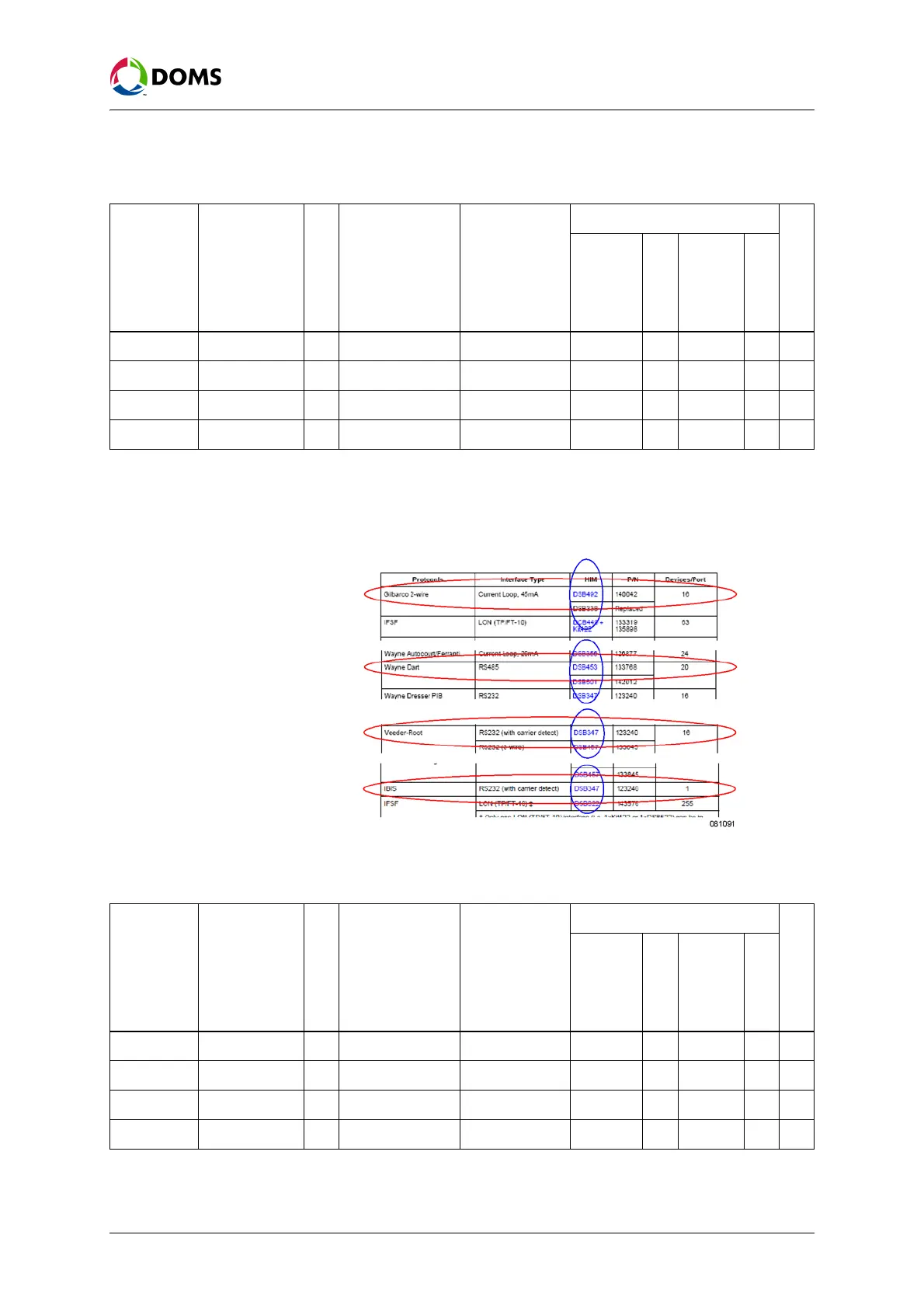PSS5000/CONF/804473/40 7 of 54
PSS 5000 – Hardware Configuration Guide
Selecting the CPU Board and Interface Modules
Note: If more than one protocol is possible, check the hardware to see which
one is implemented.
4. Use the Protocol/HIM tables to find out which HIMs you must use to con-
nect the PSS 5000 to the forecourt devices.
When you have found the correct protocol, select the interface type used by
the device. Next to this information is the name of the correct HIM.
5. Use the HIM Details table to find and add the connection details, Doms
Stock number and module width for the individual HIMs to your list.
Device
Manufacturer
No.
Protocol
Interface
Type
HIM
HIMs Required
Name
Connections
Stock No.
Width
Pumps Gilbarco 18 Gilbarco, 2-wire
Pumps Wayne 2 Wayne Dart
TGS Veeder-Root 1 Veeder-Root
Price Poles Innosign 2 IBIS
Device
Manufacturer
No.
Protocol
Interface
Type
HIM
HIMs Required
Name
Connections
Stock No.
Width
Pumps Gilbarco 18 2-wire Current Loop DSB492 8 140042 2
Pumps Wayne 2 Wayne Dart RS485, 2-wire DSB453 4 133768 2
TGS Veeder-Root 1 Veeder-Root RS232 (3-wire) DSB347 1 133845 1
Price Poles Innosign 2 IBIS RS232 (3-wire) DSB347 1 133845 1
