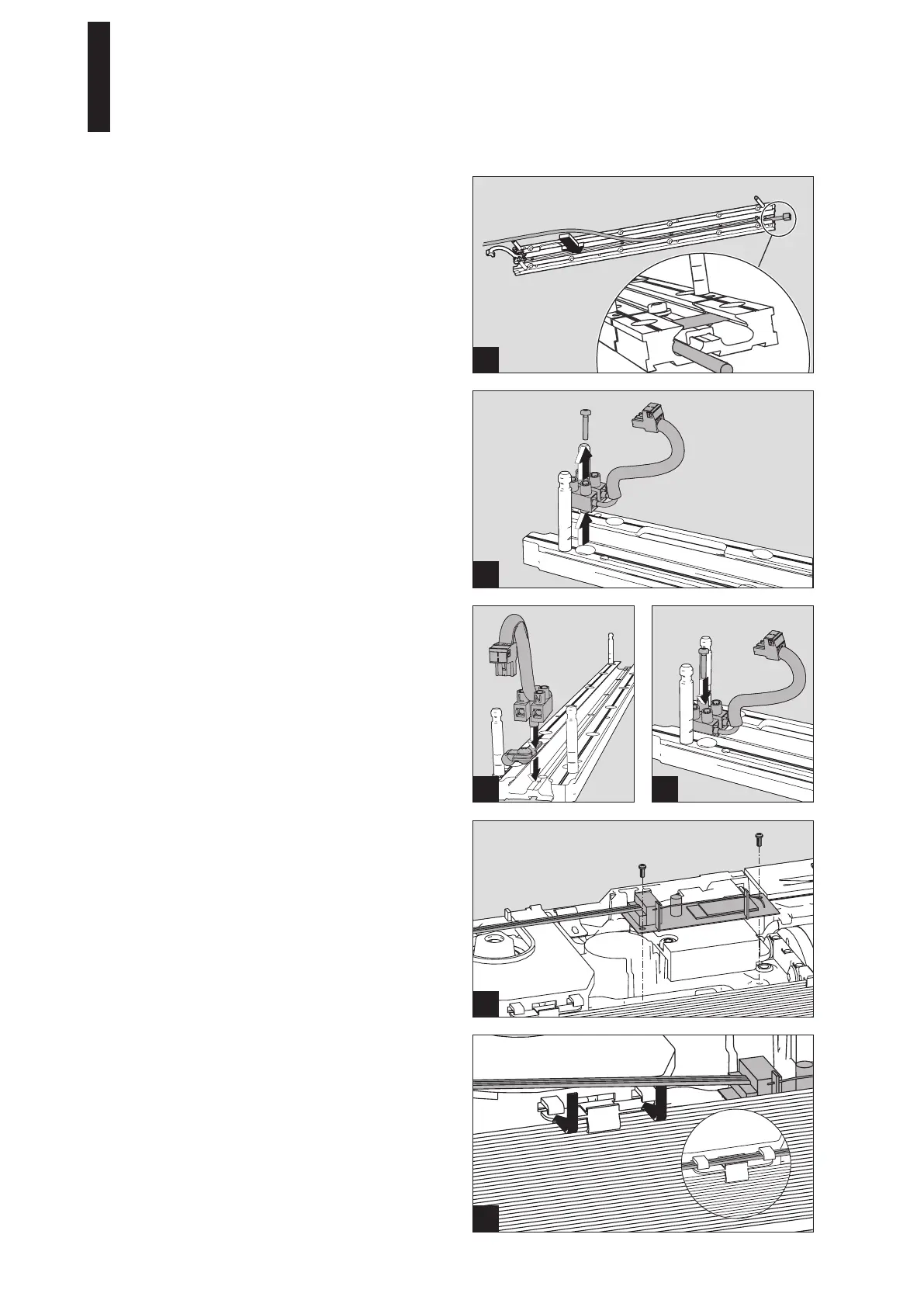5.2.2 Mounting the tension relief (optional)
Mount the tension relief before you fasten the mounting
plate to the door/wall.
1. Remove the screw and the mains connection from the
mounting plate.
2. Place the tension relief underneath the mains
connection.
3. Screw the mains connection and the tension relief to
the mounting plate.
5.2. Optional assembly steps
5.2.1 Lay smoke detector cable for integrated smoke
detector (optional)
Cf. mounting instruction ED Cover Basic RM, ED Cover
VARIO RM.
2. Feed the cable through the holder.
5.2.3 Mounting the receiver (optional)
1. Screw the receiver board to the drive unit.
1
2
1
2 3
1
ED 100, ED 250
—
19
