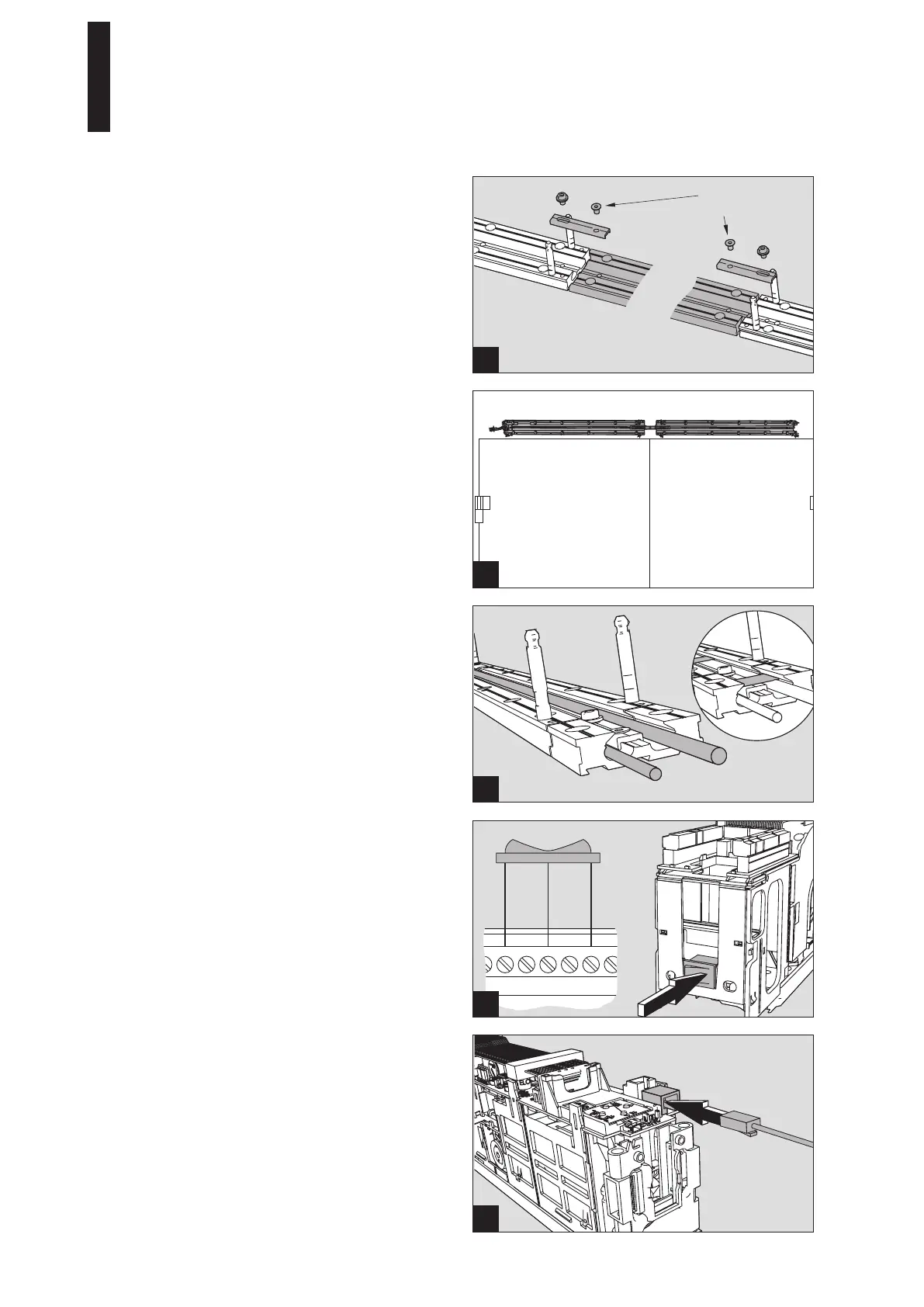8
9
brown
black
red
7
6
20. Insert the communication cable into the 2 “lying“
connectors on the control unit.
16. Install the mains connecting cable for the second drive
and, if necessary, the program switch cable into the
groove on the mounting plates and fasten them using
the supplied small plastic plates.
In case the system is to be fitted with an electrical
door coordinator, install it now (see installation manual
ED 100/250 ESR).
In case the system shall be equipped with an
integrated smoke detector, install the integrated smoke
detector now cf. mounting instruction ED Cover Basic
RM, ED Cover VARIO RM.
17. Install both drive units (see point 5.4).
18. Clip the new program switch into the receiver of the
removed mains switch and connect it to the drive unit
for the active panel.
The connection takes place on the connection board on
the terminals for the external program switch.
19. In case you have mounted the program switch to the
drive unit for the active panel, you must shorten the
connecting cable.
The cable ends must be provided with cable shoes.
13. Fasten the mounting plate with 12 screws each into the
prepared holes.
For the fastening, use dowels and screws that match
the background.
14. Use a hammer to drive the supplied holding pin into
the lower one of the 2 holes.
15. Connect the 230 V connecting cable
(see point 5.3 figure 2).
5c
Connection “C“
Clearance larger than 1,476 mm
12.3 Connect the 2 mounting plates to the 2 shorter
connectors and the customized intermediate plate.
Self-cutting screws
ED 100, ED 250
—
27
