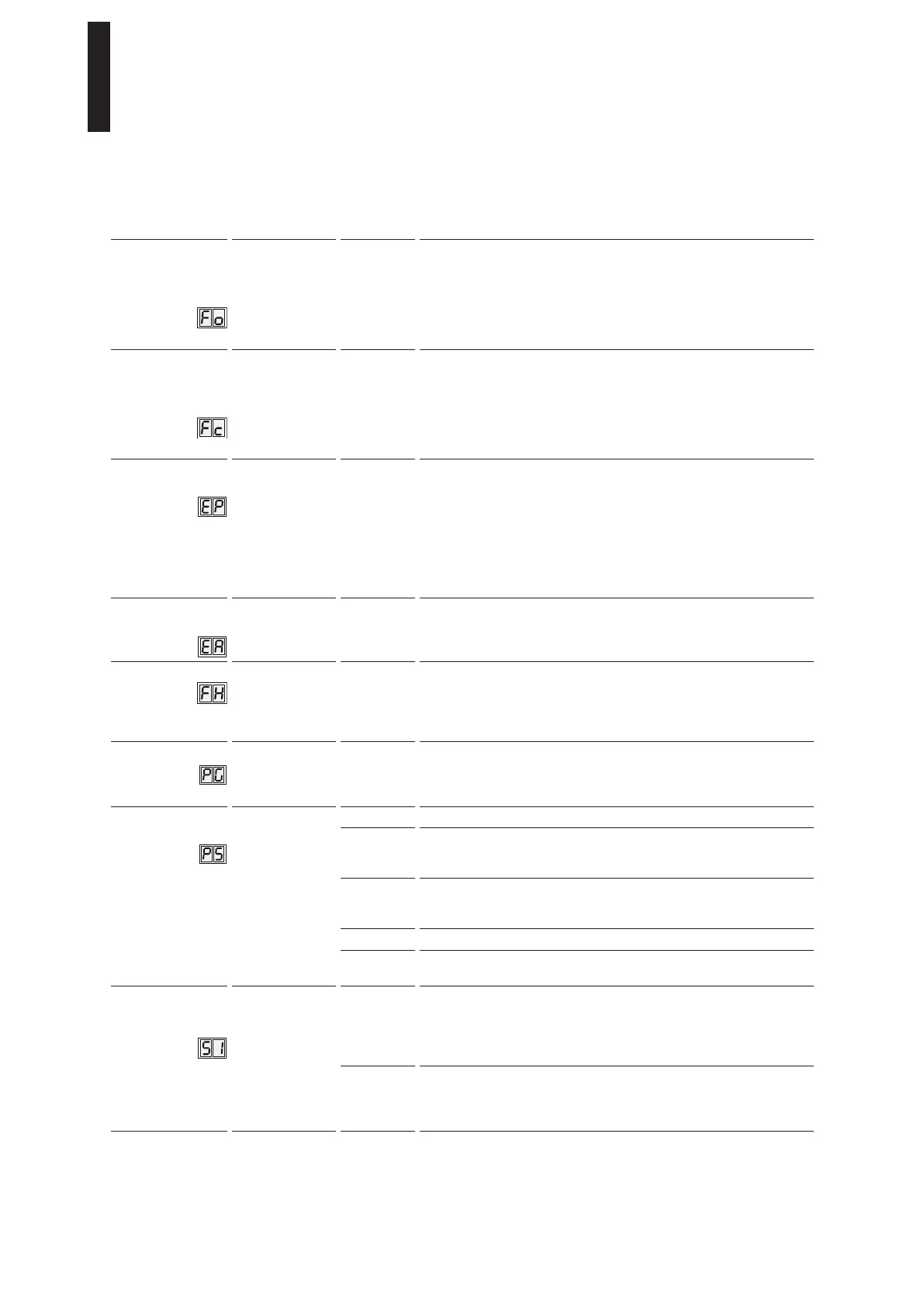Parameter/display Value range Unit
Factory
setting =
Bold
Explanation
Static force in the
opening direction
(basic parameter for
wind load control)
2 – 15
(reduced in case
of
Low Energy)
10 N
6
The forces acting on the closing edge can be changed using this
parameter. The permissibility of the setting is checked via internal
monitoring. If exceeded, the set value is shown alternating with the
active value. Due to system tolerances, the actual forces on the door
panel have to be measured after the automatic drive teach-in run and
adjusted, if necessary, in order to comply with the local standards
and regulations.
Static force in the
closing direction
(basic parameter for
wind load control)
2 – 15
(reduced in case
of
Low Energy)
10 N
6
The forces acting on the closing edge can be changed using this
parameter. The permissibility of the setting is checked via internal
monitoring. If exceeded, the set value is shown alternating with the
active value. Due to system tolerances, the actual forces on the door
panel have to be measured after the automatic drive teach-in run and
adjusted, if necessary, in order to comply with the local standards
and regulations.
Latching action
pulse
0 – 9
0
In addition to the mechanical latching action, there is a motor-driven
latching action available for the automatic mode. The motor-driven
latching action allows you to overcome door seals or locking devices
during the closing. Starting with a small value, the setting is to be
increased in order to prevent damage to the door.
It must be ensured that the door itself and the arm assembly/slide
channel mounting is suitable for the addional and permanently
introduced forces. In case of doubt, we recommend to select the
smallest possible setting.
Latching action
angle
2 – 10 Degrees
3
The door opening angle is determined by the latching action angle
after which the motor-driven latching action pulse is effective.
Locking force 0 – 9 0 = off
1 – 9 = on
The locking force will be permanently applied after the latching
action.
This force is to keep the door in the CLOSED position even if wind
pushes against the door.
The locking force can be set between 0 (off) and 9 (maximum).
Push & Go 0 – 1
0 = off
1 = on
Once activated, the door will be automatically opened when the door
is manually moved from the “CLOSED“ position by an angle of 4° into
the direction of “OPEN“.
For this function, the value “hd“ must also be set to 0.
Program
switch type
0 – 4
0
The internal program switch is active.
1 An external program switch with contacts on the connection board
is connected. The connector of the internal program switch must be
unplugged.
2 An external DCW program switch is connected to the connection
board. The connector of the internal program switch must be
unplugged.
3 Control of the program switch via TMS software
4 Control of the program switch via TMS software or DCW program
switch
EPS DCW
– behavior after a
mains reset
0 – 1
0
In case of a power failure or after a shutdown of the drive drive unit,
the program switch will be automatically switched to the last known
position once the mains is switched on.
Important: The switching on of the mains may also take place outside
business hours and will therefore affect the insurance requirements.
1 In case of a power failure or after a shutdown of the drive unit, the
program switch will be automatically switched to the OFF position
when the mains is switched on. This function should be used if the
insurance-company approved lock must be provided.
ED 100, ED 250
—
36
