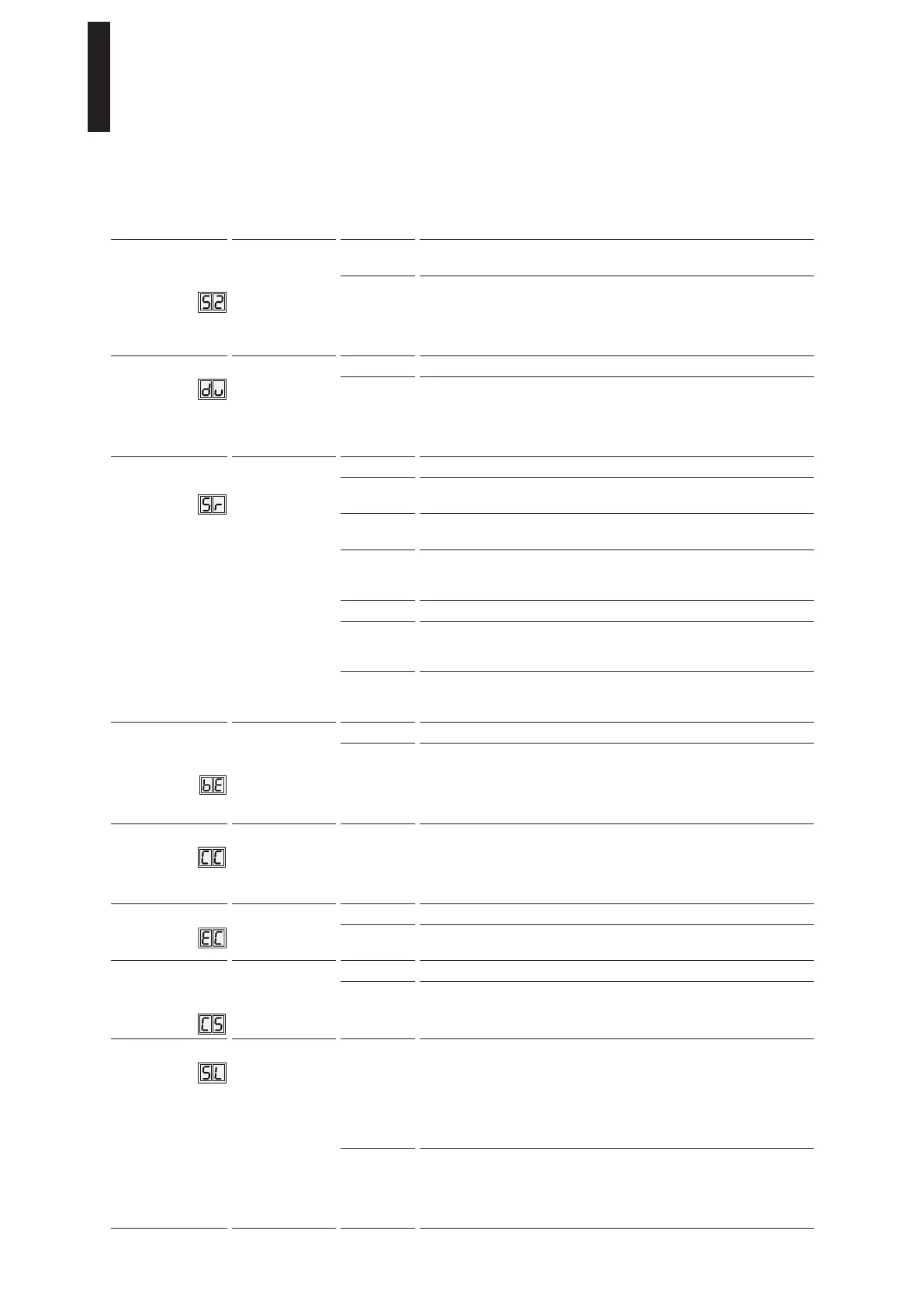Parameter/display Value range Unit
Factory
setting =
Bold
Explanation
Internal program
switch
– switch on delay
0 – 1
0
The function of the internal program switch will be applied by the
drive unit immediately after the switching.
1 After the switching of the internal program switch, the function will
be applied with a delay of 10 s. This function is practical if the PGS
is to be repositioned and the person must pass the door through the
standard detectors after the switching. An additional pushbutton
night/bank is not required.
Day activation 0 – 1
0
The door will always be locked when it reaches the CLOSED position.
1 In the automatic operating mode, the door will not be locked when
the CLOSED position is reached. The locking contact is permanent.
This results in a faster opening in combination with motor locks.
When an e-opener is used, this opener must be suitable for a 100 %
switch-on time in order to prevent damage.
Status relay
function
0 – 6 0 The status relay is deactivated.
1
The status relay will be switched as soon as the set CLOSED position
has been reached.
2 The status relay will be switched as soon as the set OPEN position
has been reached.
3 Error
All errors that result in a message to the internal display will be
displayed on the status relay.
4 Door CLOSED and locked.
5 Error or information
All errors or any information that result in a message to the internal
display will be displayed on the status relay.
6 The status relay will be switched if the open door exceeds the
parameter “Status contact angle“. The value of the parameter can be
changed only via the hand terminal.
Control unit
output 1G, with the
input 4/4a
0 – 1
0
Output 1G is independent of contact 4/4a.
1 The locking output (terminal 1G) switches as soon as the contact 4/4a
is opened. The contact switches permanently. Therefore, an e-opener
with a 100% switch-on time is required for the application, e.g. a
closed current contact. This function is not active for motor locks via
DCW.
Cycle counter 0 – 99 10,000
Cycles
The display takes place in increments of 10,000 cycles.
Example: display 4 = 40,000 cycles, display 53 = 530,000 cycles.
The hand terminal can display the value accurately.
The value 99 on the internal display therefore means 990,000 or
higher.
Delete error memory 0 – 1
0
Without function.
1 The error memory will be deleted.
The parameter will then be automatically reset to 0.
Resetting the
service interval
display (LED yellow)
0 – 1
0
Without function.
1 The service cycle and time counter will be reset to the values
200,000 cycles and 12 months. Any setting different from that must
be made with the hand terminal (see also Function Service LED).
Factory setting level 1 – 2
1
By pressing the Fact-Setup pushbutton on the user interface
> 8 seconds, the drive unit can be reset to the factory setting. The Sl
parameter can be used prior to the factory setting to determine which
data are to be deleted.
Standard factory setting: All paramaters will be reset to the factory
setting. However, the installed Upgrade Cards are kept and do not
have to be reinstalled.
2 Extended factory setting:
All parameters will be reset to the factory setting. The installed
Upgrade Cards will deleted from the memory of the control unit. The
control unit and Upgrade Card can be used independently of each
other again (delivery state).
ED 100, ED 250
—
37
