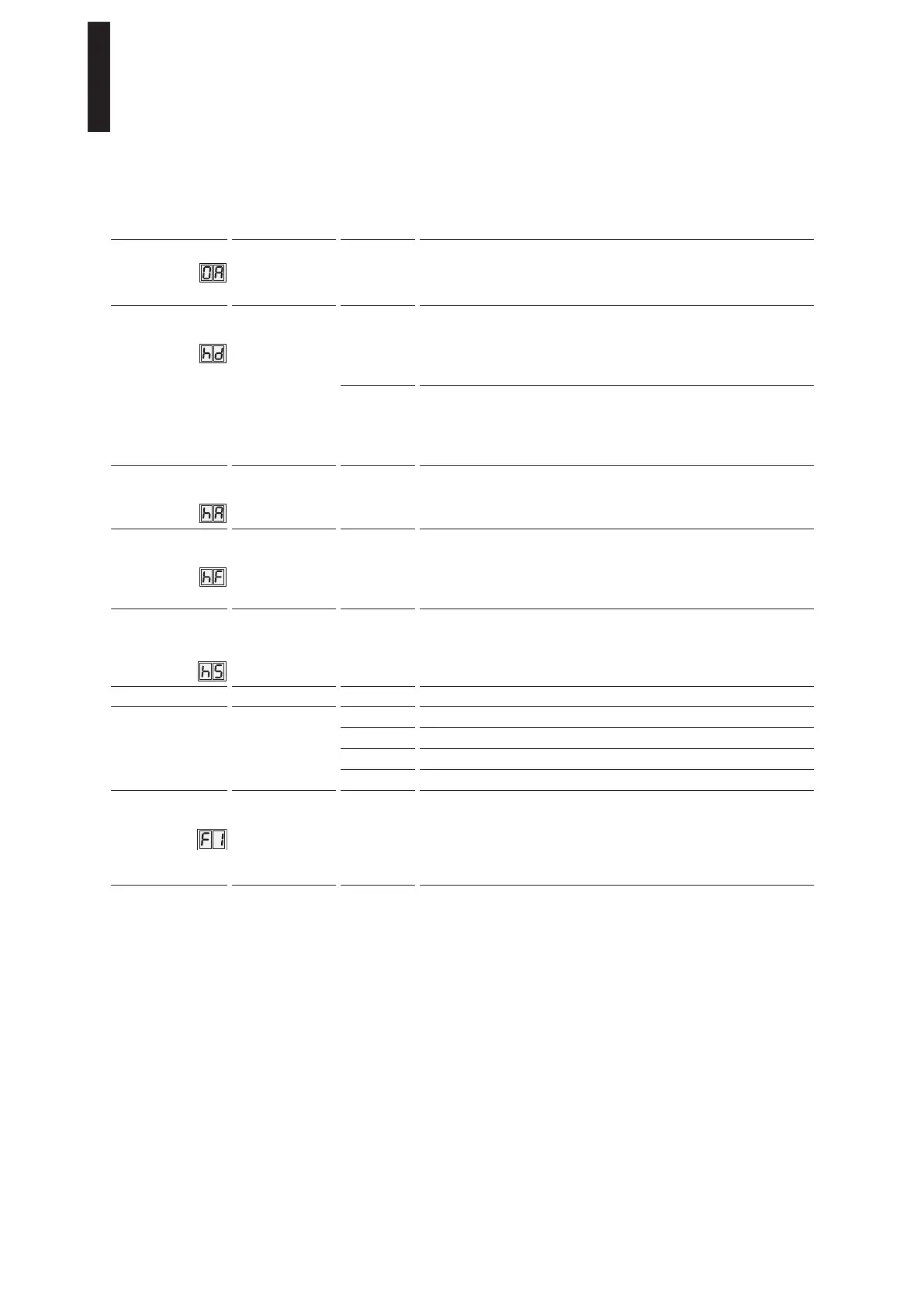Parameter/display Value range Unit
Factory
setting =
Bold
Explanation
Opening angle 0 – 110 Degrees The opening angle set during the teach-in run will be displayed here.
It can be changed only by performing a teach-in run.
Due to assembly and parameter tolerances, the display may differ
from the actual door position.
Door closer/
automatic mode
0 – 1 0 The automatic mode should be used if the door is preferably opened
automatically and if motion sensors are used. In case of blockages
during the closing, the drive will automatically reverse. The movement
has been optimized for a safe closing. The wind load control and the
Push & Go function can be used only in the automatic mode.
1
The door closer mode should be used if the door is opened manually
most of the time and only rarely automatically. In case of blockages
during the closing, the door will remain in the current position. The
movement has been optimized for the manual opening.
The power-assist function is to be used only in the door closer mode.
Power-assist
starting angle
1 – 5 Degrees
3
Sets the angle after which the power-assist function is to be effective.
The smaller the value, the more sensitive the response of the power-
assist function.
Power-assist
power assistance
0 – 10
0
Sets the power-assistance. The higher the value, the easier it is to
open the door manually.
At 0, the function is deactivated. The power-assist function is
available only in the door closer mode (hd=1). If the assistance has
been set too high, the door can open automatically.
Assistance manual
mode in CLOSED
position
0 – 10
0
Setting of the strength of the power-assist in the
CLOSED position. The higher the value, the easier it is to manually
open the door from the CLOSED position. The power-assist function is
available only in the door closer mode (hd=1).
Upgrade Cards
0 – 3
0
Upgrade Card not installed, function not available.
1 Upgrade Card installed, function not activated.
2 Upgrade Card installed, function activated.
3 Upgrade Card has been removed, function is no longer available.
Upgrade Card Fire
Protection
0,2,3
Once installed, the value will change to 2. The Upgrade Card Fire
Protection is needed for a hold-open system according to EN 14637
or similar standards. The line-monitored detector input for the
connection of the RM-ED is available only with the installed Upgrade
Card Fire Protection. The Full Energy function will be automatically
activated.
ED 100, ED 250
—
38
