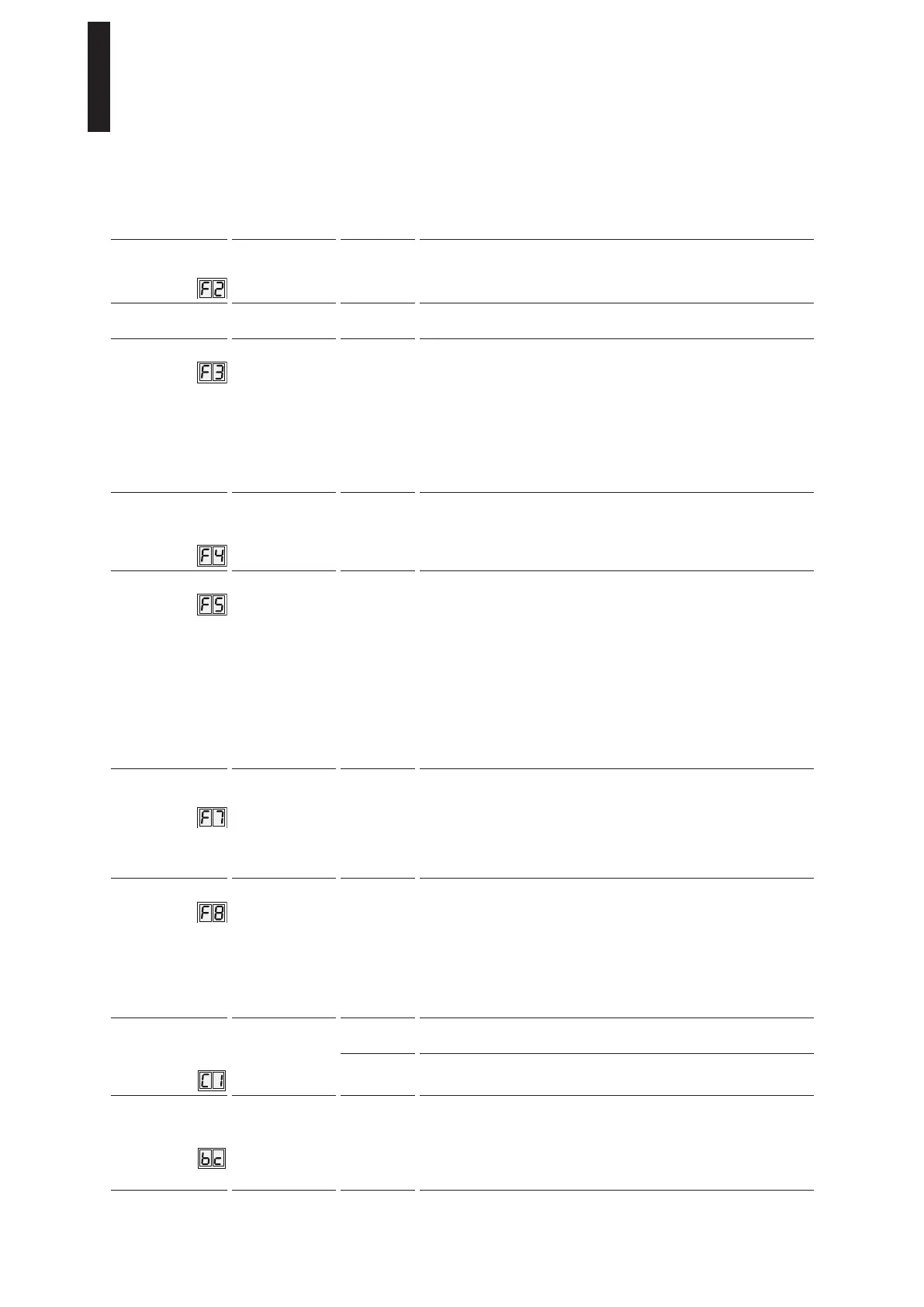Parameter/display Value range Unit
Factory
setting =
Bold
Explanation
Upgrade Card
Full Energy
0, 2, 3
After the installation of the Upgrade Card, the value 2 will be
automatically activated. The full setting range will be available for the
parameters So, Sc, Fo and Fc after the activation.
Upgrade Card
Professional
Impulse relay
0, 1, 2, 3
Once installed, the value will change to 1. The function must be
activated by also setting the parameter F3 to the value 2. With the
impulse relay, the door can be controlled according to needs via a
pushbutton without a hold-open time. The door opens with the first
pulse and closes only with the second pulse of the pushbutton. The
pushbuttons must be connected to a night/bank input (3 & 35 or 57
& 57a). Internal and external detectors will still be controlled via the
hold-open time dd. The combination with the nurse bed function is
possible; in addition to the night/bank inputs, pulses on the inputs
nurses or beds will then cause a permanent opening.
Extended
hold-open
time
0, 2, 3
After the installation, the value will change to 2. The setting range of
the parameter dd will be extended from 0 – 30 seconds to 0 – 180
seconds; the door can thus be held open for a longer period of time.
Nurse beds
0, 1, 2, 3
Once installed, the value will change to 1. The function must be
activated by also setting the parameter F5 to the value 2. In case
of 2-panel doors, this function will allow for a separate (only active
panel, nurse) or joint (active and inactive panel, beds) opening.
The activator for the nurse opening at the terminals of the external
detector 41 & 3 must be connected to the terminals of the internal
detector 42 & 3. If the function Push & Go, Parameter PG, is
activated, only the active panel will automatically open in case of a
manual passage. The night/bank inputs will cause only an opening
of the active panel. The program switch function Exit only is not
available when the function is activated. A combination with the
impulse relay function is possible. Pulse on the inputs nurses or beds
will cause a permanent opening.
Upgrade Card
Handicapped WC
0, 1, 2, 3
Once installed, the value will change to 1. The function must be
activated by also setting the parameter F7 to the value 2. A mains
reset is also required after the activation. Turn off the device and
turn it on again after 10 seconds. With the use of the Upgrade
Card Barrier-free WC, the inputs and outputs of the control unit are
assigned with the functions specially required for this application. The
required accessory components can be directly connected.
Upgrade Card DCW
0, 2, 3
Once installed, the value will change to 2. The DCW bus on the drive
will be available after the activation.
The following components can be connected:
- Program switch EPS DCW (max. 2 pieces),
- Motor lock controls SVP-S 2x DCW (max. 2 pieces)
- Motor lock SVP 2000 (max. 1 piece)
- RM-ED (max. 2 pieces)
- Key switch button ST 32 DCW (max. 2 pieces)
- I/O module DCW (max. 1 piece)
Configuration of the
interface COM1
(upright connector)
0 – 1
0
Hand terminal operation. The interface has been programmed for the
communication with the hand terminal.
1 TMS software
Opening dampening
when opened
manually
5 – 40
10°
In this case, enter the angle after which the door is braked when
manually opened.
The entered value counts backward from the set opening angle.
Example: Opening angle: 90°
Parameter bc: 12°
=> opening dampening starts at 78°
ED 100, ED 250
—
39
