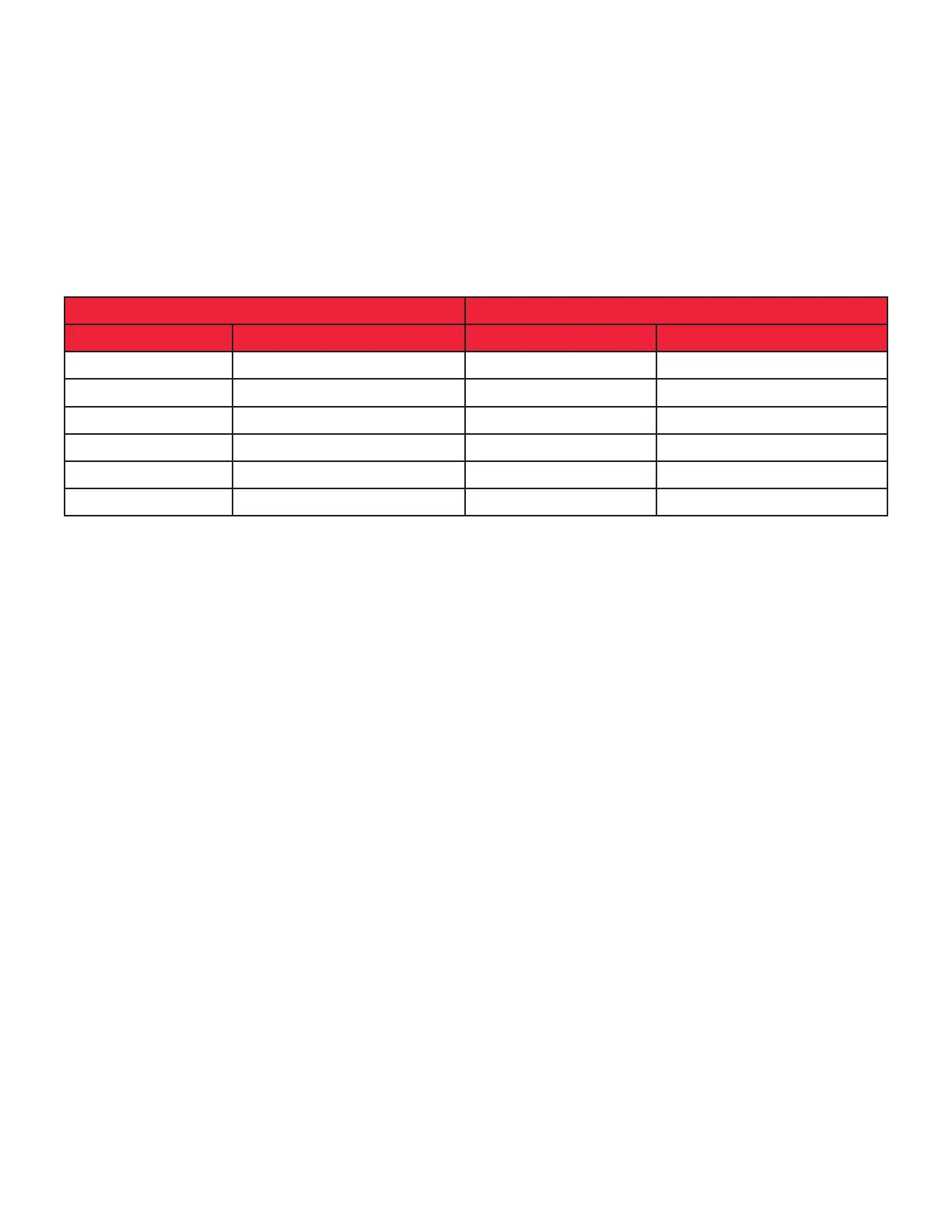15
1.1 Wiring Assessment
Before installation begins, consideration must be made for where to run the wires and decide on what
feedback is required from the lock. There are a total of seven available connections; three are compulsory
power/control connections whilst the remaining four provide optional door and bolt position feedback. These
optional connections can be integrated into access control or alarm systems to provide full monitoring.
The correct gauge of wire needs to be chosen as voltage drop across the power/control wires can limit the
locks operation. For all the remaining connections, a lower gauge wire can be used as these are only signal
wires. The following table shows the maximum distance that the wire runs can be between the power supply
and the lock, assuming the power supply outputs 12VDC or 24VDC.
Conductor Cross Sectional Area Maximum Distance
#AWG (mm²) at 12VDC at 24VDC
24 0.20 10m (33ft) 30m (98ft)
22 0.33 16m (52ft) 48m (157ft)
20 0.52 26m (85ft) 77m (253ft)
18 0.82 41m (135ft) 122m (400ft)
16 1.31 65m (213ft) 195m (640ft)
14 2.08 103m (338ft) 310m (1017ft)
1.2 Operating Mode Assessment
The SL30DBL can be set to one of two operating modes before installation, Fail Safe or Fail Secure.
When the operating mode is set to Fail Safe, supply voltage is applied to the control input to lock the door,
and the SL30DBL will unlock in the event of power loss.
When the operating mode is set to Fail Secure, supply voltage is applied to the control input to unlock the
door, and the SL30DBL will lock or remain locked in the event of power loss.
The failure mode of the SL30DBL is factory set as Fail Safe. Before the lock is installed this can be changed to
Fail Secure by repositioning the switch located at the end of the product.