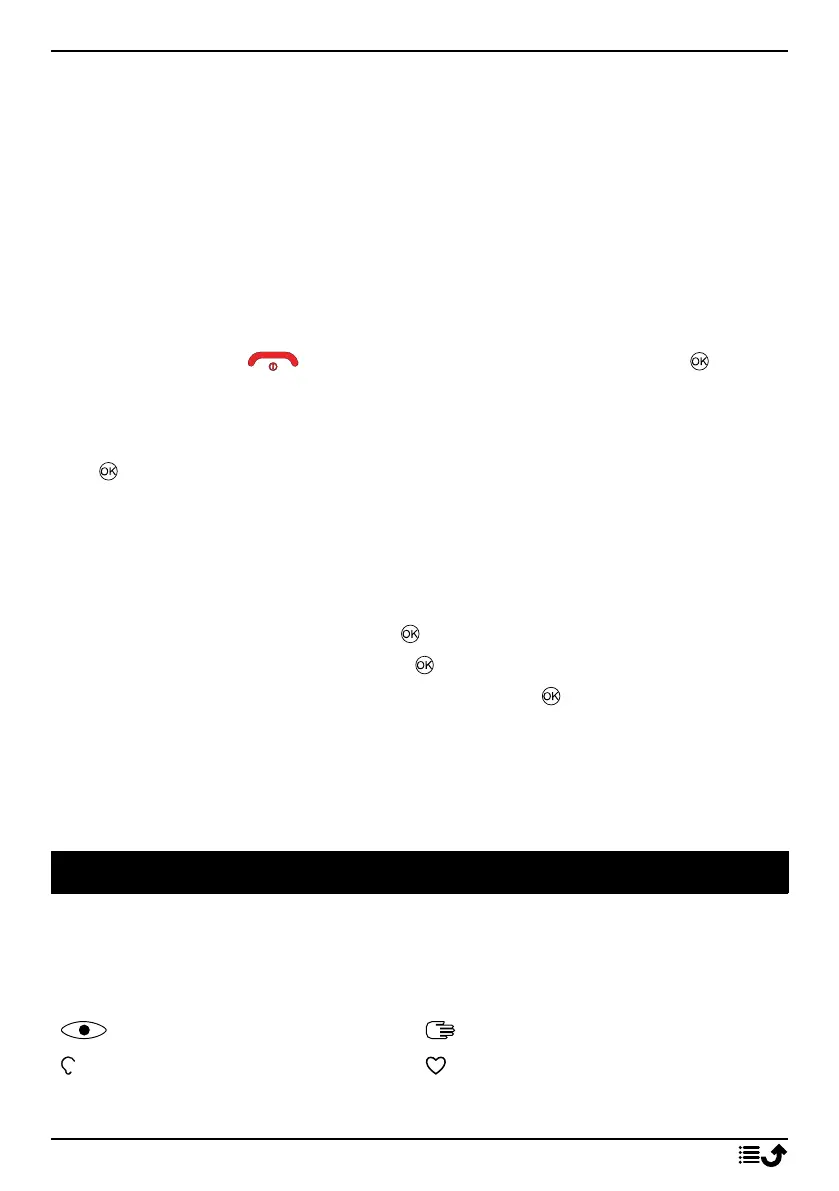English
Save energy
When the battery is fully charged, disconnect the charger from the device
and unplug the charger from the wall outlet. To save power, the screen
turns off after a while. Press any button to wake the screen up. Full battery
capacity will not be reached until the battery has been charged 3–4 times.
Batteries degrade over time, which means that call time and standby time
will normally decrease with regular use. During extended operation, the
device may feel warm. In most cases, this is normal.
Turn the phone on and off
1. Press and hold on the phone to turn it on or off. Press to
power off.
2. If the SIM card is valid but protected with a PIN code (Personal Identi-
fication Number), PIN code: is displayed. Enter the PIN code and press
. Delete entries with Clear.
Attempts: shows the number of PIN attempts left. When no more attempts
remain, the SIM card must then be unlocked with the PUK code (Personal
Unblocking Key).
Unlock with PUK code
1. Enter the PUK code and press . Delete entries with Clear.
2. Enter a new PIN code and press .
3. Re-enter the new PIN code and confirm with .
Note! If PIN and PUK codes were not provided with your SIM card, please
contact your service provider. If you enter the wrong PUK code more than
10 times the SIM card gets permanently locked.
Get to know your phone
Assistive functions
Use the symbols below to guide you through supporting sections in the
manual.
Seeing
Handling
Hearing
Safety
5
