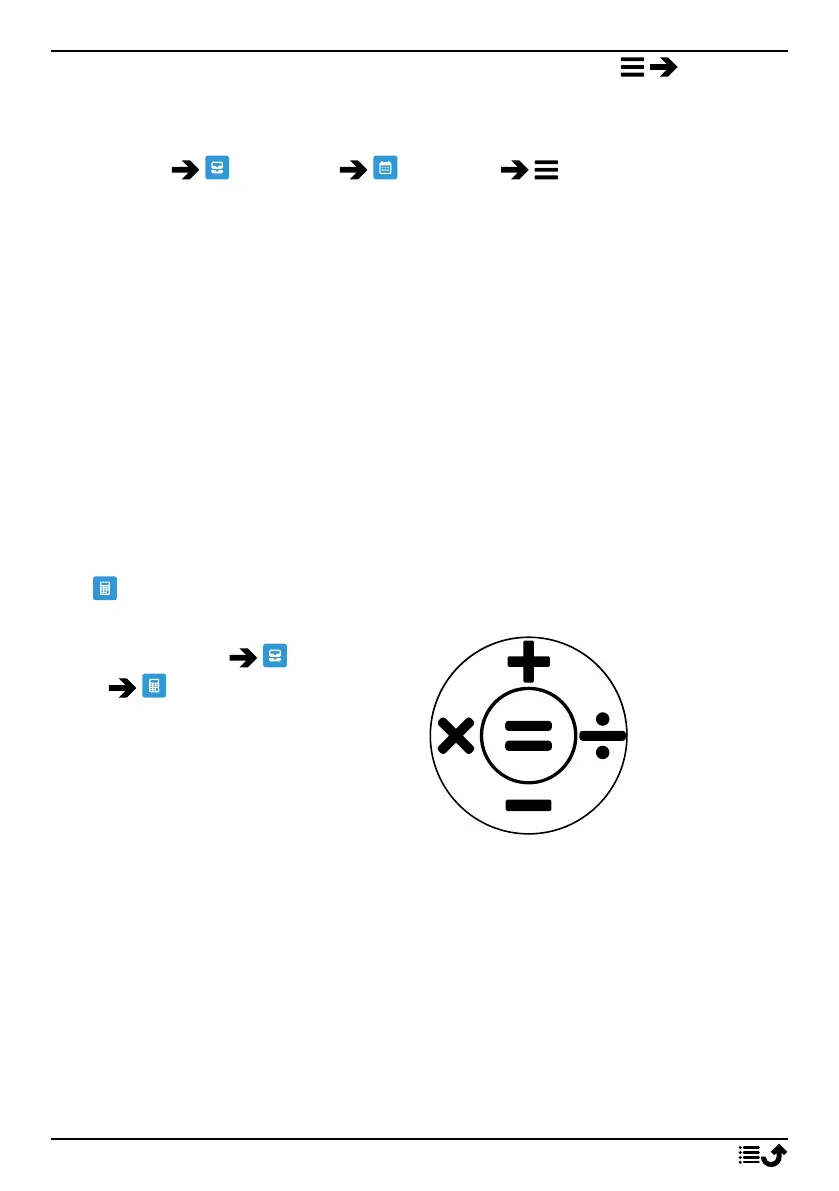English
Tip: To edit or delete an event, select the event and press Edit or
Delete.
Calendar options
Press Menu Organiser Calendar :
• Add/New event, then enter your required information. See Add calen-
dar event, p.26.
• View to view events for the day.
• View All to view all events.
• Clear/Delete to delete the events for the day.
• Clear all/Delete all to delete all events.
• Go to date to go to a date.
• Weekly for a weekly view.
• Monthly for a monthly view.
• Daily for a daily view.
• First day of week to set the day when the week should start.
Calculator
The Calculator can perform basic mathematical operations.
1. Press Menu Organiser
Calculator.
2. Enter the first number.
Use
*
for decimal character
and
#
to toggle between
positive and negative number.
3. Use the navigation key to se-
lect an operation (+, -, x, ÷).
4. Enter the next number.
5. Repeat steps 2–4 as necessary.
My files
Manage the contents and properties of files. You can open, delete, move,
copy and rename files.
The files are normally stored in the folders corresponding to the type of
file.
27
