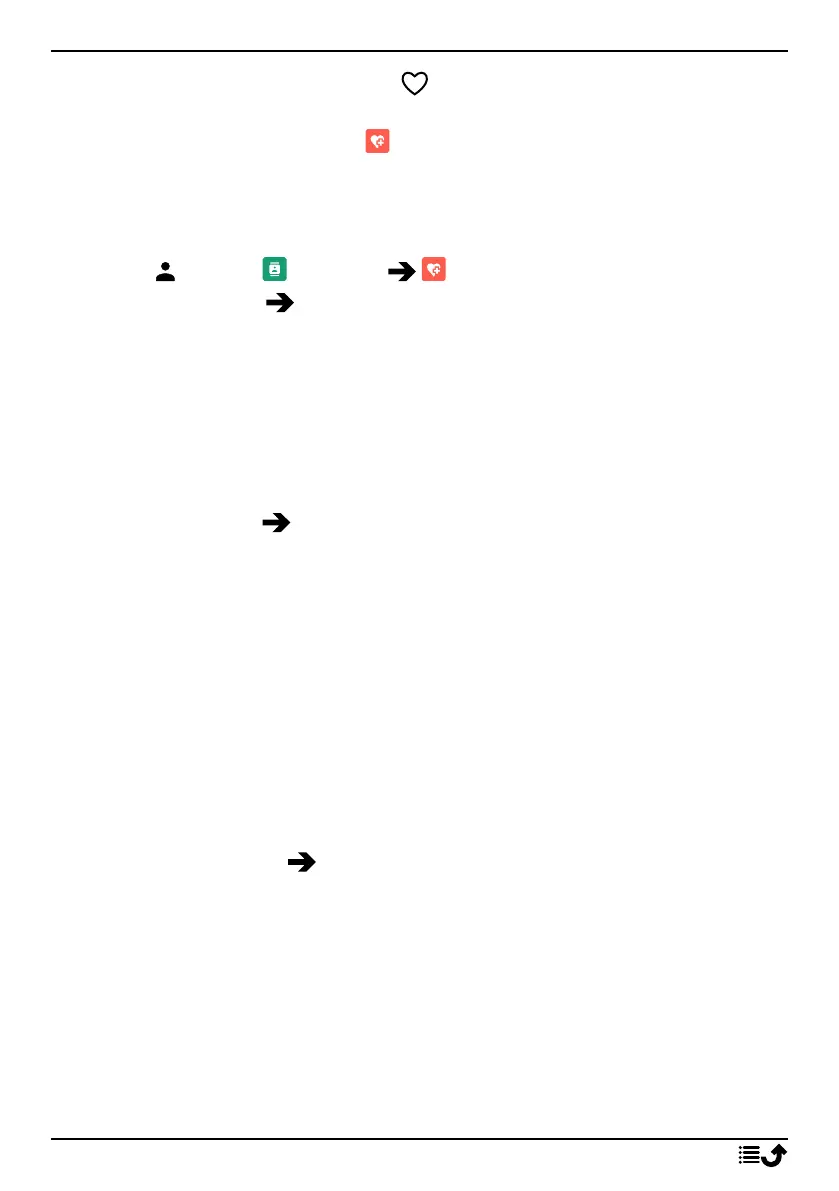English
ICE (In Case of Emergency)
First responders can access additional information such as medical infor-
mation from the victim's phone ICE in case of emergency. In the event
of a trauma, it is critical to have this information as early as possible to in-
crease the chances of survival. All fields are optional, but the more infor-
mation provided the better.
1. Press to open Contacts ICE.
2. Press My details Edit to add or edit information in each entry.
• Name to enter your name.
• Address to enter your home address.
• My number to enter your phone number.
• Birthday to enter your date of birth.
• Language to enter your preferred language.
When done with My details, press Save.
3. Press My health Edit to add or edit information in each entry.
• Condition to enter any medical conditions or medical devices (e.
g. diabetic, pacemaker).
• Allergies to enter any known allergies (e.g. penicillin, bee stings).
• Blood type to enter your blood type.
• Vaccination to enter any relevant vaccination.
• Medication to enter any medication that you are treated with.
• Insurance to enter your insurance provider and policy number.
• Doctor to enter your doctors name.
• Phone number to enter your doctors phone number.
When done with My health, press Save.
4. Press ICE contacts Edit to add or edit information in each entry.
Note! You can add 2 ICE contacts.
• Name to enter the name of your ICE contact.
• Relation add contact from phonebook.
• Phone number to enter your ICE contacts phone number.
Repeat the steps for a second ICE contact.
When done with My details, press Save.
15
