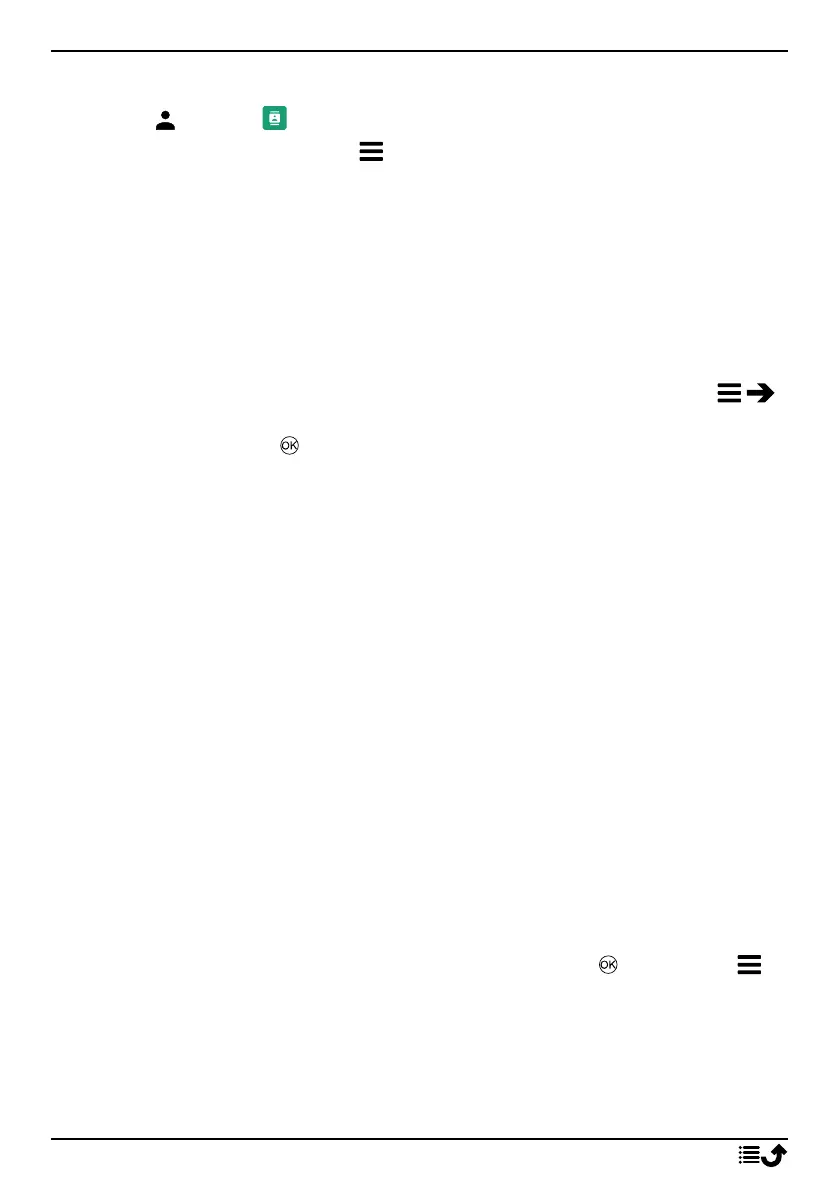English
Manage phonebook contacts
1. Press to open Contacts.
2. Select a contact and press :
• Add contact to add an entry in the phonebook.
• Edit to edit the contact. When done, press Save.
• Search contact to search for a contact.
• Add to Top 10 to set the entry as one of the first listed contacts
in the phonebook.
• Delete to delete the selected contact. Press Yes to confirm.
• Delete multiple to delete multiple contacts. Select or search and
select the contacts you want to delete. You can also press
Mark all to select all contacts.
Confirm with to delete the selected contacts.
• Send vCard to send the selected contact as a vCard via selected
method.
• Send message to send a message. See Create and send text
message (SMS)/picture message (MMS), p.18.
• Speed dial contacts to set speed dial numbers to
2
–
9
. Select
the wanted speed dial number and add/replace/remove contacts.
Press and hold the corresponding key to speed dial.
• Memory status to see status of the phonebook memory.
• Import/Export to copy contacts from/to phone and shared
memory.
• Import contacts to copy contacts to phonebook from inter-
nal memory or SD card. Select from where you would like to
import and then select the contacts. Press OK to import.
• Export contacts to copy contacts from phonebook to inter-
nal memory or SD card. Select the contacts you would like
to export and then select where the contacts should be
saved.
3. You can also select an individual contact and press , then press :
• Edit to edit the contact. When done, press Save.
• Delete to delete the selected contact. Press Yes to confirm.
14
