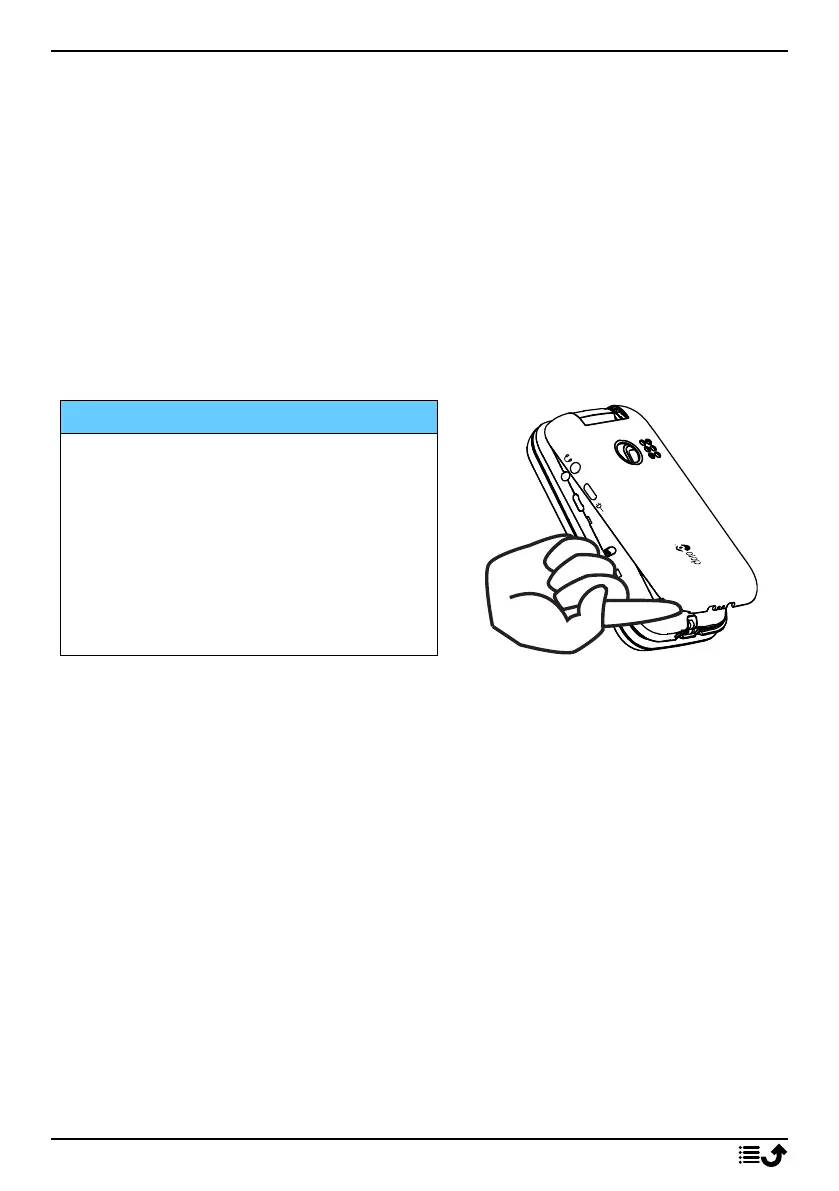English
• Availability of accessories is subject to change depending on manufac-
turing availability. For more information about available accessories,
refer to the Doro website.
Insert SIM card, memory card and battery
The SIM and memory card holder’s are located inside the battery
compartment.
Tip: Take care not to scratch the metallic contacts on the cards when
inserting them into the card holders.
Remove the battery cover
IMPORTANT!
Turn off the phone and disconnect
the charger before removing the
battery cover.
Be careful not to damage your
fingernails when you remove the
battery cover. Do not bend or twist
the battery cover excessively as it
may get damaged.
2
