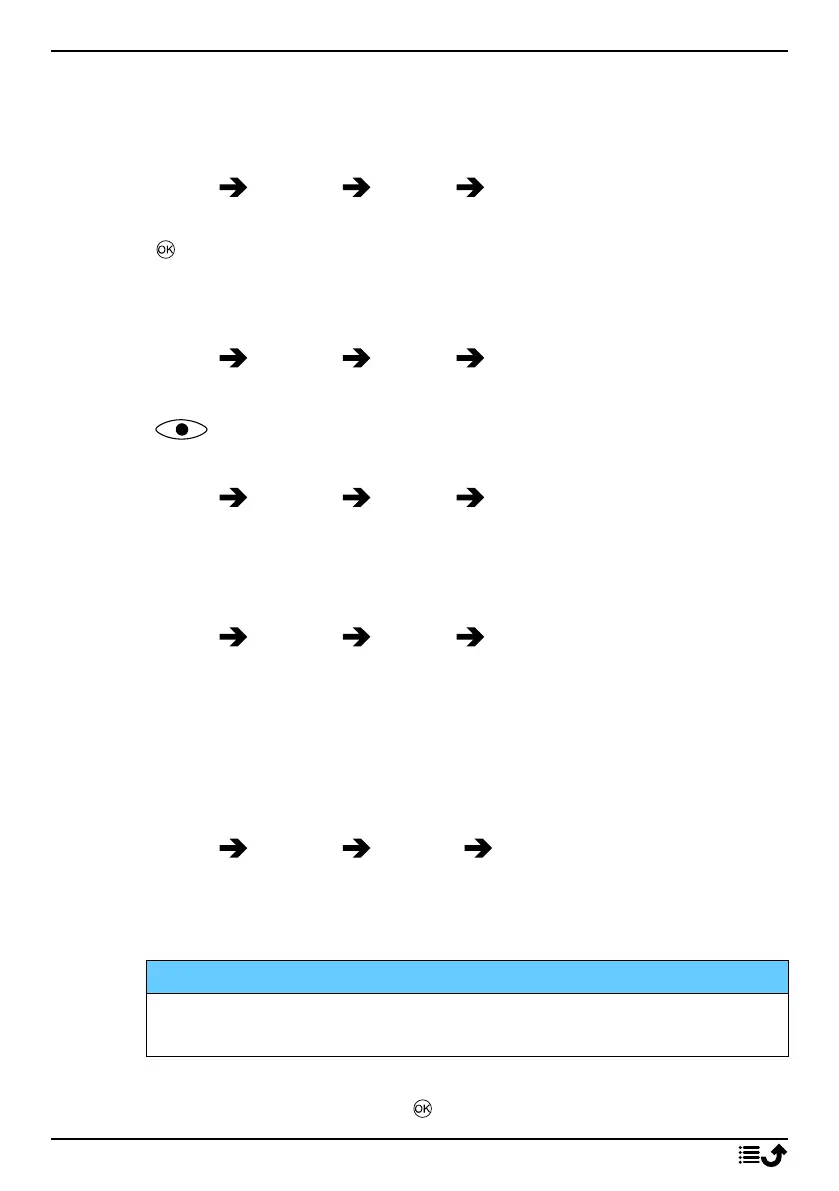English
Note! The brighter the display is, the more batter power it will consume.
Backlight
Select the delay time for the display backlight.
1. Press Menu Settings Display Backlight.
2. Select the how long time the display is lit.
3. Press to confirm.
Main menu
You can select different styles for the main menu.
1. Press Menu Settings Display Main menu:
2. Select Matrix or Large.
Font size
You can adjust the text size for the menu and messages.
1. Press Menu Settings Display Font size.
2. Select Normal or Big.
Block function
Select an app or function you want to block for usage.
1. Press Menu Settings Display Block function.
2. Uncheck each app/function you want to disable and check to enable
blocking.
3. Press Done when done.
Security
PIN
1. Press Menu Settings Security PIN.
• Check PIN to activate the PIN code. You need to enter the PIN
code every time the phone is started.
• Check PIN to deactivate the PIN code.
IMPORTANT!
If you deactivate the PIN code and the SIM card is lost or stolen,
it is unprotected and must be blocked by your service provider.
2. Press Modify PIN to change you SIM PIN code.
3. Enter the current PIN and press .
33
