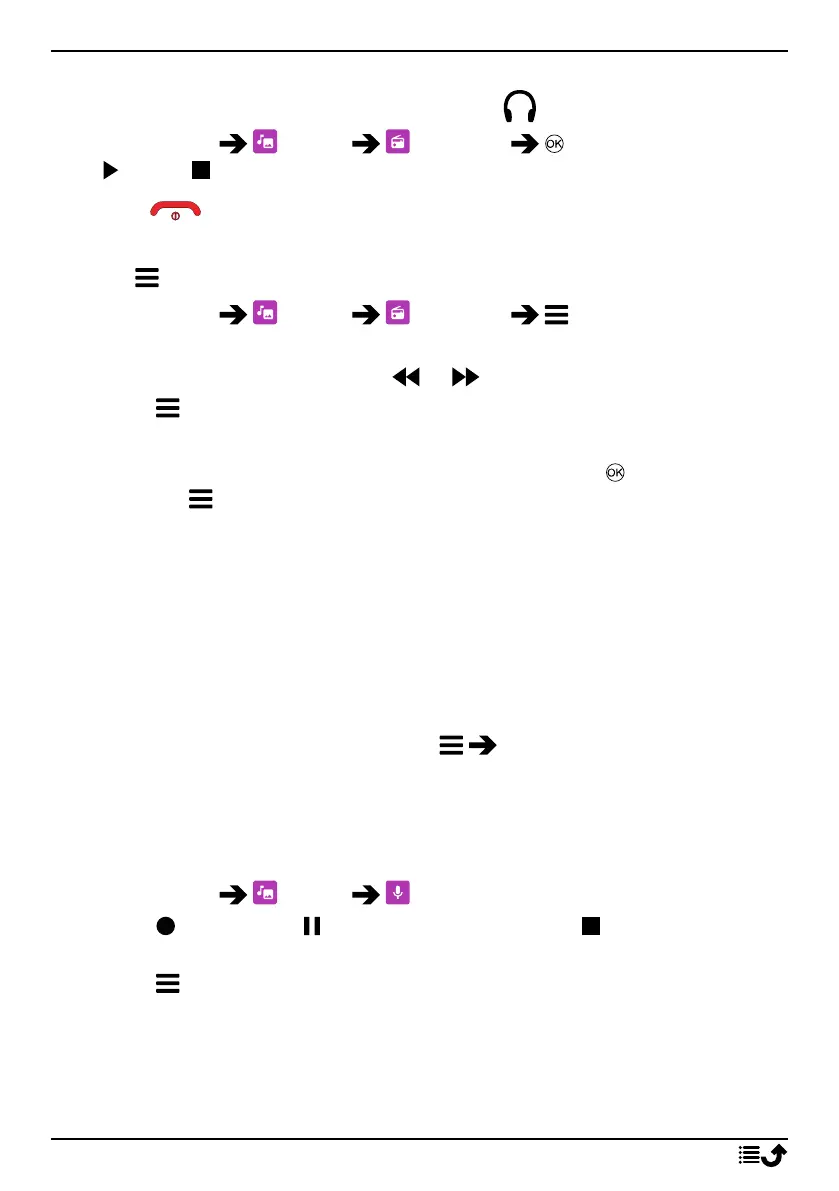English
Turning the radio on/off
1. Connect a headset to the headset socket
.
2. Press Menu Media FM radio to turn the radio on (
) / off ( ). The tuned frequency is displayed.
Tip: Press to return to standby mode. The radio will continue to play.
Disconnecting the headset will turn off the radio.
Options
1. Press Menu Media FM radio for options:
2. The phone will automatically search for available radio stations.
3. Switch between stations with or .
4. Press for options:
• Auto save channels to search for available radio stations.
• Channel list to see your saved channels. Press to play channel
and for more options:
• Play to play channel.
• Edit to edit channel name and frequency.
• Delete to delete channel.
• Delete all to delete all channels.
• Save channel to save the currently set frequency.
• Manual search to manually set the frequency.
• Speaker on to manually set the frequency.
To turn off the speaker, press Speaker off.
Sound recorder
Use the sound recorder to record notes and messages.
1. Press Menu Media Sound recorder.
2. Press to start and to pause recording. Press when done.
The recording is automatically saved.
3. Press for options:
• New recording to start a new recording.
• Delete to delete the current recording.
• Send to send a picture/video via MMS or Bluetooth.
29
