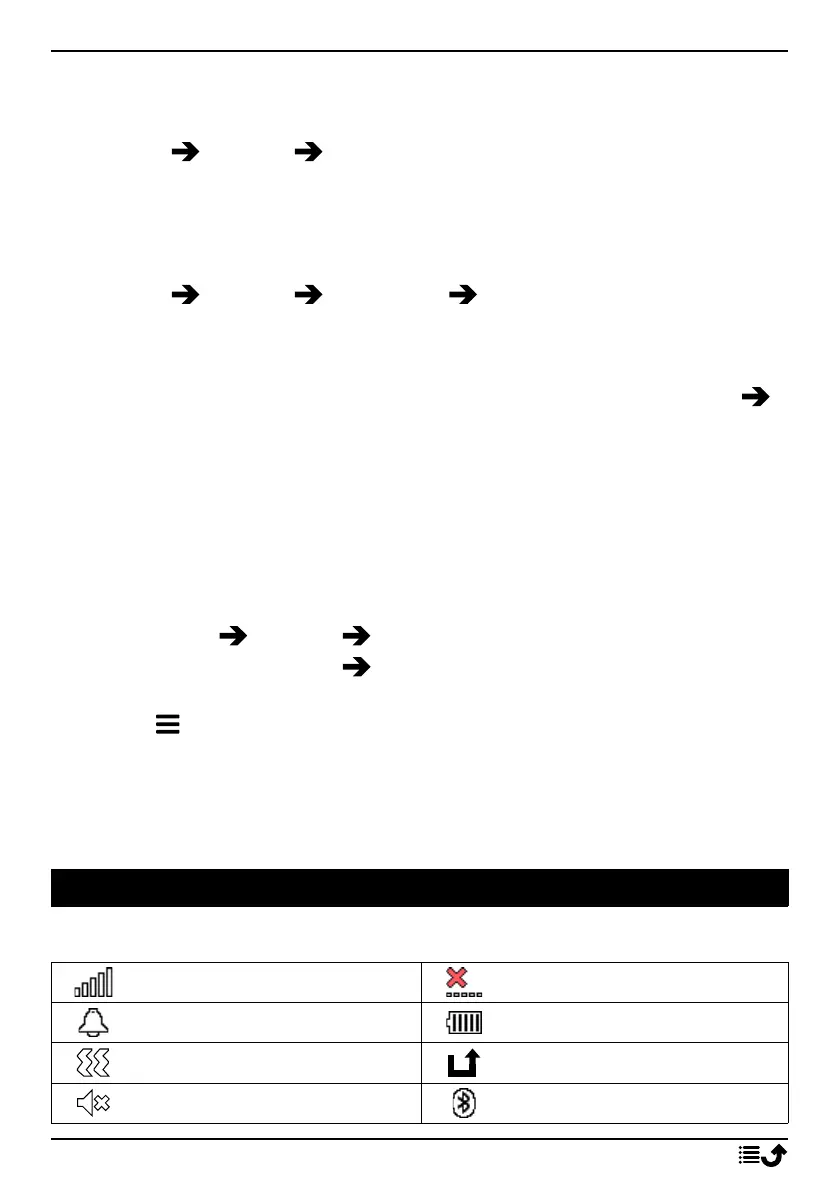English
Start-up Wizard
You can run the start-up wizard anytime you want.
Press Menu Settings Start-up Wizard and select the subject you
want to change.
SIM ToolKit
Your service provider can provide some various value-added services.
Press Menu Settings SIM ToolKit select SIM card (if applicable)
for the provided services.
Software update
Check for software updates on a regular basis. Press Software update
Check for update? to check if there’s a software update available and per-
form it. Select it to start downloading. The download time may vary de-
pending on Internet connection. We recommend that you always update
your device to the latest software version to get optimal performance and
the latest enhancements. You need to have a working data connection to
be able to perform the update with the firmware over-the-air (FOTA) serv-
ice. See Data service, p.39 on how to activate a data connection.
1. Press Menu Settings Software update.
2. Press Check for update? Yes to check if there’s a software update
available.
3. Press for software update settings:
• Check again to re-check for update packages to be downloaded.
• Version Info to see software version information.
• Release notes to see information about the software update
package.
Additional functions
Display status symbols
Signal strength
No network coverage
Alarm active
Battery level
Vibration only
Call divert activated
Silent
Bluetooth on
45
