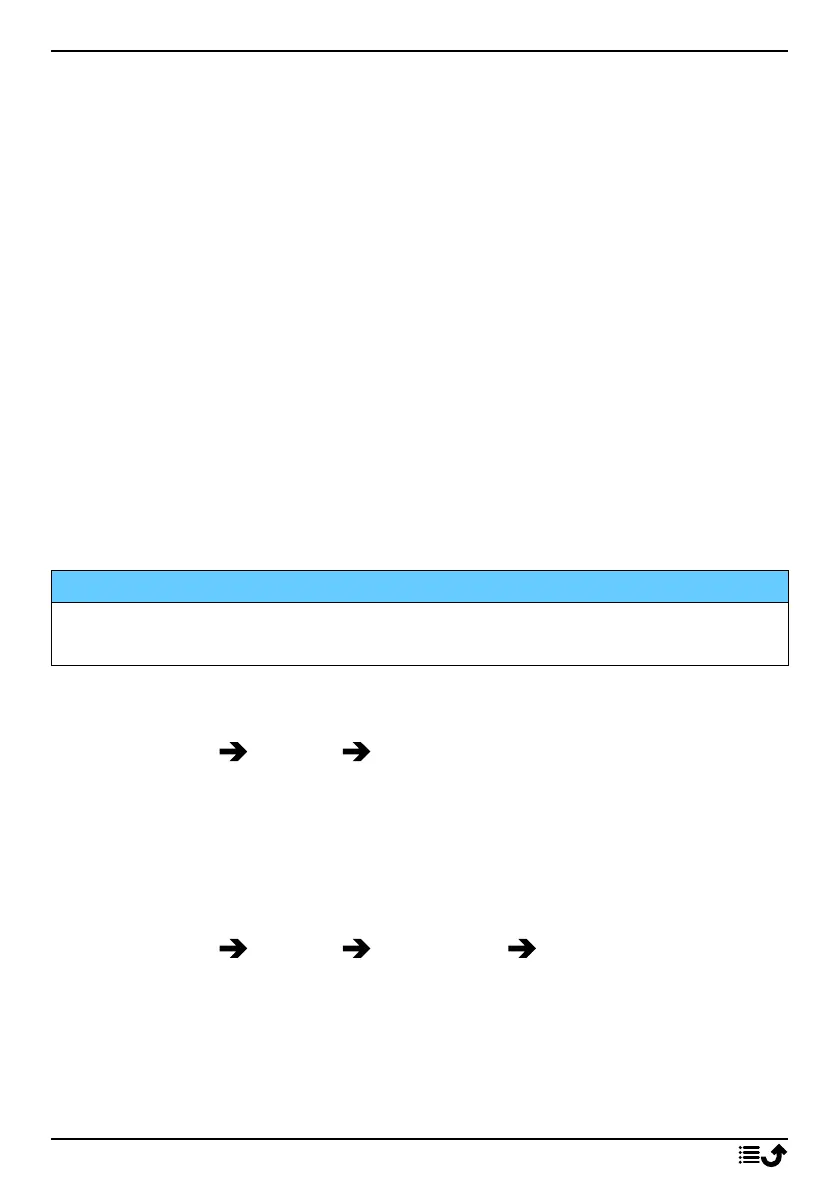English
• IP type to specify the protocol which the device must use to
access the Internet, through cellular data.
• Gateway to add a gateway proxy address.
• Port to add gateway proxy port.
• Homepage to add homepage.
• Advanced settings for more advanced settings:
• DNS address to add a DNS IP address for your service
provider.
• Network type to set the network type. Select between
WAP and HTTP.
• Press Save when done.
• Search to search all available MMS accounts (APN).
• Delete to delete the selected MMS account (APN).
• Edit to edit the selected MMS account (APN).
Data service
Use data service to access mobile data services.
IMPORTANT!
Using mobile data services can be costly. We recommend that you check
your data rates with your service provider.
Enable data service for services like software update. Uncheck to avoid da-
ta charges.
1. Press Menu Settings Connections.
2. Check Data service to activate it or uncheck to deactivate.
Data service counter
The Data service counter gathers traffic information from all apps using
mobile data. You can keep track of the amount of data transferred to and
from your device over the mobile network since last reset.
1. Press Menu Settings Connections Data service counter.
2. See mobile data usage since last reset as well as total usage.
3. Press Reset to reset the mobile data usage counter and press Yes to
confirm.
39
