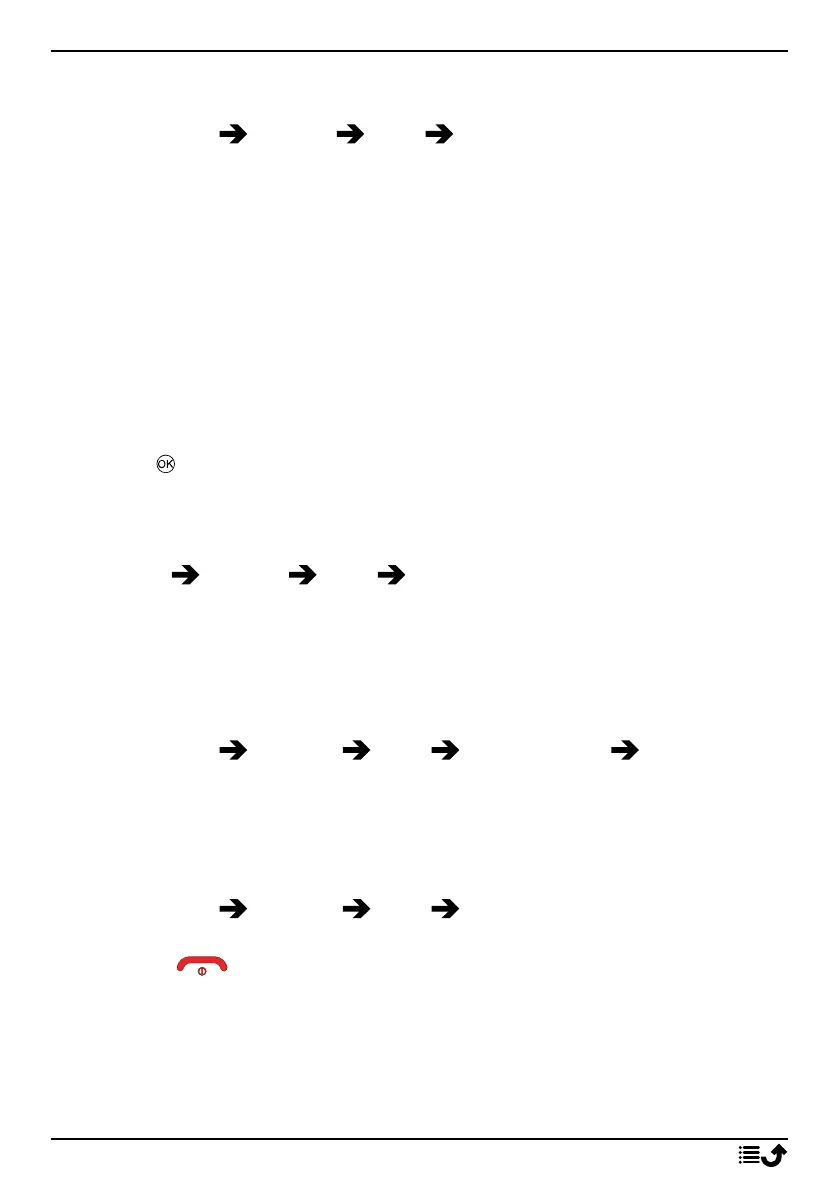English
Note! PIN2 is needed to apply call barring. Contact your service provider to
get the PIN2.
1. Press Menu Settings Calls Call barring.
2. Mark the type of calls that you want to restrict:
• All outgoing calls to answer incoming calls but not calling.
• All incoming calls to call but not to receive incoming calls.
• Incoming calls when roaming to block incoming calls when
roaming (operating in other networks).
• International outgoing calls to block calls to international
numbers.
• International outgoing call while roaming to block incoming
calls while roaming (operating in other networks).
• Press Cancel all barring to cancel all call barring.
3. Press to confirm.
Caller ID
Display or hide your phone number on the recipient's phone when you call.
Press Menu Settings Calls Caller ID:
• Hide ID to never show your number.
• Send ID to always show your number.
• Set by network to use default setting by the network.
Answer mode
1. Press Menu Settings Calls Answer mode Open to
answer:
2. Press On to answer incoming calls by opening the phone. Press Off to
disable the function.
Any key answer
1. Press Menu Settings Calls Any key answer.
2. Press On to be able to answer incoming calls by pressing any button,
(except ). Press Off to disable the function.
Connections
Flight mode
In Flight mode you can’t make or receive calls or do anything that requires
a network connection, this is to prevent disturbance to sensitive
37
