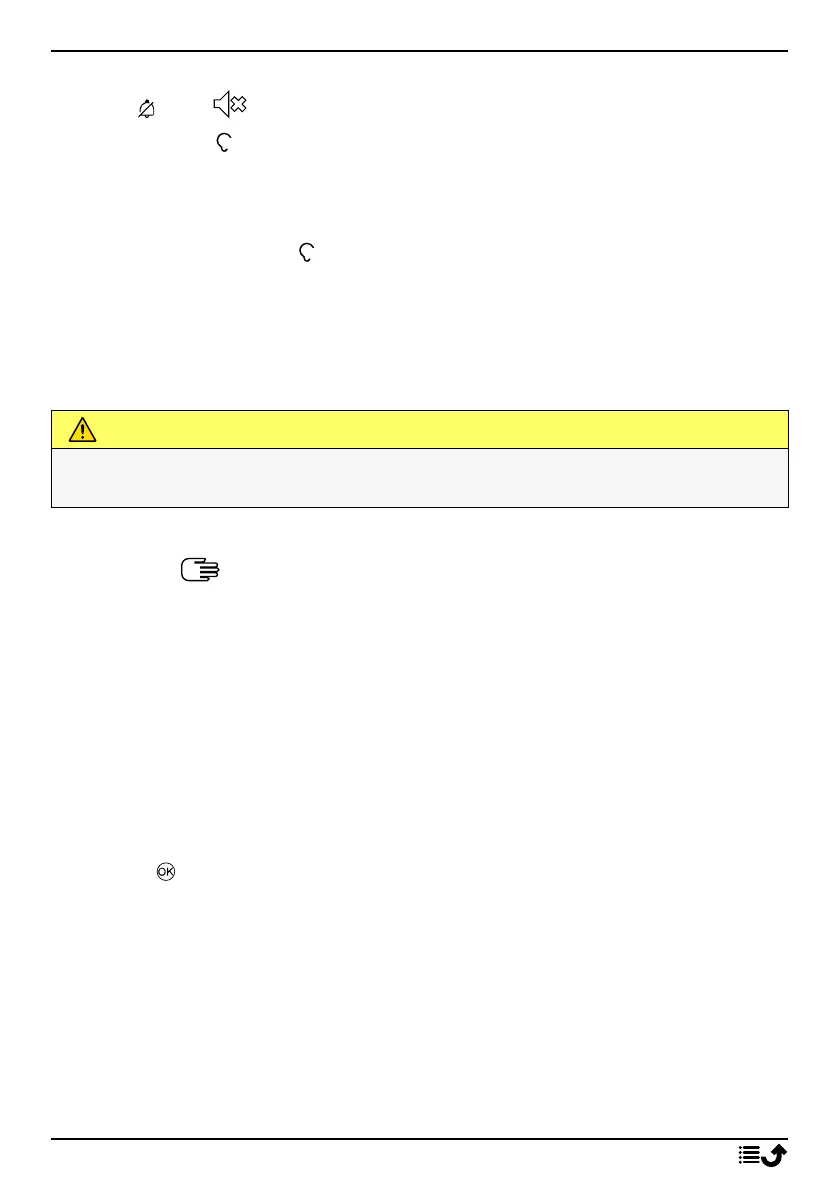English
• From standby you can set your device to silent mode: press and hold
#
/ until appears.
See also Volume , p.42 for more information.
Note! If you use a hearing aid or have hearing difficulties when using the
telephone in a noisy environment, you can adjust the phone's audio
settings, see Audio setup , p.41.
Headset
When a headset is connected, the internal microphone in the phone is au-
tomatically disconnected. If available, use the answer key on the headset
to answer and end calls.
CAUTION
Using a headset at high volume may damage your hearing. Adjust the
volume level carefully when using a headset.
Enter text
Enter text manually
Select character
• Press a numerical key repeatedly until the desired character is shown.
Wait a few seconds before entering the next character. Press Clear to
erase characters.
Special characters
1. Press
*
for a list of special characters.
2. Select the desired character using the Four-way navigation keys and
press to enter it.
Move the cursor within text
• Use the Four-way navigation keys to move the cursor within the text
Upper case, lower case, numerals and predictive text
• Press
#
to choose between predictive text, sentence case, lower
case, upper case and numerals. To use predictive text the wanted lan-
guage needs to be selected, see next or Writing language, p.31.
8
