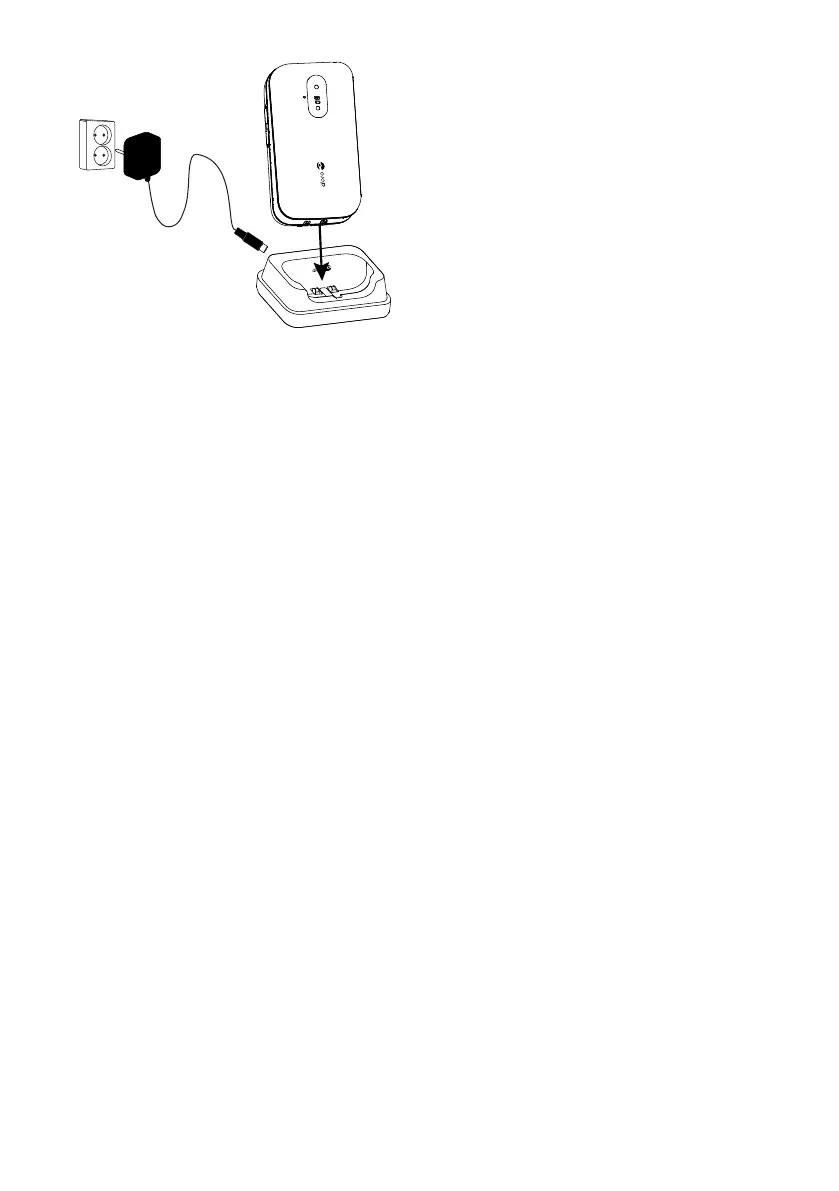Note! All illustrations may not
accurately depict the actual device.
The items supplied with your phone
might vary depending on the soft-
ware and accessories available in
your region or offered by your serv-
ice provider. You can obtain addition-
al accessories from your local Doro
dealer. The supplied accessories pro-
vide the best performance with your
phone.
1. Speaker
2. Left selection button
3. Four-way navigation keys
4. Camera shortcut
5. Call button
6. Voicemail
7. International prefix/Symbols
8. Microphone
9. Right selection button
10. Message shortcut
11. OK-button
12. End call/ Power on/off
13. Input method/ Silent mode
14. Camera flash and torch
15. Red light = battery level low /
charging
16. Green light = New message /
missed call
17. Camera lens
18. Assistance button
19. Headset socket
20. Charging socket
21. Second microphone
22. Loudspeaker
23. Volume keys
24. Charging cradle (optional
accessory)
