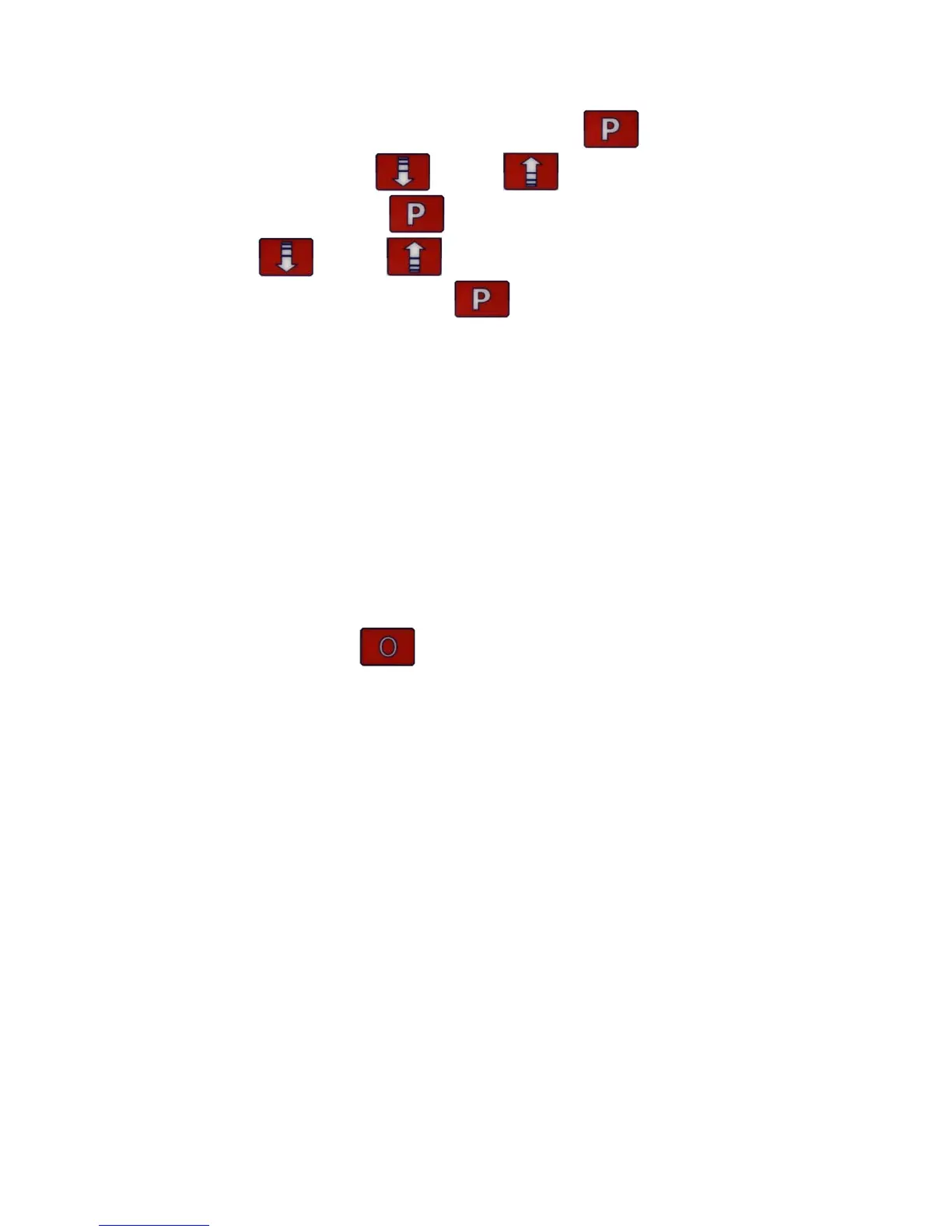AEF-A.DOC 02/2003
16
• Edit the program by pressing the button 10 [ ] until it beeps.
• Use buttons 11 [ ] and 12 [ ] to select the time for first speed.
• Press button 10 [ ] to change from 1
st
to 2
nd
speed, and buttons 11
[ ] and 12 [ ] to select the time for 2
nd
speed.
• To finish, press button 10 [ ].
• The program is now memorised.
• Note : When entering the data in the selected program, you will have
approximately 10 seconds between each step to enter the desired settings. The
data will not be saved if you exceed 10 seconds between two settings and the
program will return to its original values.
4.7 – HOW TO STOP THE SPIRAL MIXER
There are four different ways to switch off the spiral mixer:
• Lift the safety bars;
• Push the red stop button [ ];
• Push the red emergency stop switch;
• When it is in automatic mode and the programmed cycle is expired, the machine will
stop automatically.