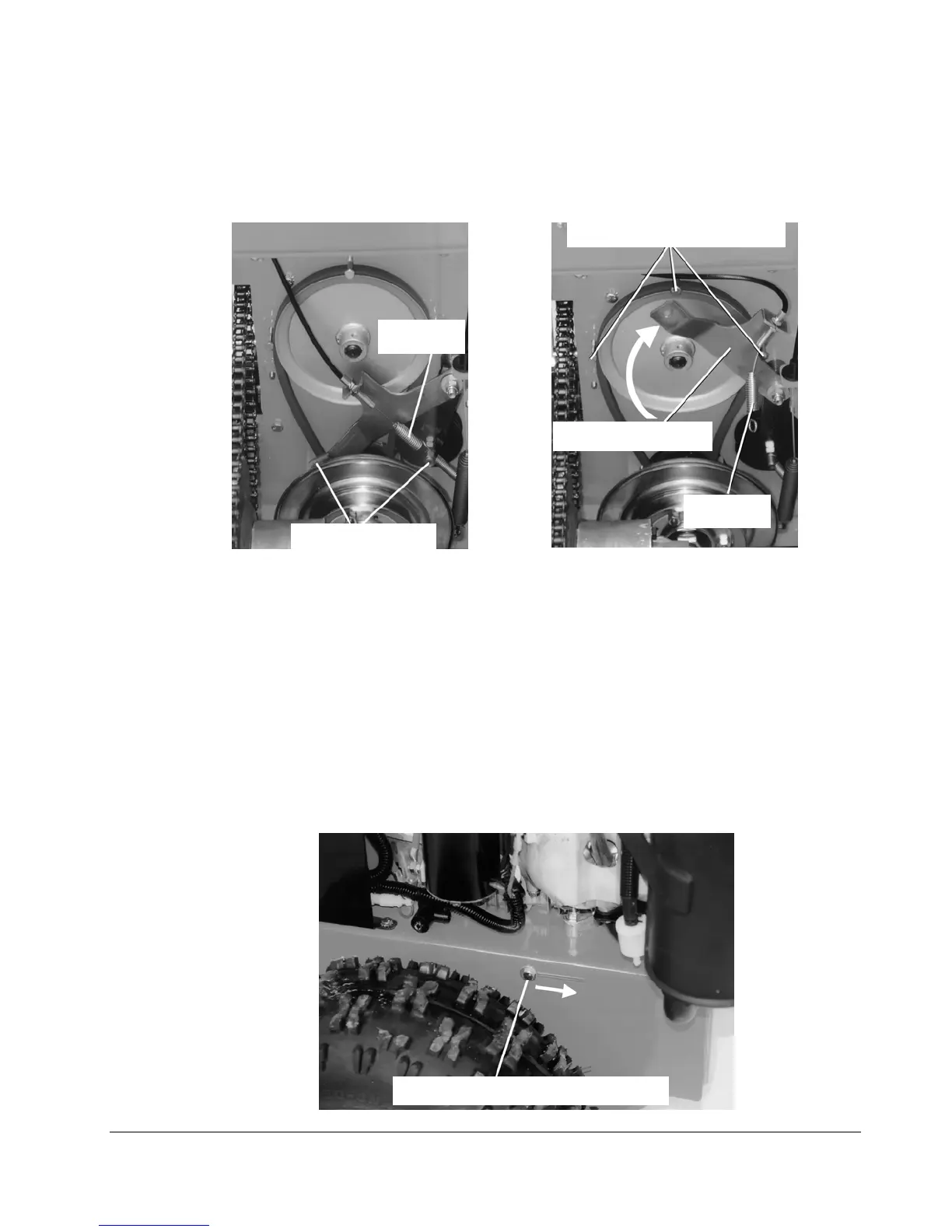DR
ALL-TERRAIN
FIELD and BRUSH MOWER Safety & Operating Instructions 27
5. Remove the nuts on the clutch bracket and the clutch drive spring (Figure 16).
6. Remove the spring (Figure 17).
7. Lift and swing the clutch bracket out of the way (Figure 17).
8. Remove the three belt guides (Figure 17).
9. Loosen the belt retainer bolts on the outside of the frame (one on each side) and
slide the retainer back (Figure 18).
10. Remove the belt.
11. To mount the new belt, reverse the above procedure.
Figure 16
Figure 17
Figure 18
Spring
Remove Nuts
Remove Belt Guides
Clutch Bracket
Spring
Loosen Bolt and Slide Back