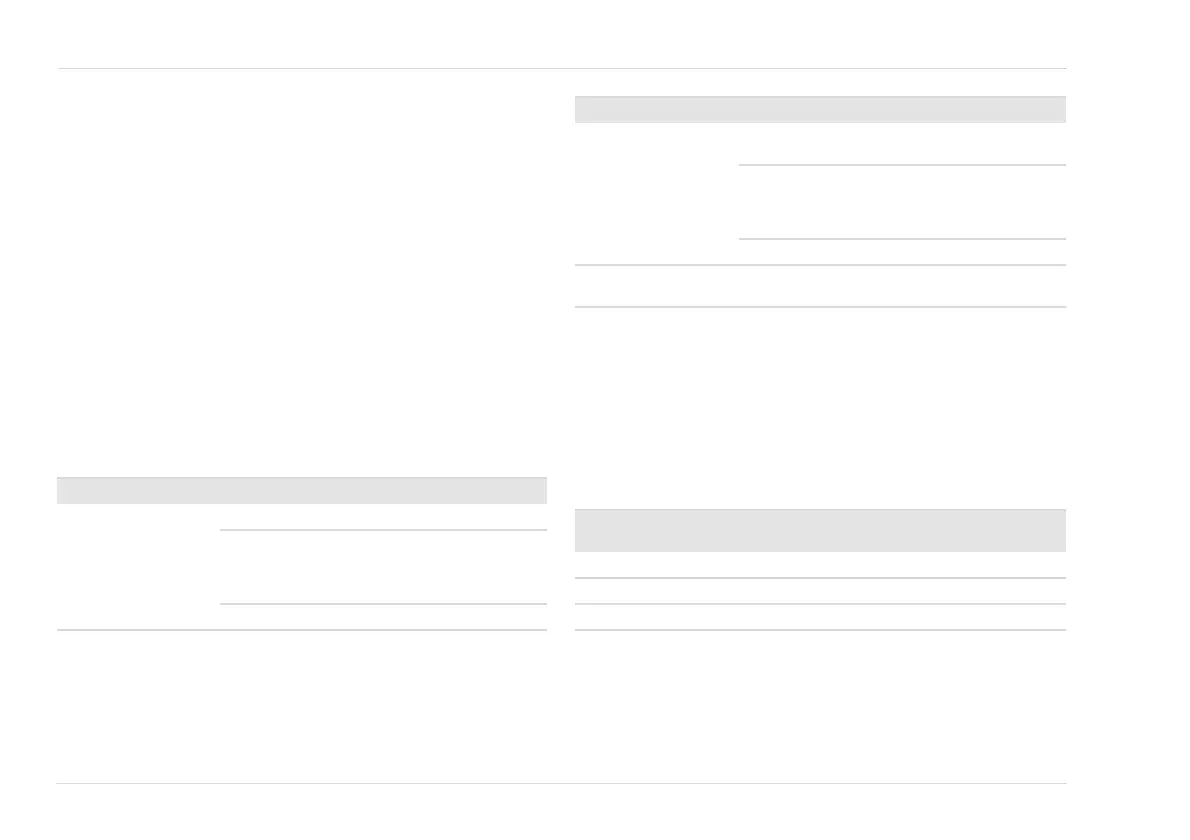14 Instructions for use | Flame 1500
en | Troubleshooting
8. Test the flame detector using a flame simulator. Dräger recommends the
Flame simulator 5000 (see "Advanced optical verification", page 7). The
status LED will turn red when it detects the simulated flame. Failure of the
flame detector to respond to the flame simulator should be reported to
Dräger.
9. Switch the flame detector off and ensure a fault is initiated within the control
system. Check the mA output is indicating 0 mA.
10. Switch on the flame detector and ensure the status LED indicates green.
Ensure the mA output is 4 mA and remove the system inhibits.
4 Troubleshooting
There are no parts within the detector assembly that are serviceable by the
user. If any fault is suspected within the detector assembly, it should be returned
to Dräger for investigation and repair.
When investigating power supply faults, it is important to check that all voltages
are within the operating range (18 - 32 Vdc) of the flame detector under full load
conditions.
Contact Dräger if the error remains after all remedy actions have been
attempted, or if the error is not described.
5 Maintenance
There are no parts within the detector assembly that are serviceable by the
user. Once installed there are no user-serviceable parts within the flame
detector. The only servicing requirements are to ensure that the detector
assembly is fully functional, and that the enclosure front cover window is clean.
5.1 Maintenance intervals
This maintenance schedule is intended for guidance only. The actual level of
maintenance required is dependent on the operating environment and the
likelihood of damage or the rate of contamination from oil, sea spray, deluge
system etc. Dräger recommends to regularly review maintenance reports and
adapt the maintenance period to the operating environment.
Error Cause Remedy
LED not illuminated Power off Turn power on.
No power supply; indi-
cates power distribution
cause
Check and repair detec-
tor voltage input (fuses,
cabling, connecting junc-
tion boxes etc.)
LED or detector failure Return device to Dräger.
LED is steady yellow Optical cause Clean enclosure front
cover window.
Low voltage cause Check and repair detec-
tor voltage input (fuses,
cabling, connecting junc-
tion boxes etc.)
Unknown cause Return device to Dräger.
LED is flashing green Polarity of power
reversed
Check power wiring to
the detector is correct.
Component/System Task Every
6months
Every
12 months
Enclosure Inspect and clean Yes
Complete equipment Functional test Yes
Complete equipment Detailed Ex inspection Yes
Error Cause Remedy
