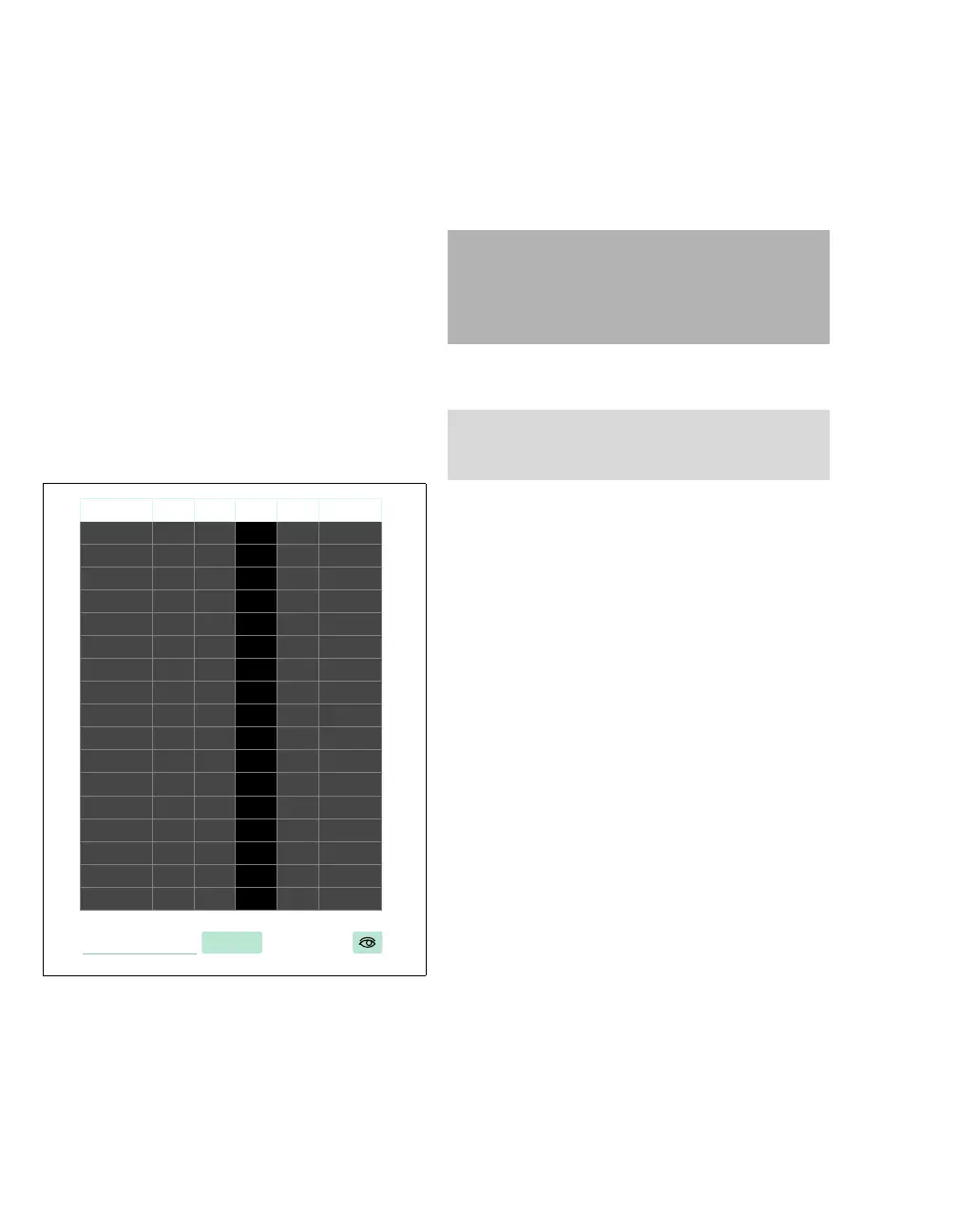Scio Monitoring
364 Instructions for use – Infinity Acute Care System – Monitoring Applications VG6.n
Agent alarm setup
The Agent alarms tab allows the following to be
adjusted for all agent alarms:
– Alarm status (on/off)
–Lower limit
– Upper limit
– Archive status
The Agent alarms tab consists of a table with
setup rows for each agent. Each setup row consists
of several fields for configuring the individual alarm
settings. When you select a field to configure a
setting, an orange border highlights the selected
row.
A Parameter labels column
B Alarm on/off column
C Lower limits column
D Actual parameter values
E Upper limits column
F Archive column
G Display filter button
H Auto set all button (see "Auto setting all alarm
limits" on page 138)
To configure agent alarm settings
1 Touch the corresponding field in the Alarm
on/off column (B) to activate or deactivate alarm
monitoring. A crossed-out triangle appears in
the parameter field when alarm monitoring is
deactivated.
2 Touch the corresponding field in the Lower
column (C). Use the rotary knob to set the lower
alarm limit, and press the rotary knob to confirm
the setting.
3 Touch the corresponding field in the Upper
column (E). Use the rotary knob to set the upper
alarm limit, and press the rotary knob to confirm
the setting.
4 Touch the corresponding field in the Archive
column (F). Use the rotary knob to select one of
the following settings to determine what
happens in response to an alarm:
– Off – no event is stored and no recording is
generated.
– Store – stores the event for later review.
– Record – generates a timed recording
– Str/Rec – generates a timed recording and
stores the event.
Select the Auto set all button (J), to auto adjust the
alarm limits of all parameters. For more information,
see page 138.
WARNING
Setting alarm limits to extreme values may
prevent certain alarm conditions from being
detected and from being annunciated with
acoustic and optical alarm signals.
NOTE
For more information on agent alarm settings, see
"Alarm ranges and defaults" on page 149.