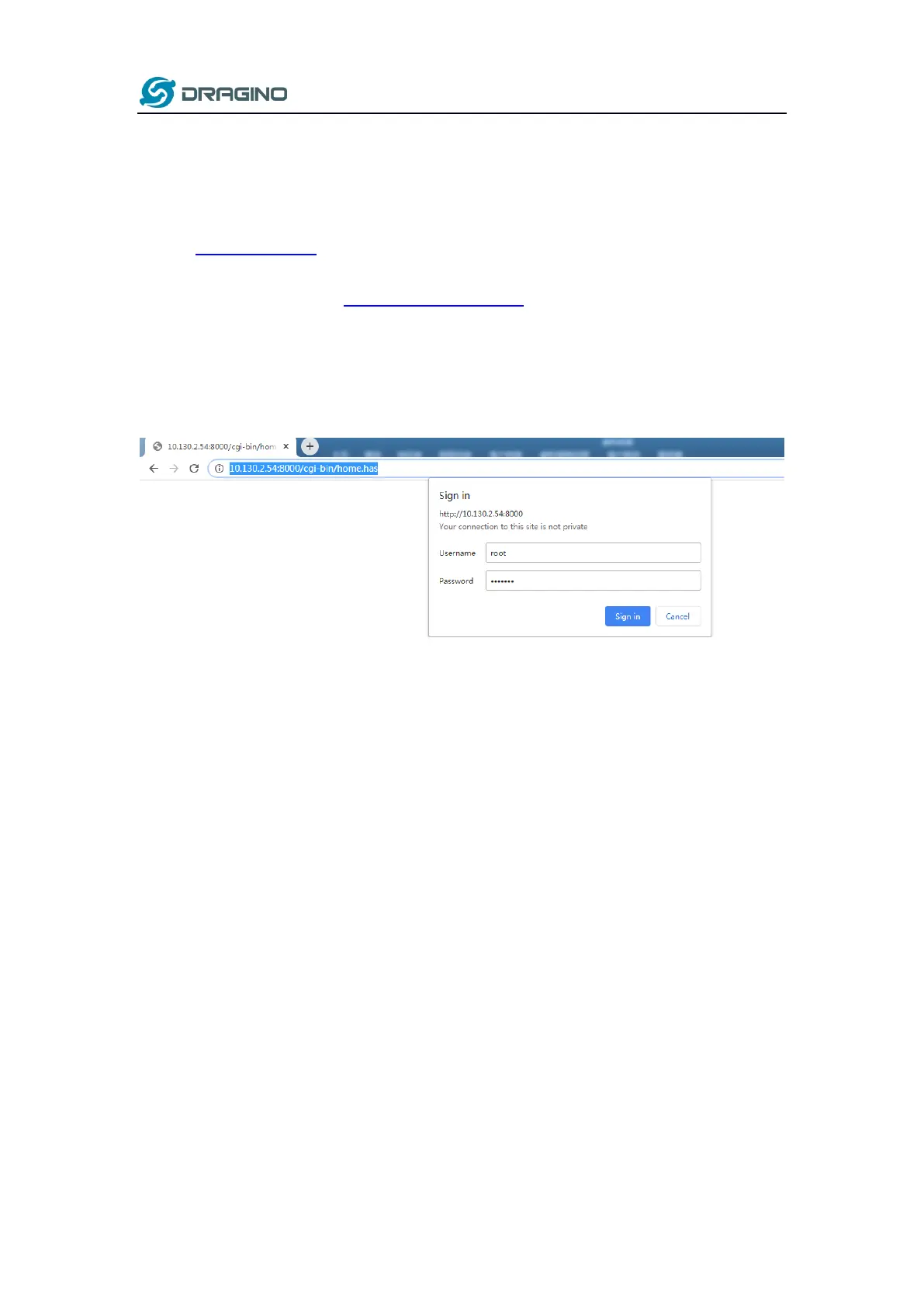www.dragino.com
DLOS8 LoRaWAN Gateway User Manual 12 / 47
2.2 Access Configure Web UI
Web Interface
Open a browser on the PC and type the DLOS8 ip address (depends on your connect method)
http://10.130.1.1/ (Access via WiFi AP network)
or
http://IP_ADDRESS or http:// IP_ADDRESS:8000
You will see the login interface of DLOS8 as shown below.
The account details for Web Login are:
User Name: root
Password: dragino
