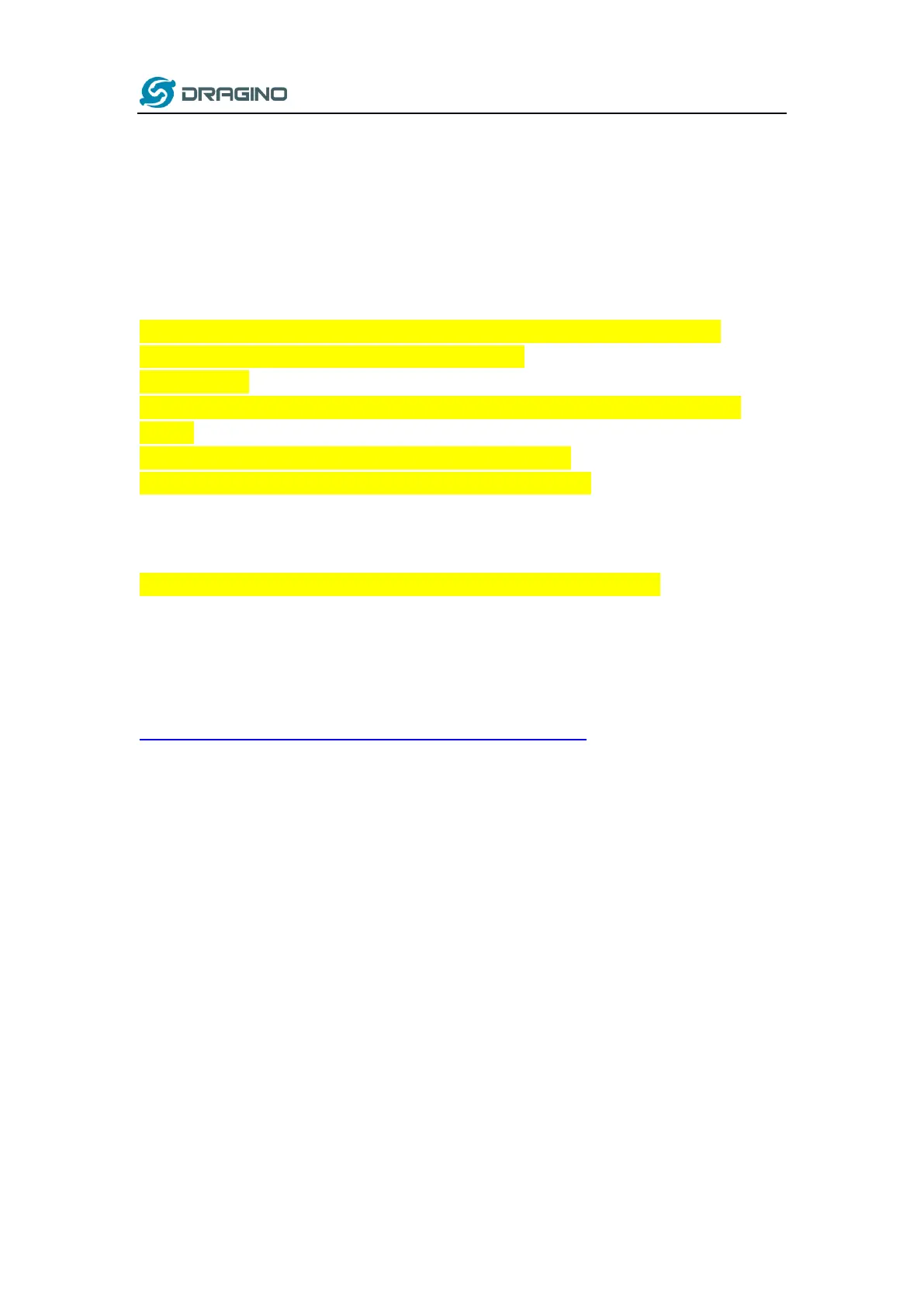www.dragino.com
DLOS8 LoRaWAN Gateway User Manual 44 / 47
10 Trouble Shooting
10.1 I get kernel error when install new package, how to fix?
In some cases, when installing a package with opkg, it will generate a kernel error such as below
due to a mismatch I the kernel ID:
root@dragino-16c538:~# opkg install kmod-dragino2-si3217x_3.10.49+0.2-1_ar71xx.ipk
Installing kmod-dragino2-si3217x (3.10.49+0.2-1) to root…
Collected errors:
* satisfy_dependencies_for: Cannot satisfy the following dependencies for kmod-dragino2-
si3217x:
* kernel (= 3.10.49-1-4917516478a753314254643facdf360a) *
* opkg_install_cmd: Cannot install package kmod-dragino2-si3217x.
In this case, you can use the –force-depends option to install such package as long as the actual
kernel version is the same.
Opkg install kmod-dragino2-si3217x_3.10.49+0.2-1_ar71xx.ipk –force-depends
10.2 How to recover the DLOS8 if the firmware crashes
Please follow this instruction to recover your gateway:
http://wiki.dragino.com/index.php?title=Recover_Gateway
