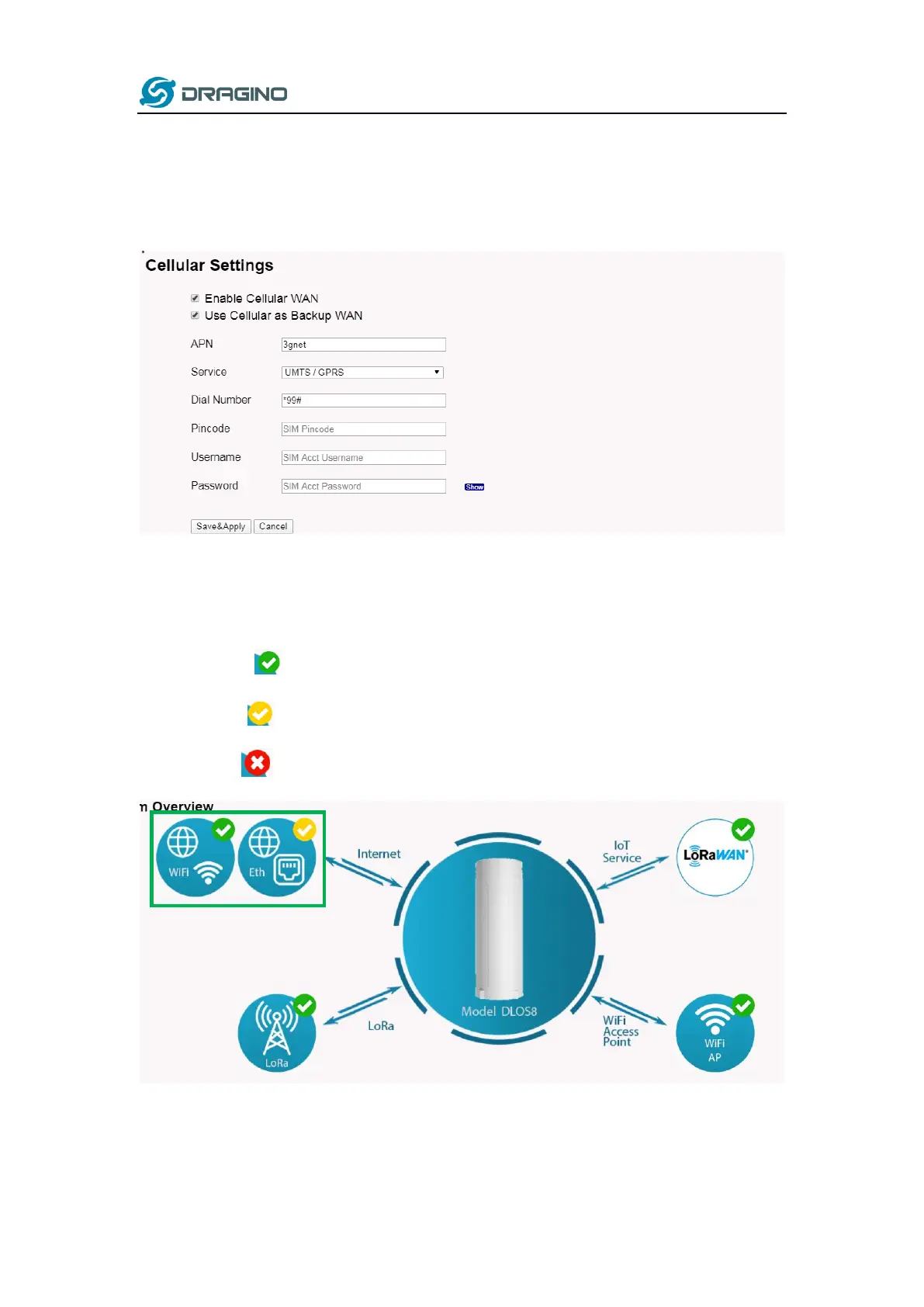www.dragino.com
DLOS8 LoRaWAN Gateway User Manual 15 / 47
The set up page is System Cellular
While use the cellular as Backup WAN, device will use Cellular for internet connection while WAN
port or WiFi is not valid and switch back to WAN port or WiFi after they recover.
3.5 Check Internet connection
In the Home page, we can check the Internet connection.
GREEN Tick : This interface has Internet connection.
Yellow Tick : This interface has IP address but don’t use it for internet connection.
RED Cross : This interface doesn’t connected.