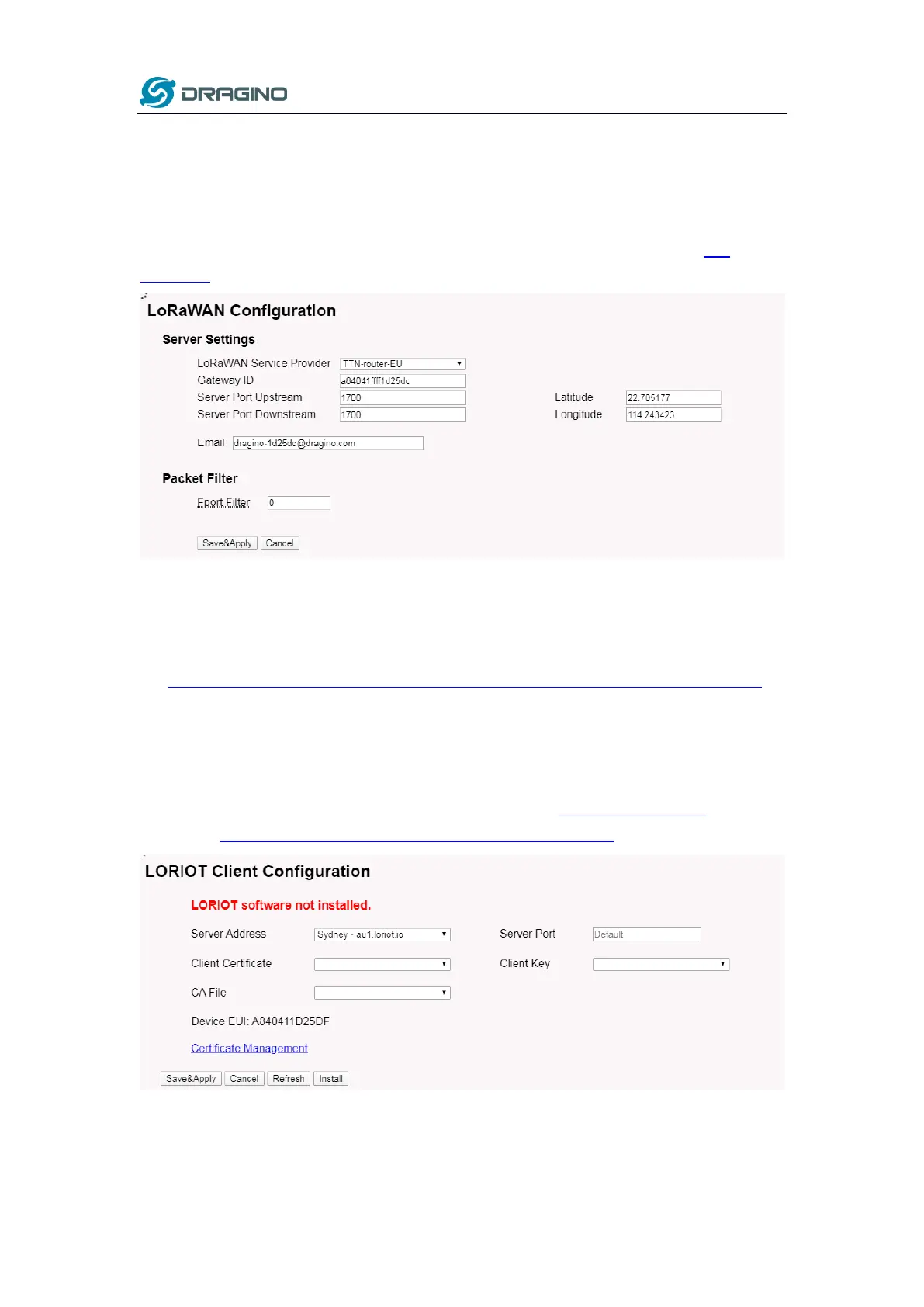www.dragino.com
DLOS8 LoRaWAN Gateway User Manual 28 / 47
5.3 LoRaWAN Settings
5.3.1 LoRaWAN --> LoRaWAN
This page is for the connection set up to a general LoRaWAN Network server such as: TTN,
ChirpStack etc
Note
*: User can ignore the latitude and longitude settings here, DLOS8 will use the actually value from
GPS module.
**: Packet filter is to drop the unwanted LoRaWAN packet, instruction see here:
See http://wiki.dragino.com/index.php?title=Main_Page#Filter_unwanted_LoRaWAN_packets
5.3.2 LoRaWAN --> LORIOT
Settings to communicate to LORIOT LoRaWAN Network Server: https://www.loriot.io/
Instruction: http://wiki.dragino.com/index.php?title=Notes_for_LORIOT
