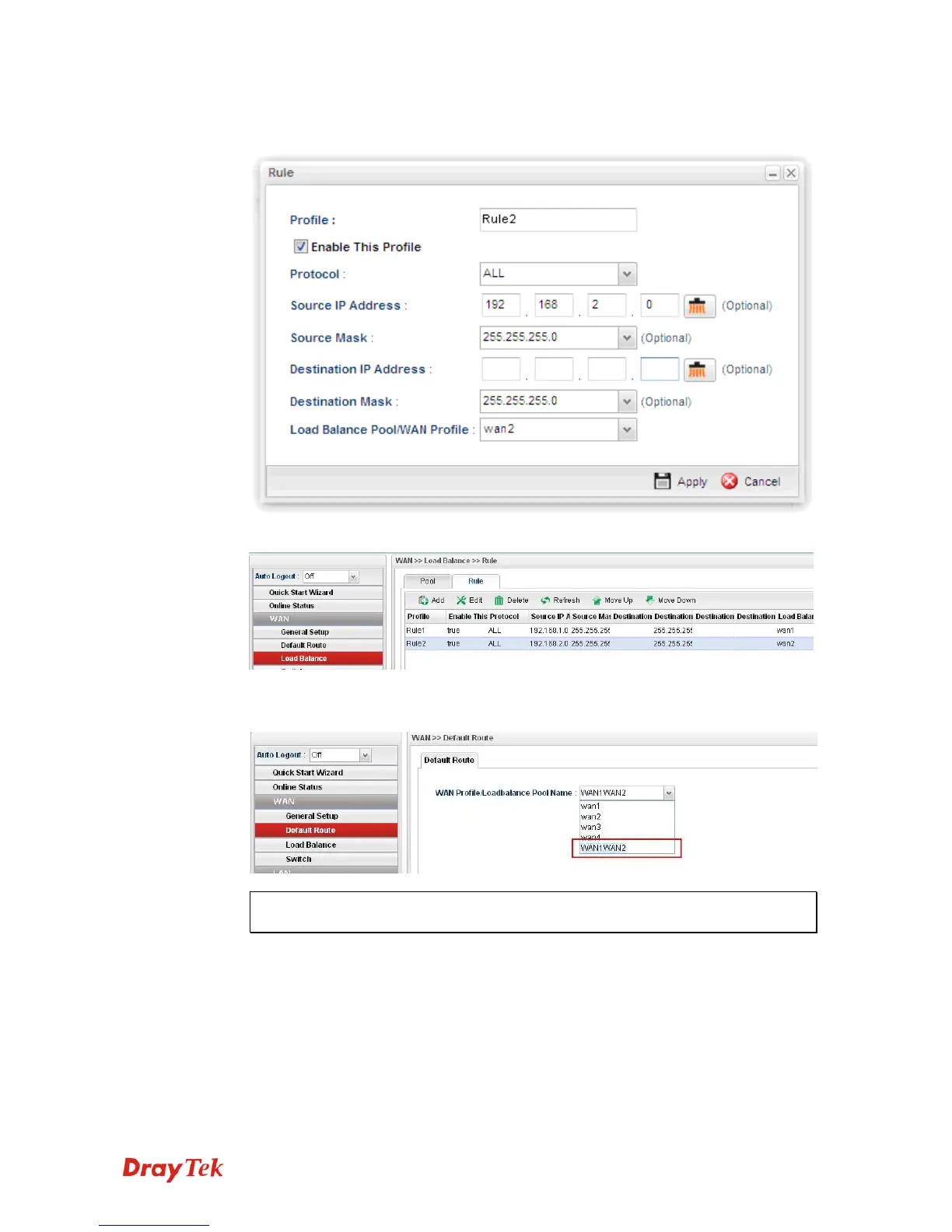Vigor300B Series User’s Guide
24
11. Click Add again to create a profile for Rule2 accepting 192.168.2.0/24 which always
goes Internet via WAN2 when WAN2 is up.
12. After clicking Apply, the created profiles will be shown on the screen.
13. Next, open WAN >> Default Route. Choose the profile of “WAN1WAN2” as WAN
Profile/Loadbalance Pool Name.
Note: The priority of WAN >> Load Balance>>Rule is higher than WAN >>
Default Route.
Now, you have completed the configuration. Next time, when WAN1 is down, the
connection for PCs behind Sale's LAN (192.168.1.1/24) will automatically failover to
WAN2.