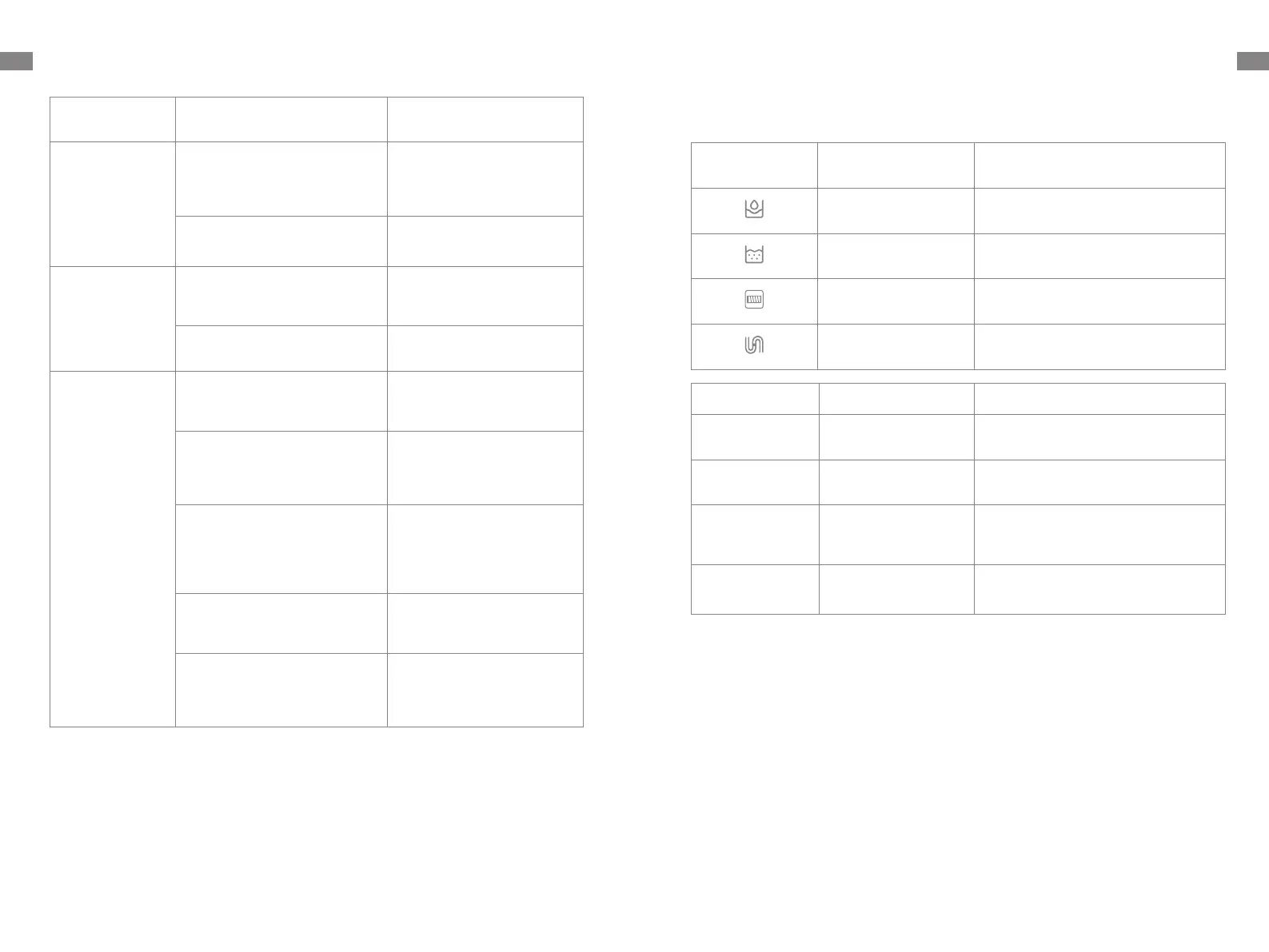63
64
Troubleshooting
Error Possible Cause Solution
No wateris
comingout
of the appliance.
The Clean Water Tank is not
properly installed in place, or
the water in the Clean Water
Tank is insufficient.
Re-install or fill the Clean
Water Tank.
It takes 30 seconds to dampen
the brush roller.
Turn on the appliance and
check again in 30 seconds.
The vent leaks
water
.
A collision or a sharp pull
causes water
to enter the
motor.
Movethe appliance
gently
back and forthwhile itis
turned on.
Thefilteris not completely dry
after being cleaned.
Dry the filter completely
before use.
Self-cleaning
fails.
The brush roller may be
jammed by large
debris.
Remove the brush roller
cover to check and clean the
brush roller.
The appliance is not placed
onto the charging base
properly.
Make sure the appliance is
being charged before
enabling the self-cleaning
function.
Self-cleaning cannot be
enabled if the battery level is
lower than 20%.
The self-cleaning function
canonlybe enabledwhen
the appliance is being
charged and the battery level
is more than 20%.
TheUsed Water Tankis not
installed in place, or theUsed
Water Tank
is full.
Re-install or empty theUsed
Water Tank.
The Clean Water Tank is not
installed in place, or the water
in the Clean Water Tank is
insufficient.
Fill or re-install theClean
Water Tank.
Error Icon Possible Cause Solution
Insufficient water in
Clean Water Tank
Fill the Clean Water Tank.
Used Water Tank full Empty the Used Water Tank.
Brush roller stuck
Clean the brush roller with the
provided cleaning brush.
Blocked tube Clear the tube and the dirt sensor.
Error Prompts and Solutions
If the appliance is not working properly, the screen display will show an error message.
Please refer to the below table to find your solution.
Error Code Possible Cause Solution
E1/EE/EF
Motor error Please contact customer service.
E2/E3/E7/E8/E9 Battery error
Please contact customer service.
E4/E5
Incompatible power
adapter
Please use the original power
adapter
. If the problem persists,
contact customer service.
E6
Battery overheating
Wait until the battery's temperature
returns normal.
For additional services, please contact us via aftersales@dreame.tech
Website: https://global.dreametech.com