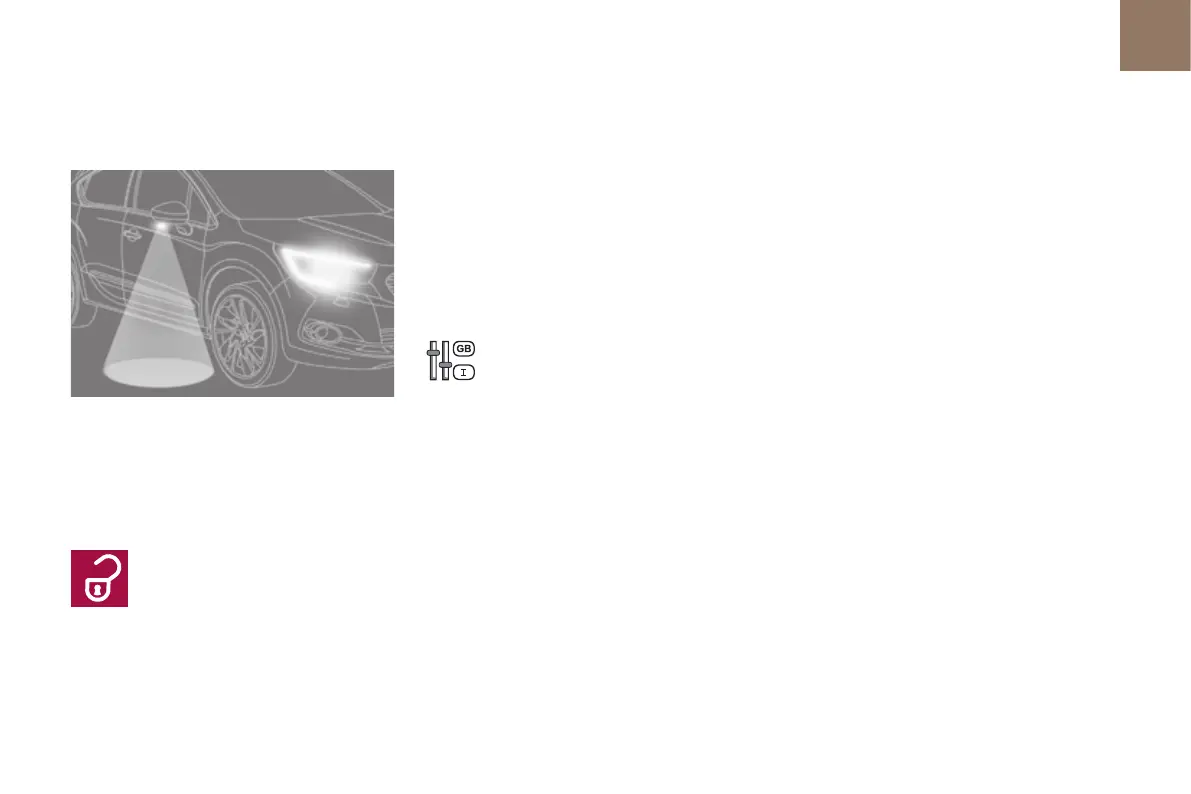04
133
Lighting and visibility
Welcome lighting
The remote switching on of the lighting makes
your access to the vehicle easier in poor light.
It is activated depending on the ambient light
level detected by the sunshine sensor.
Switching on
Switching off
F Press the open padlock on the
remote control or one of the front
door handles with the "Keyless
Entry and Starting" system.
The sidelamps and dipped beam headlamps,
as well as the side spotlamps, located under
the door mirrors, come on; your vehicle is also
unlocked.
Activation or deactivation, as well as
the duration of the lighting duration
for the welcome lighting can be set
via the vehicle configuration menu.
Programming
The welcome lighting switches off automatically
after a programmed time, when the ignition is
switched on or on locking the vehicle.
