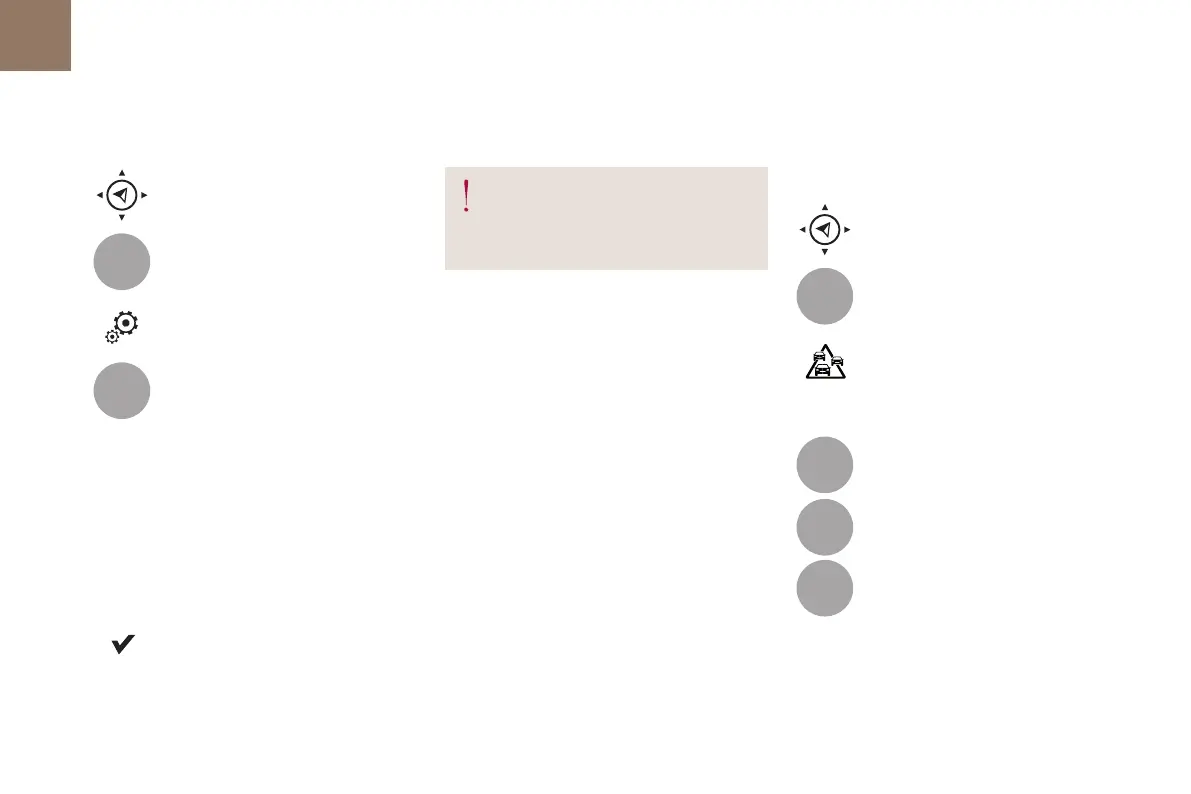1
1
23
24
25
32
330
Audio and Telematics
Risk areas / Danger zone alert settings
Press on Navigation to display the
primary page.
Press on the secondary page.
Select "Settings".
Select "Alarm!" (Alert).
It is then possible to activate Risk areas alerts
then:
- "Audible warning"
- "Alert only when navigating"
- "Alert only for overspeed"
- "Display speed limits"
- Timing: the choice of timing allows the
time before giving a Risk areas alert to be
defined.
Select "Confirm".
This series of alerts and displays is
only available if Risk areas have first
been downloaded and installed on the
system.
Trafc
Traffic information
Display of messages
Press on Navigation to display the
primary page.
Press on the secondary page.
Select "Traffic messages".
Choose filter settings for:
"On the route",
"Around",
"Near destination", filters to fine-
tune the list of messages.
Press again to remove the filter.
