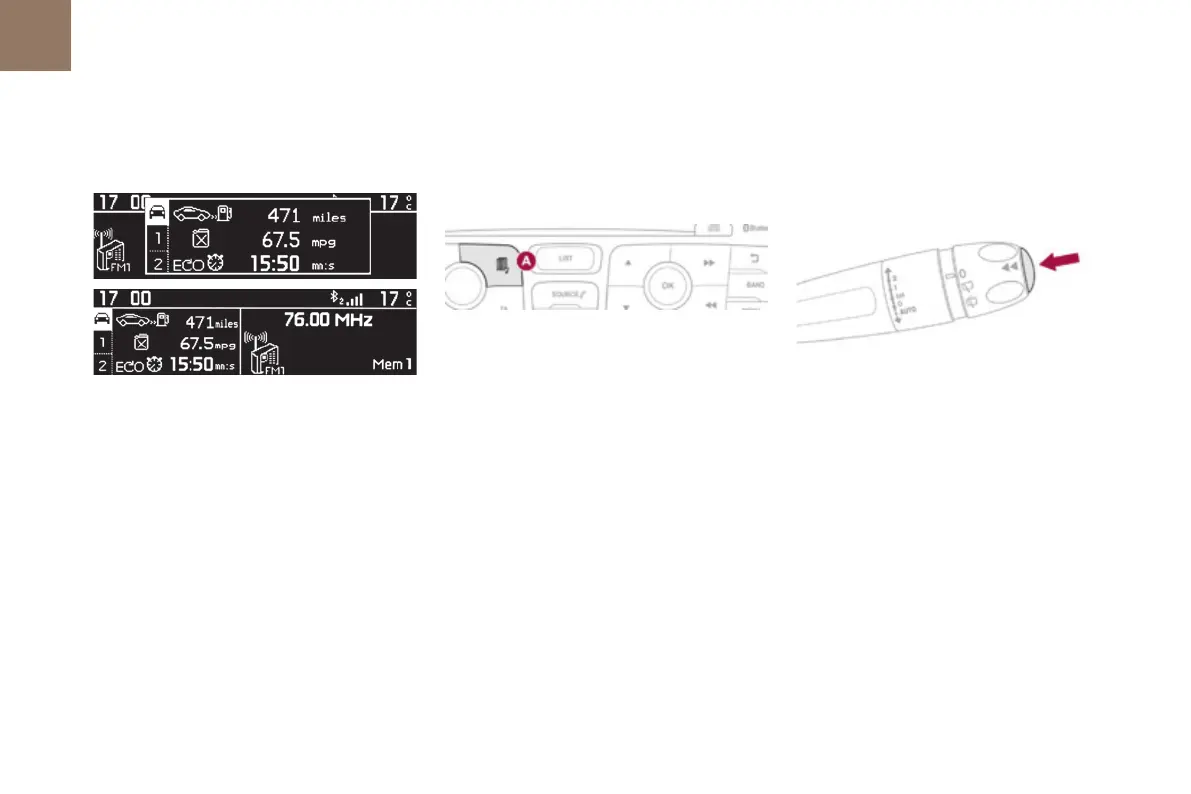01
56
Instruments
Trip computer
Monochrome screen C
You can choose between two types of display
by pressing button A:
- the trip computer information appears
temporarily above the audio information,
displayed permanently in full screen,
or
- the trip computer and audio information
both appear permanently in a shared
screen.
F Press the button, located at the end of
the wiper stalk, to display the various trip
computer tabs in succession.
System that gives you information on the current journey (range, fuel consumption…).
Information displays
