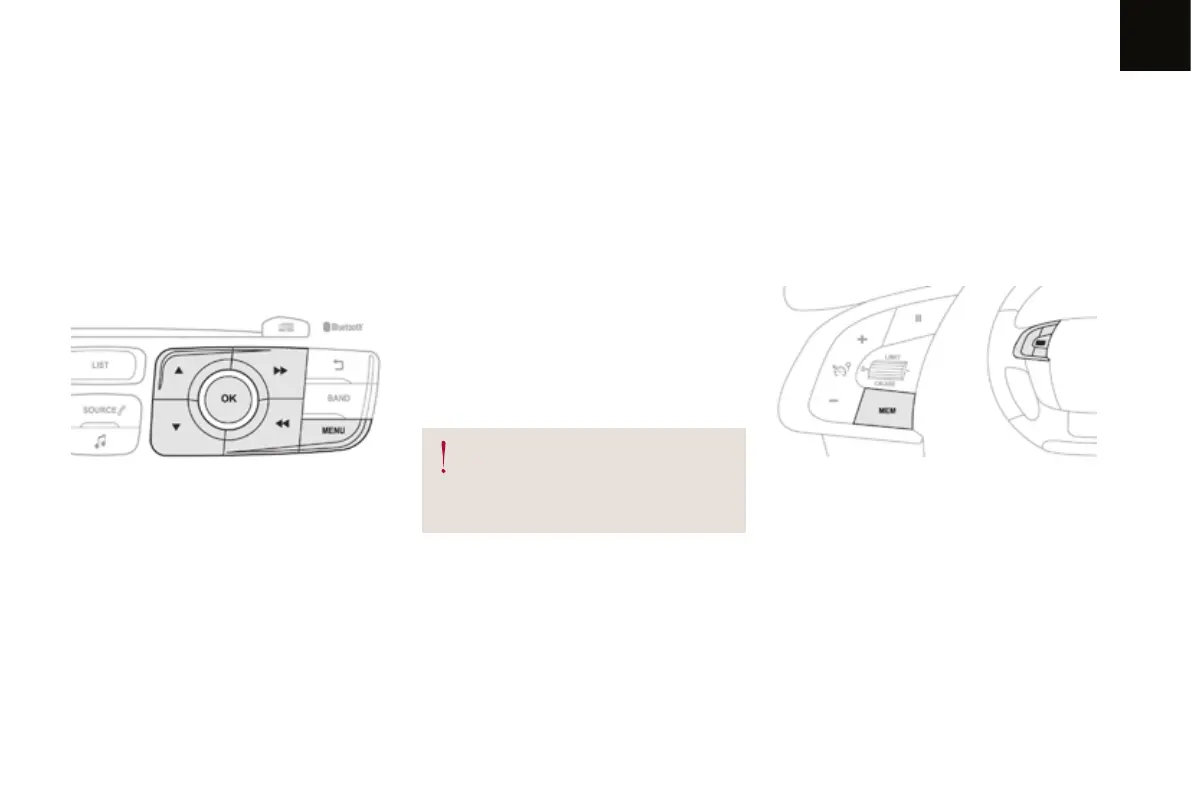06
213
Driving
Memorising speeds
"MEM" button
F Press this button to display the list of
memorised speed settings.
F Go to the main menu by pressing the
"MENU" button:
F Select the "Personalisation-configuration"
menu and confirm.
F Select "Vehicle parameters" menu and
confirm.
F Select the "Driving assistance" line and
conform.
F Select "Speeds memorised" line and
confirm.
F Select "Activation" to activate the function.
With your Audio system
As a safety measure, the driver must
only modify a speed setting when
stationary.
This function allows speed settings to be registered which will then be offered as settings for two systems: the speed limiter (a maximum speed) and
the cruise control (cruising speed).
You can memorise up to six speed settings in the system, depending on version. By default, some speed settings are already memorised.
F Select the speed setting to be modified and
confirm.
F Modify the speed setting.
F Select "OK" and confirm to save the
modifications.
Activating the function
Modifying a speed setting
