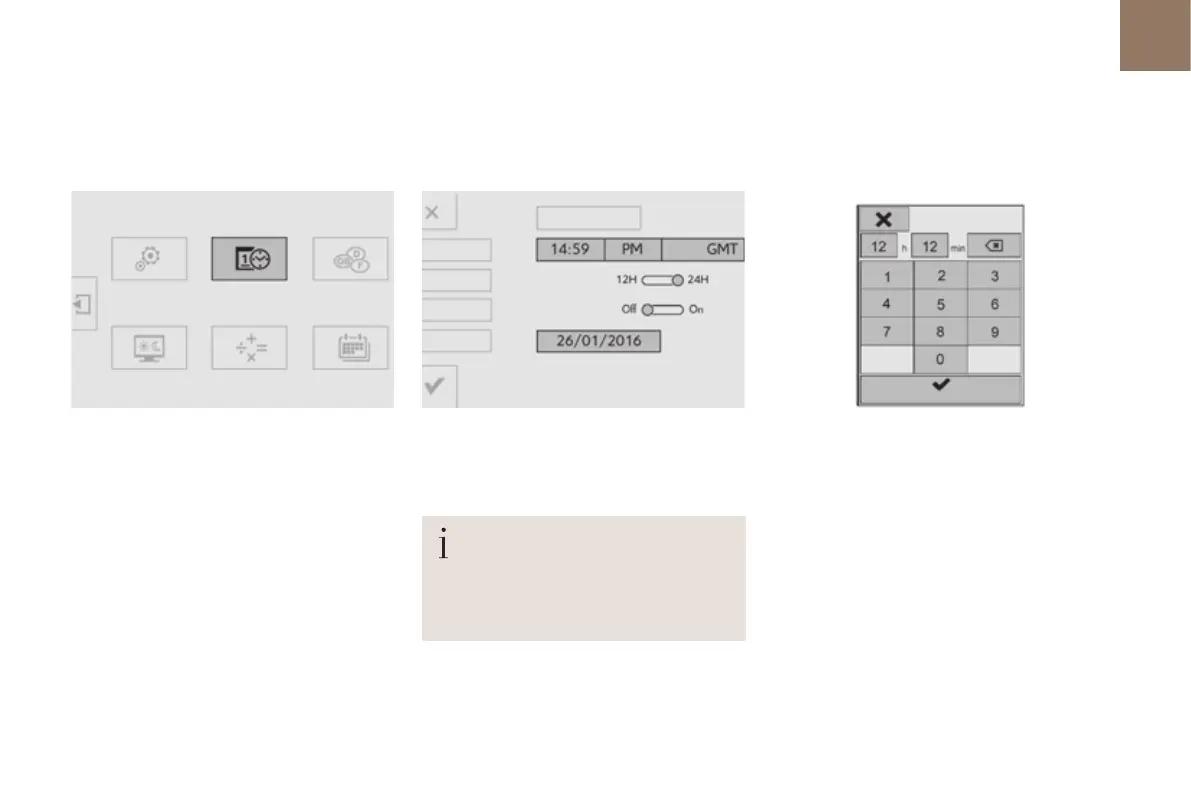01
55
Instruments
Setting the date and time
F Select the "Settings" menu.
F In the secondary page, press on "Time/
Date".
F Select "Adjust time" or "Adjust date".
F Modify the settings using the number
keypad, then confirm.
F Press "Confirm" to save and quit.
When setting the time, you can select
"Satellite synchronisation", so that
the time is adjusted automatically by
satellite reception.
