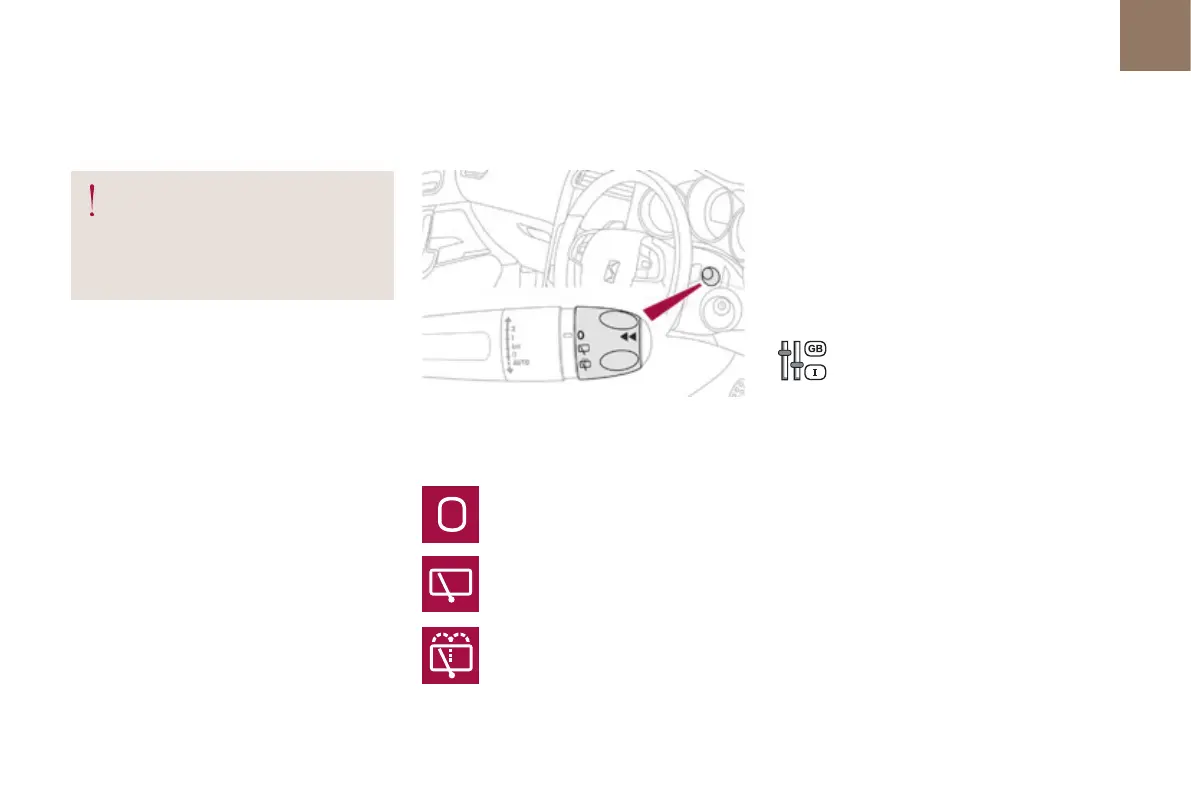04
141
Lighting and visibility
Rear wiper selection ring: turn the ring to place
the desired symbol against the marking.
If a significant accumulation of snow or
ice is present, or when using a tailgate
bicycle carrier, deactivate the automatic
rear wiper via the vehicle configuration
menu.
Park,
Intermittent wipe,
Wash-wipe.
Turn the ring to its stop/ the rear
screen wash, then the rear wiper
operates for a set duration.
Reverse gear
When reverse gear is engaged, the rear wiper
will come into operation if the windscreen
wipers are operating.
Programming
Rear wiper
The function is activated or
deactivated via the vehicle
configuration menu.
This function is activated by default.
