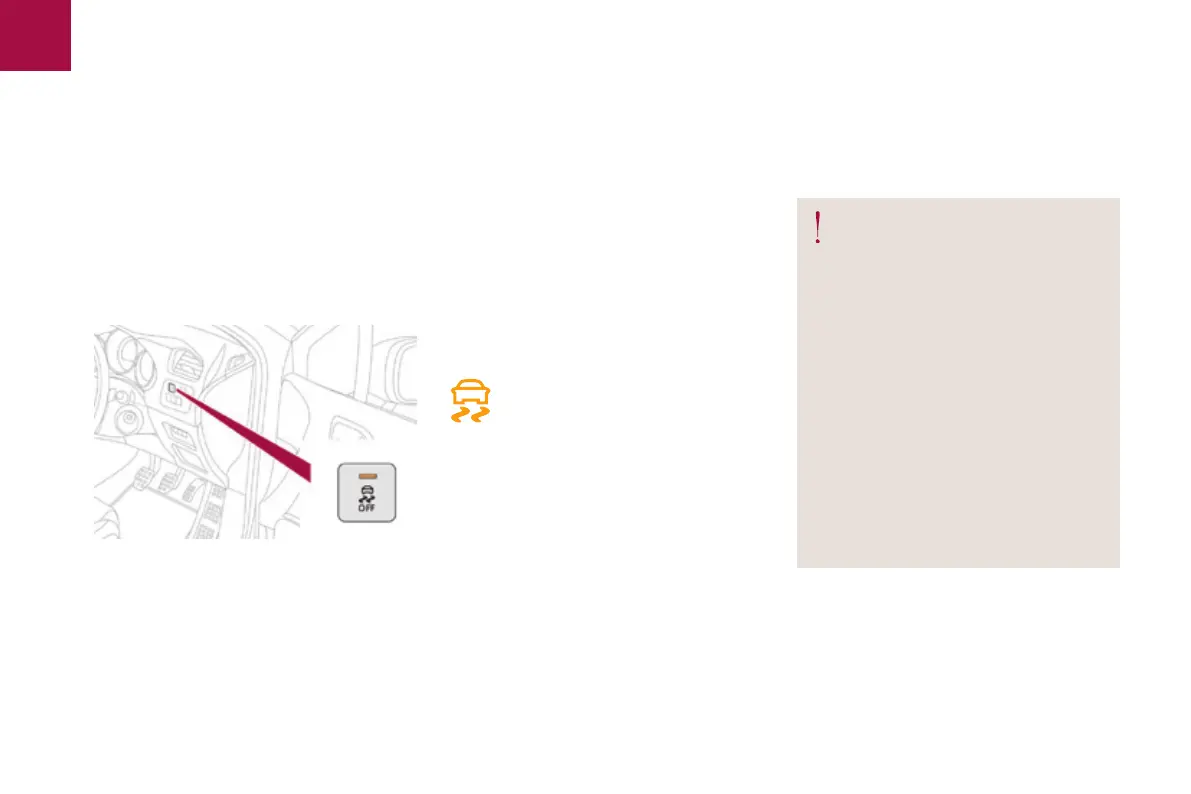05
156
Safety
In extremely severe conditions (deep snow,
mud, ...), if you are unable to move off, it may
be useful to temporarily deactivate these
systems so that the wheels can spin freely and
allow the vehicle to move.
If the indicator lamp in the button comes on, this
indicates that these systems are deactivated.
Reactivation
These systems are reactivated automatically
each time the ignition is switched back on or
from 30 mph (50 km/h).
F Press this button again to reactivate them
manually.
Operating fault
The trajectory control systems offer
increased safety in normal driving, but
this should not encourage the driver to
take extra risks or drive at high speed.
The correct functioning of these
systems is assured provided that
manufacturer's recommendations are
observed on:
- wheels (tyres and rims),
- braking components,
- electronic components,
- assembly and repair procedures.
After an impact, have these systems
checked by a CITROËN dealer or a
qualified workshop.
The illumination of the indicator
lamps in the instrument panel and
in this button, accompanied by an
audible signal and a message in the
screen, indicates a fault with these
systems.
It is recommended that the systems be
reactivated as soon as possible.
Have it checked by a CITROËN dealer or a
qualified workshop.
Deactivation
F Press this button, located near the steering
wheel.
