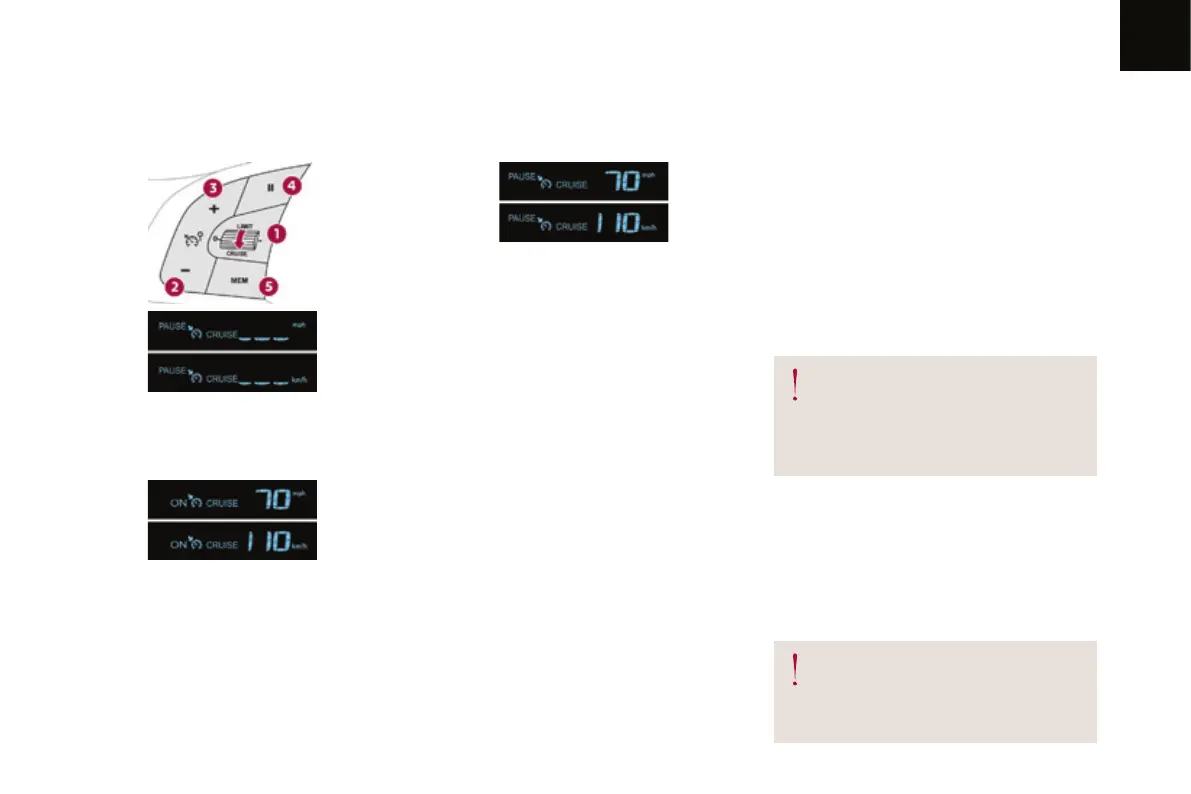06
219
Driving
Switching on
F To start the cruise control and set a cruise
speed, once the vehicle has reached the
desired speed, press button 2 or 3: the
current speed of your vehicle becomes the
cruise speed setting.
You can release the accelerator pedal.
Adjusting the cruise speed
setting
F Turn the wheel 1 to the "CRUISE" position
to select cruise control mode; the function
is paused.
F Pressing button 4 interrupts operation of
the system (pause).
F Pressing button 4 again restores operation
of the cruise control (ON).
The cruise control must be activated.
As a precaution, it is recommended
that the cruise speed chosen be close
to the current speed of your vehicle, so
as to avoid any sudden acceleration or
deceleration of the vehicle.
Take care: pressing and holding button 2
or 3 results in a rapid change in the
speed of your vehicle.
To modify the cruise speed setting from the
current speed of the vehicle:
F in steps of + or - 1 mph (km/h), make
repeated short presses on button 2 or 3,
F continuously, in steps of + or - 5 mph (km/h),
press and hold button 2 or 3.
To modify the cruise speed setting using
memorised speeds and from your Audio
system:
F first activate the system,
F make a long press on button 2 or 3, the
system displays the memorised speed
closest to the actual speed of the vehicle;
this setting becomes the new cruise speed,
F to choose another memorised speed, make
another long press on button 2 or 3.
For more information on Memorising speeds,
refer to the corresponding section.
To modify the cruise speed setting using
memorised speeds and from the touch screen:
F press button 5 to display the six memorised
speed settings,
F press the button for the desired speed
setting.
This setting becomes the new cruise speed.
