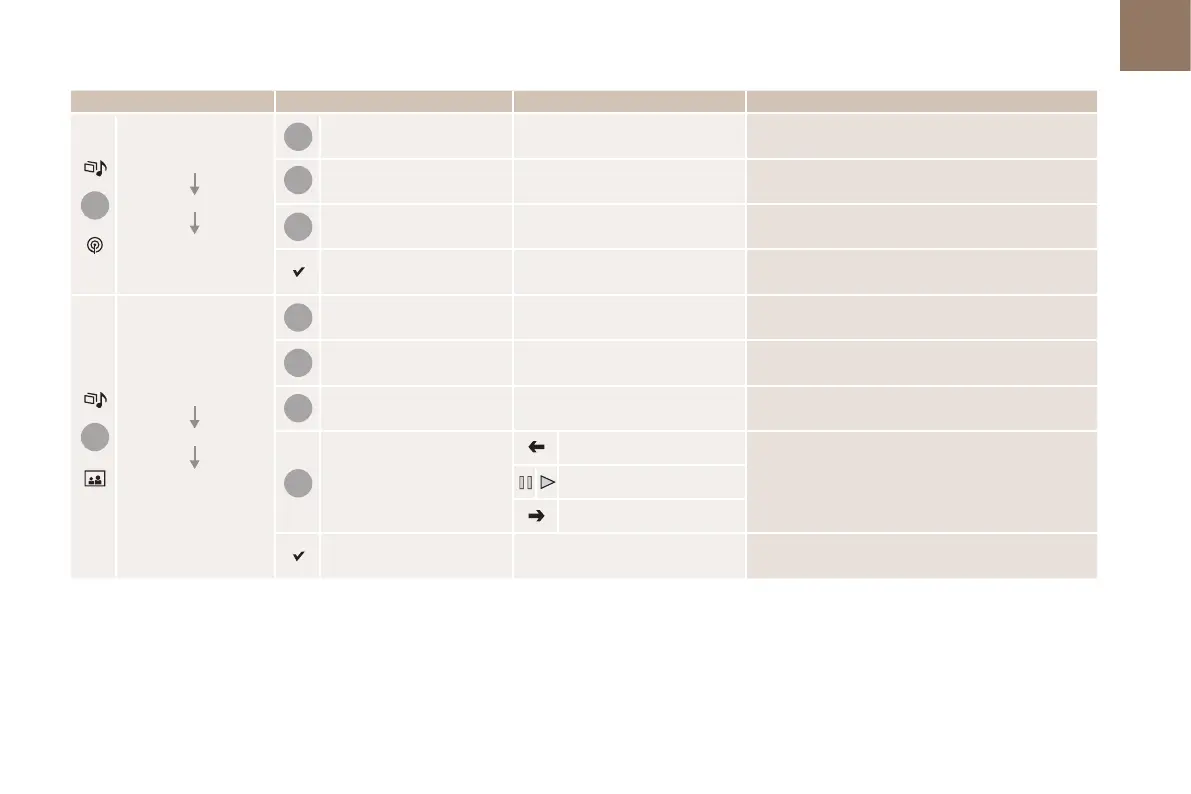5
8
6
9
7
10
11
1
1
335
Audio and Telematics
Level 1 Level 2 Level 3 Comments
Radio Media
Secondary page
Radio list
Save Press a radio station to select it.
Update list Update the list of stations received.
Frequency Enter the desired radio frequency.
Confirm Save the settings.
Radio Media
Secondary page
Photos
Home screen Display the selected photo in the home page.
Rotate Rotate the photo 90°.
Select all
Select all the photos in the list.
Press again to deselect.
Slideshow
Previous photo.
Display the photos in sequence, full-screen.
The system supports the following image formats:
.gif, .jpg, .bmp, .png.
Pause / Play.
Next photo.
Full screen Display the selected photo full-screen.
