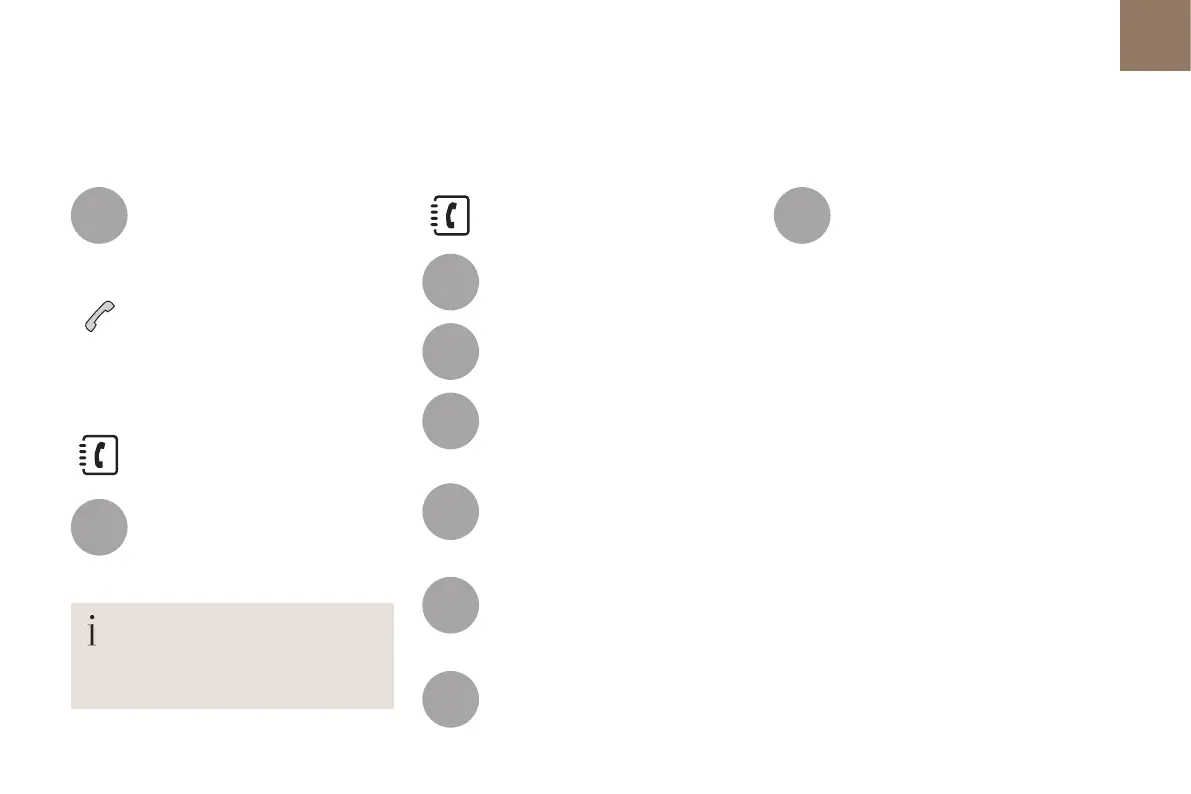3
2
3
9
14
15
16
17
18
367
Audio and Telematics
Select "Contacts".
Select the desired contact from the list offered.
Select "Call".
Calling a recently used number
Press on Telephone to display the
primary page.
Select "Call log".
Select the desired contact from the list offered.
It is always possible to make a call
directly from the telephone; park the
vehicle first as a safety measure.
Managing contacts / entries
Press on Telephone to display the
primary page.
Select "Contacts".
Select "View".
Select "Create" to add a new contact,
observing the "international format".
Or
"Modify" to edit the selected contact.
Or
"Delete" to delete the selected
contact.
Or
"Delete all" to delete all information
for the selected contact.
Select "By name" to view the list of
contacts.
