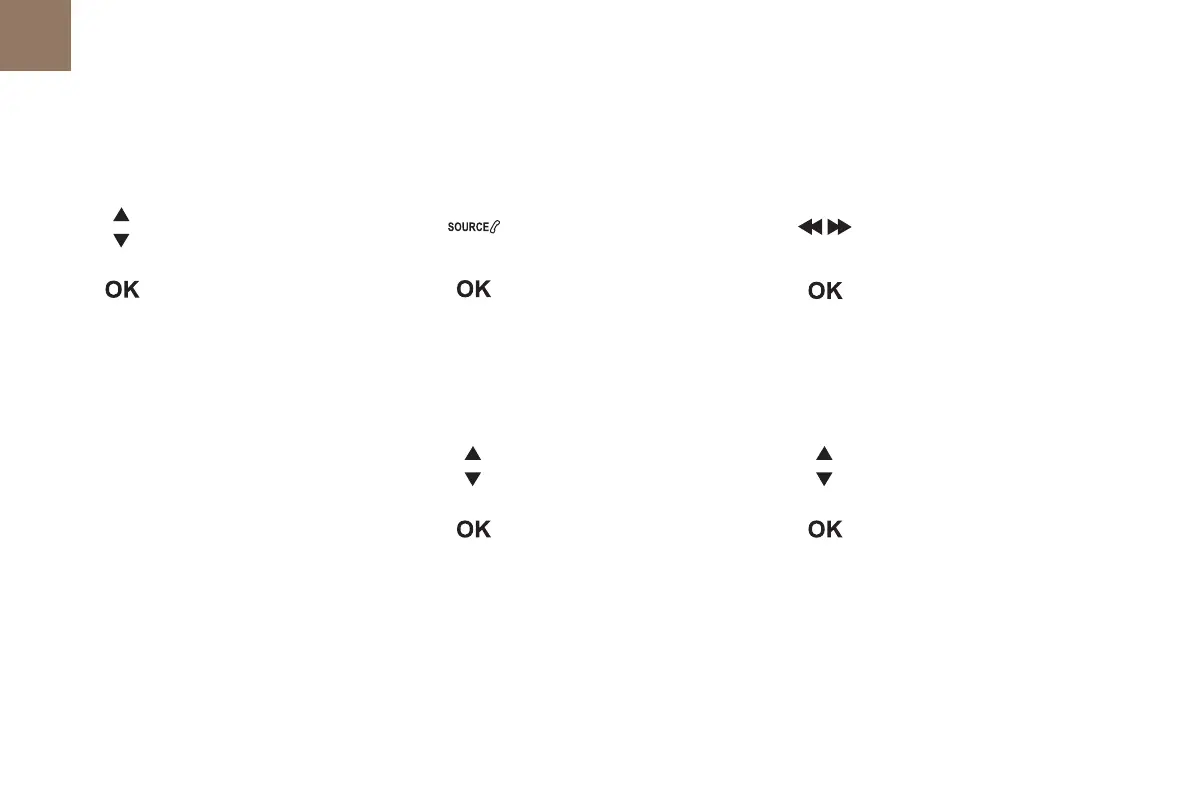392
Audio and Telematics
To display the "TELEPHONE" menu:
- Make along press on SOURCE
or SRC.
- Or, press OK to display the
contextual menu. Select "Call"
and confirm.
- Or, press MENU, select
"Telephone" and confirm.
Select "Call" and confirm.
Select "Dial" to enter a number and
confirm.
Select OK and confirm to start the
call.
Select numbers one at a time using
the 7 and 8 buttons and confirm.
Making a call - Dialling
Correction allows numbers to be deleted one
at a time.
Then select and confirm:
- "Connect telephone" /
"Disconnect telephone":
to connect / disconnect the
telephone or the hands-free
connection only.
- "Connect media player" /
"Disconnect media player":
to connect / disconnect only
streaming.
- "Connect telephone +
media player" / "Disconnect
telephone + media player":
to connect / disconnect the
telephone (hands-free and
streaming).
- "Delete connection": to delete
the pairing.
