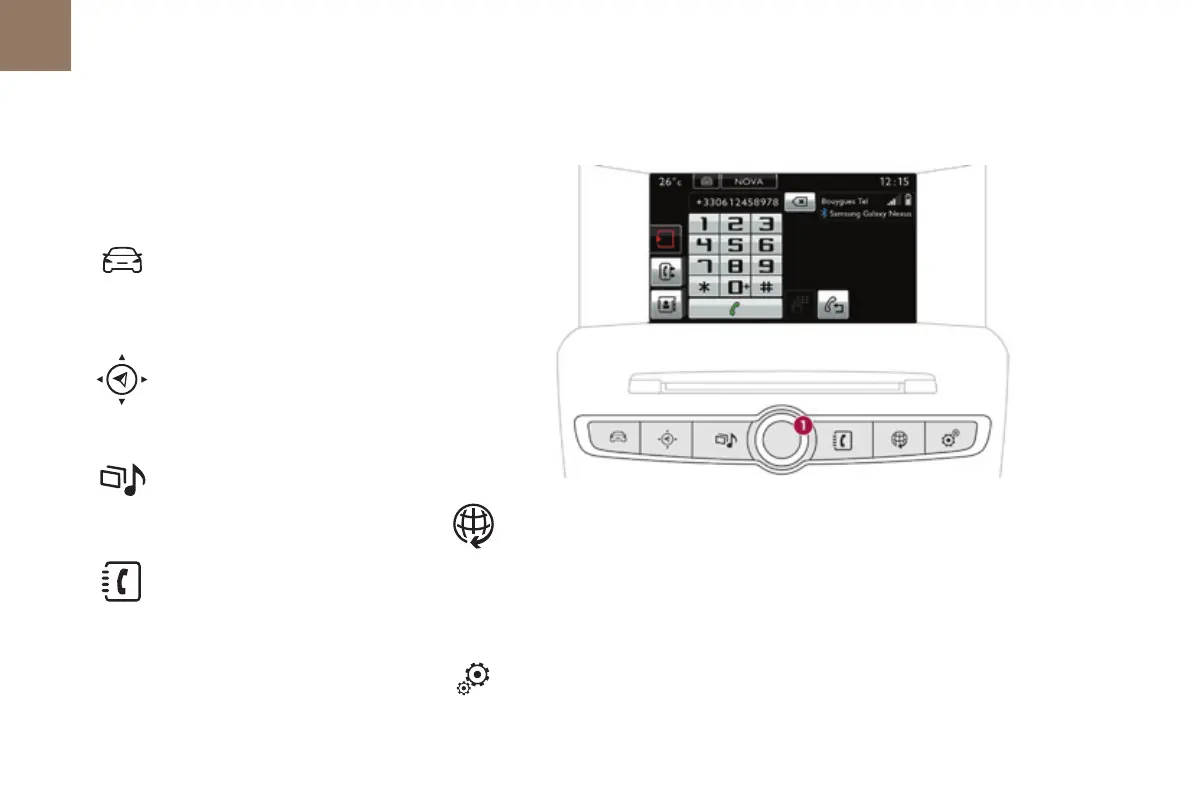01
52
Instruments
Menus
Navigation
Telephone
Radio Media
Driving
Gives access to the trip computer
and, depending on version, allows
settings to be adjusted for certain
functions.
Settings
Allows configuration of the display
and the system.
Connected services
The connected services are
accessible via Bluetooth,
Wi-Fi, CarPlay™ or MirrorLink™
connections.
Press one of the buttons on the control panel
for direct access to a particular menu.
1. Volume / mute.
For more information on the touch screen
tablet, refer to the Audio and telematics
section.
