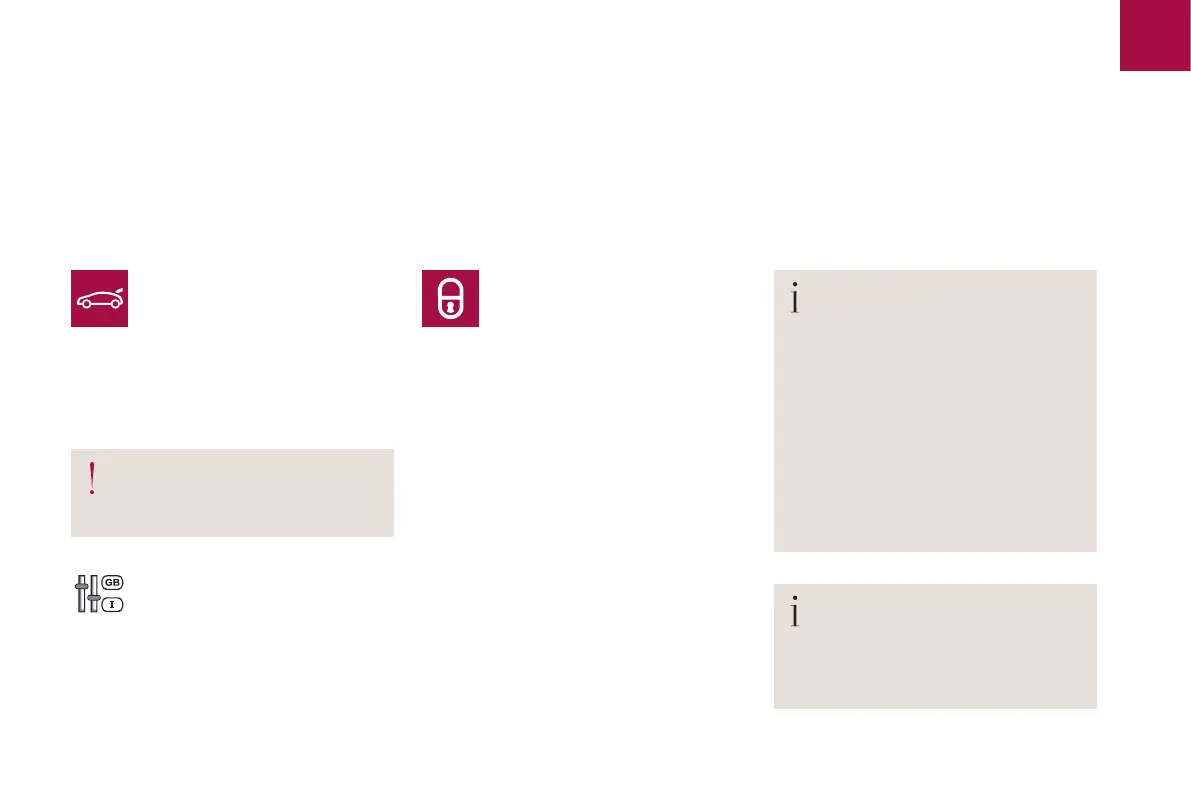02
65
Acc ess
Selective unlocking of the boot
F Press the central button on the
remote control to unlock the
boot. The doors remain locked.
If selective unlocking of the boot is deactivated,
pressing this button also unlocks the doors.
Don't forget to lock the boot again by
pressing the closed padlock button.
The complete or selective boot
unlocking parameter is set via the
vehicle configuration menu.
Selective unlocking of the boot is
activated by default.
Locking the vehicle
Normal locking using the remote
control
Normal locking using the key
F Turn the key towards the rear in the driver's
door lock to lock the vehicle.
F Press the closed padlock to lock
the vehicle.
If one of the doors or the boot is still
open, the central locking does not take
place.
However, the alarm (if present) will
be completely activated after about
45 seconds.
If the vehicle is unlocked inadvertently
and with no action on the doors or
boot, the vehicle will lock itself again
automatically after about 30 seconds.
If the alarm had previously been
activated, it will not be reactivated
automatically.
The folding and unfolding of the door
mirrors using the remote control can be
deactivated by a CITROËN dealer or a
qualified workshop.
The direction indicators flash for a
few seconds.
Depending on version, the door mirrors fold,
the alarm is activated.
