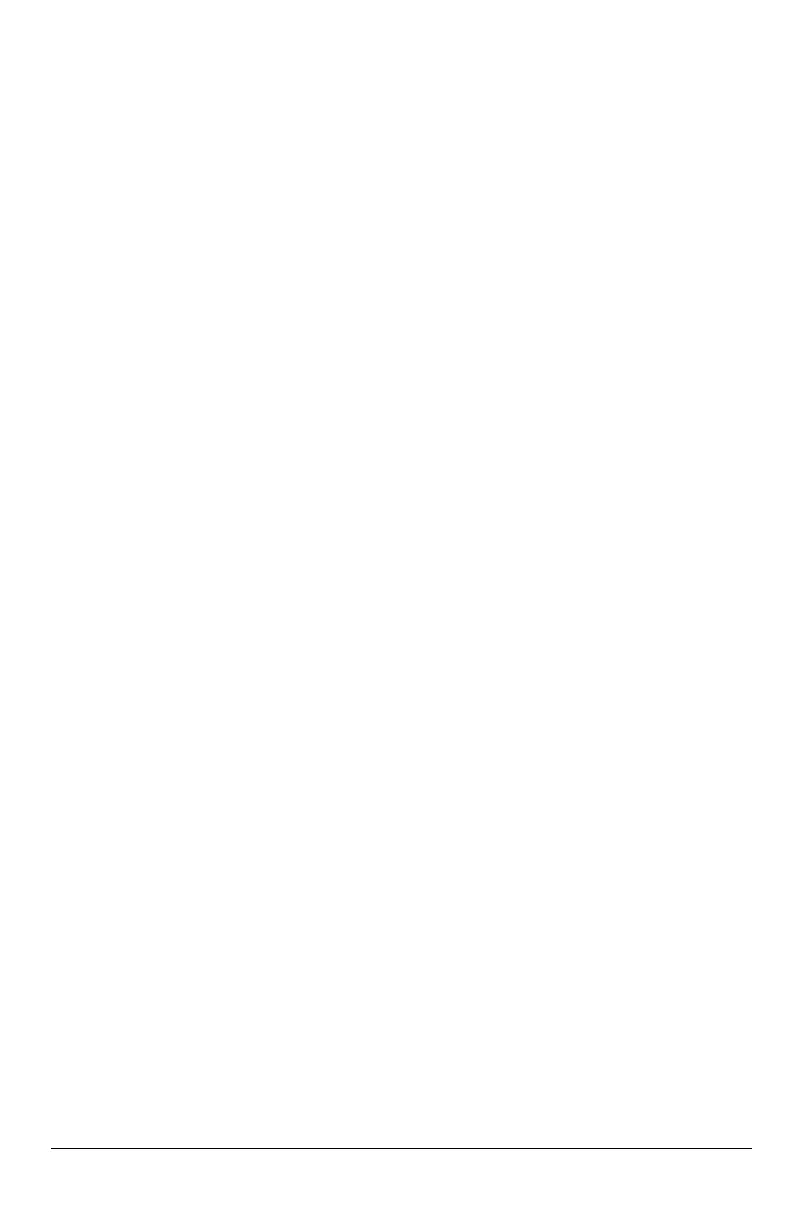[3] Video On Demand. Default (OFF)
ON: Video On Demand is enabled.
OFF: Video On Demand is disabled.
[4] Receiver Group. Default (OFF)
ON: Receiver Group is enabled.
OFF: Receiver Group is disabled.
NOTE: Enable this option when visual verification needs to be sent to more than one receiver.
NOTE: Auto-Routing must be enabled in section [300] of the Neo panel.
[5] - [8] Reserved.
[011] Installer Code
Default (CAFE)
Program the installer code for the communicator module. The installer code will be required when programming the com-
municator module. Valid range: 0000 - FFFF.
[012] DLS Incoming Port
Default (0BF6/3062)
The DLS incoming local port (listening port) is the port DLS IV will use when connecting to the communicator. If a router or
gateway is used, it must be programmed with a transmission control protocol (TCP) port forward for this port to the com-
municator module IP address.Valid range: 0000 - FFFF.
25